Loading ...
Loading ...
Loading ...
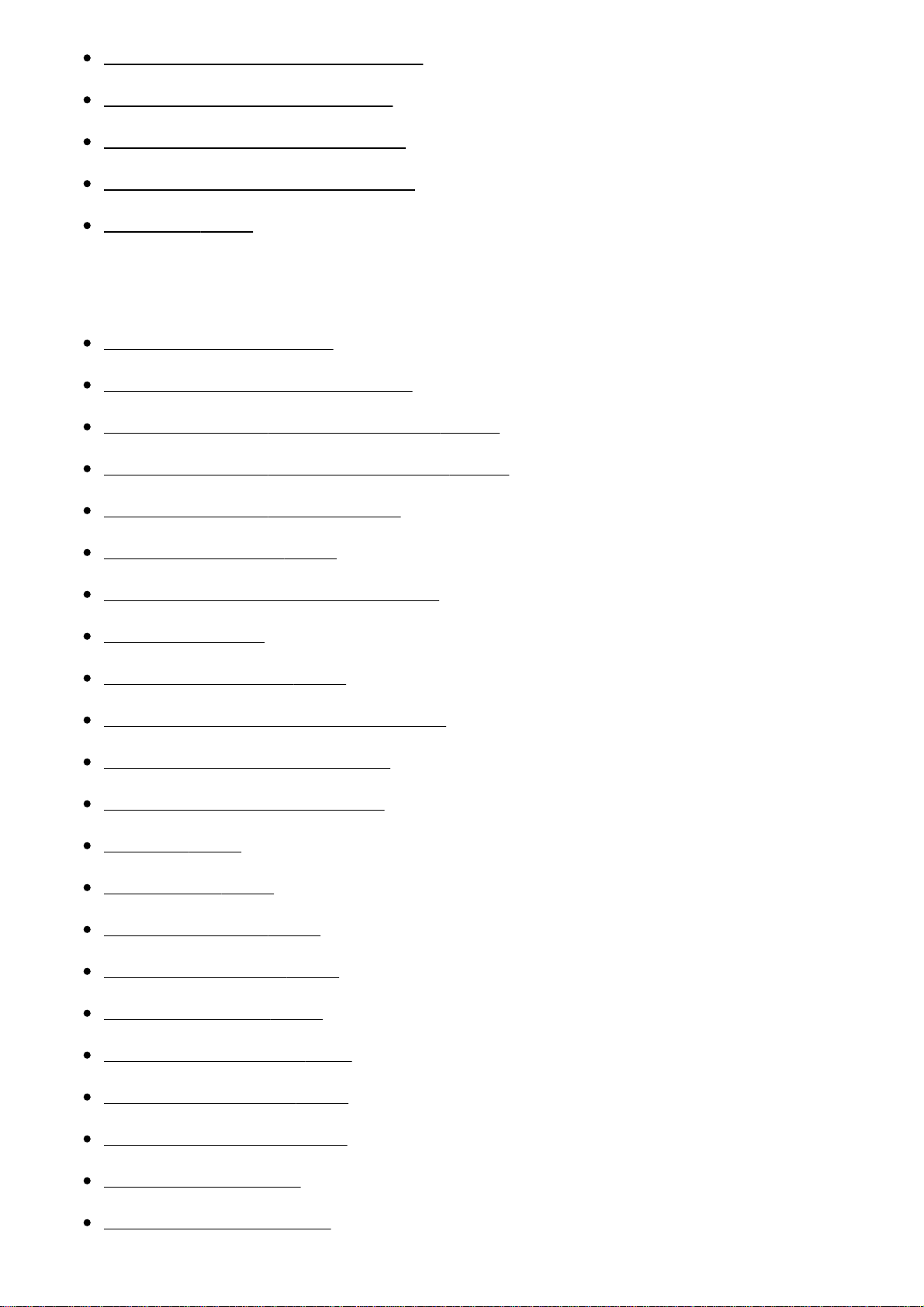
Function of the center button [138]
Function of the left button [139]
Function of the right button [140]
Function of the down button [141]
Dial Setup [142]
Setting the other functions of this product
Smile/Face Detect. [143]
Soft Skin Effect (still image) [144]
Face Registration (New Registration) [145]
Face Registration (Order Exchanging) [146]
Face Registration (Delete) [147]
Red Eye Reduction [148]
Auto Obj. Framing (still image) [149]
SteadyShot [150]
SteadyShot Settings [151]
Long Exposure NR (still image) [152]
High ISO NR (still image) [153]
Color Space (still image) [154]
Grid Line [155]
Auto Review [156]
Live View Display [157]
FINDER/MONITOR [158]
Release w/o Lens [159]
e-Front Curtain Shut. [160]
S. Auto Img. Extract. [161]
APS-C Size Capture [162]
Shading Comp. [163]
Chro. Aber. Comp. [164]
Loading ...
Loading ...
Loading ...