Loading ...
Loading ...
Loading ...
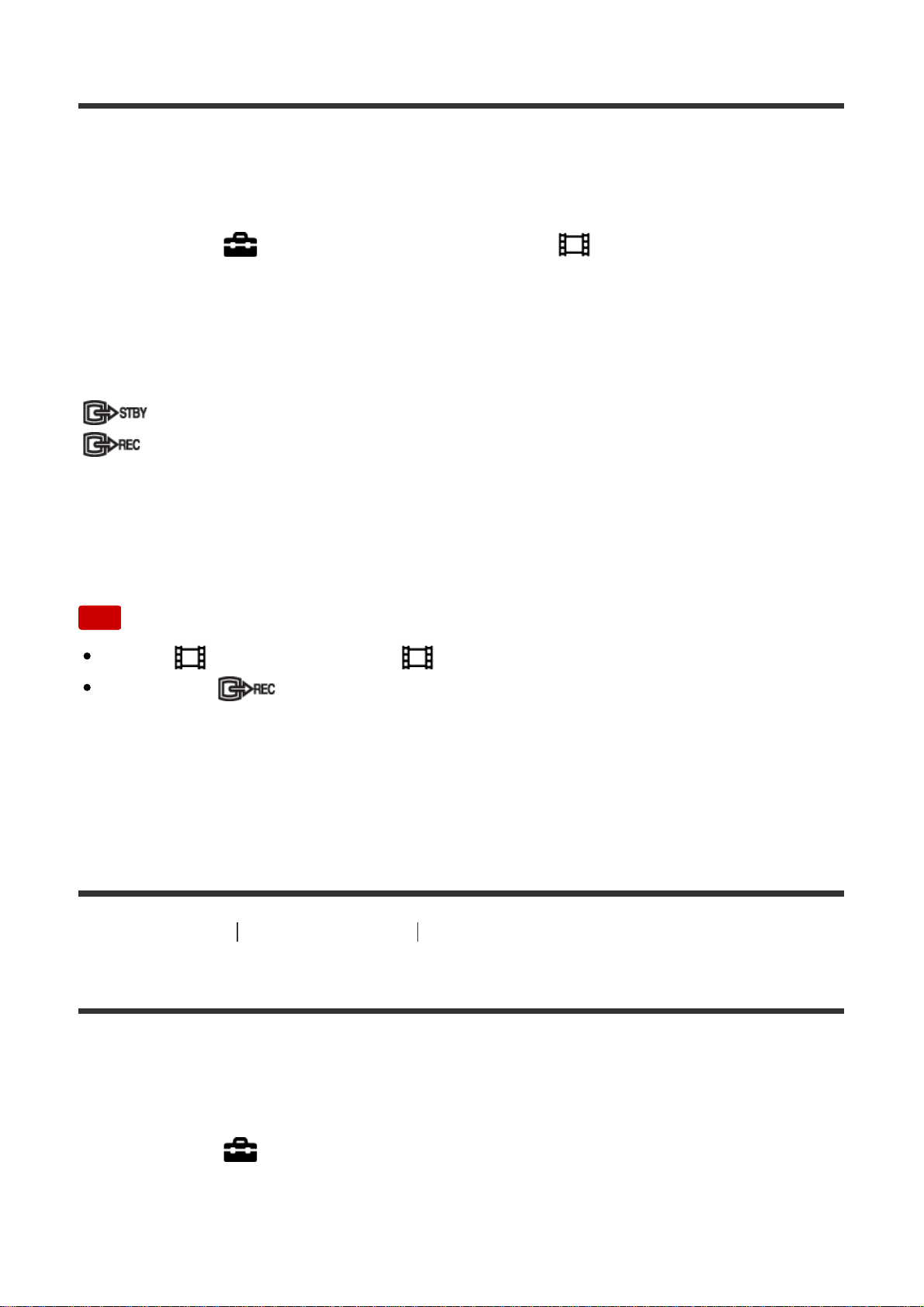
REC Control (movie)
If you connect the camera to an external recorder, you can remotely command the
recorder to start/stop recording using the camera.
1. MENU → (Setup) → [HDMI Settings] → [ REC Control] → desired
setting.
Menu item details
On:
The camera can send a recording command to an external recorder.
The camera is sending a recording command to an external recorder.
Off (default setting):
The camera is not able to send a command to an external recorder to start/stop
recording.
Note
When [ TC Output] is [Off], [ REC Control] is set to [Off].
Even when is displayed, if the external recorder is not ready for
recording (for example, if there is no capacity on the recording medium, or there
is not enough battery remaining, or the camera is not connected to the device
properly), recording on the external recorder may fail. When recording on an
external recorder, confirm that the external recorder is recording video properly.
[209] How to Use Changing settings Setup menu
USB Connection
Selects the appropriate USB connection method for each computer or USB device
connected to this product.
1. MENU → (Setup) → [USB Connection] → desired setting.
Menu item details
Auto (default setting):
Loading ...
Loading ...
Loading ...