Loading ...
Loading ...
Loading ...
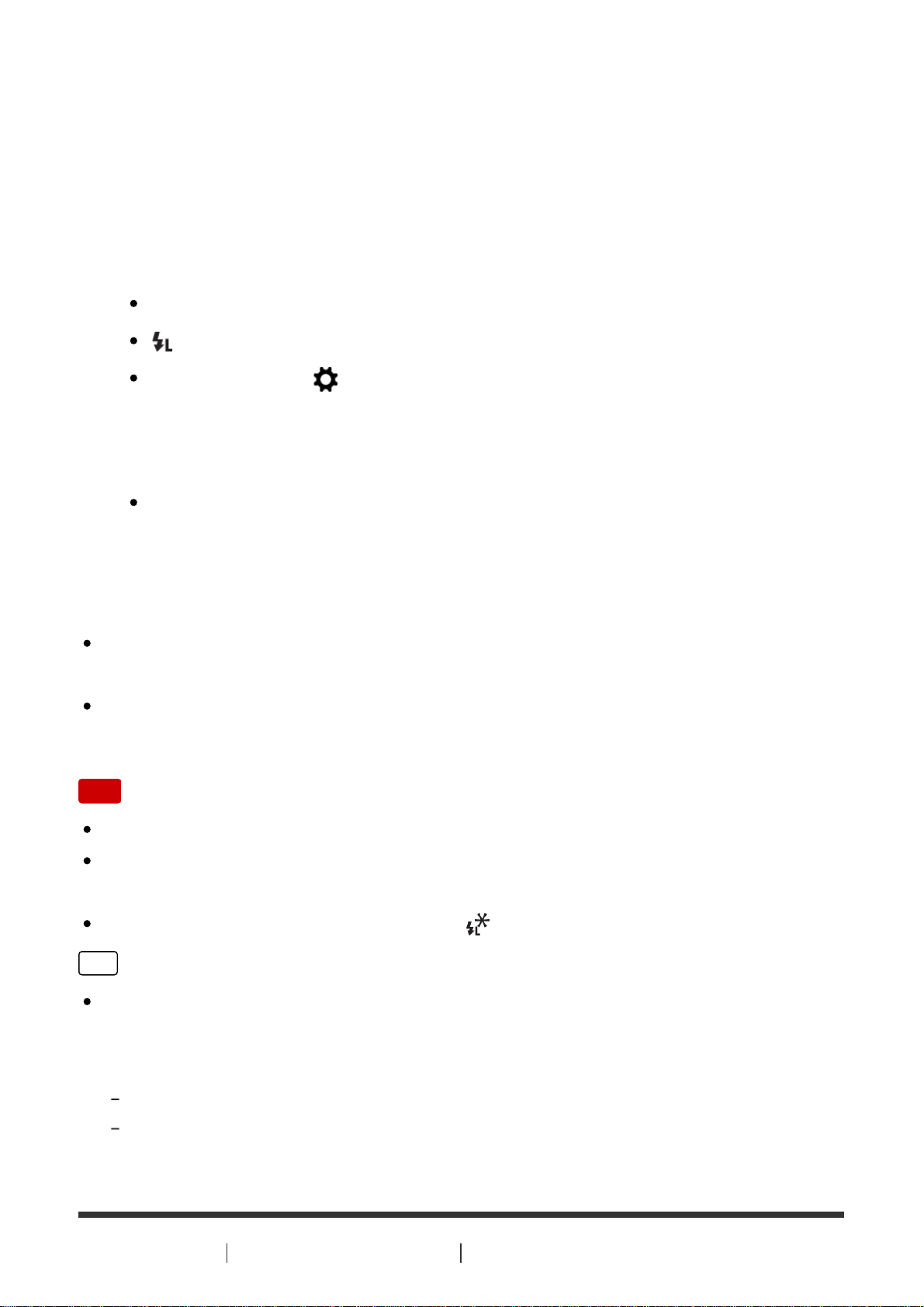
exposure during normal flash shooting. You can also set the flash exposure in
advance.
FEL: Flash Exposure Level
1. Center the subject on which FEL is to be locked, and adjust the focus.
2. Press the button to which [FEL Lock toggle] is registered, and set the flash
amount.
A pre-flash flashes.
(FEL lock) flashes.
Select MENU → (Custom Settings) → [Custom Key Settings] →
desired button → [FEL Lock toggle] to register the function in advance.
3. Adjust the composition and shoot the image.
When you want to release the FEL lock, press the button to which [FEL
Lock toggle] is registered again.
Flashes that support FEL lock
HVL-F60M, HVL-F43M and HVL-F32M can be used as clip-ons, off-camera
connected by a cable, and for wireless flash shooting (controller/remote).
HVL-F20M can be used as a clip-on, off-camera connected with a cable, and
for wireless flash shooting (controller).
Note
The FEL lock cannot be set when a flash is not attached.
If a flash that does not support the FEL lock is attached, an error message is
displayed.
When both AE and FEL lock are fixed, flashes.
Hint
By setting [FEL Lock hold], you can hold the setting while the button is pressed
down. Also, by setting [FEL Lock/AEL hold] and [FEL Lock/AEL tggle.], you can
shoot images with the AE locked in the following situations.
When [Flash Mode] is set to [Flash Off] or [Autoflash].
When the flash cannot go off.
[55] How to Use Using shooting functions Selecting a screen display mode
Loading ...
Loading ...
Loading ...