Loading ...
Loading ...
Loading ...
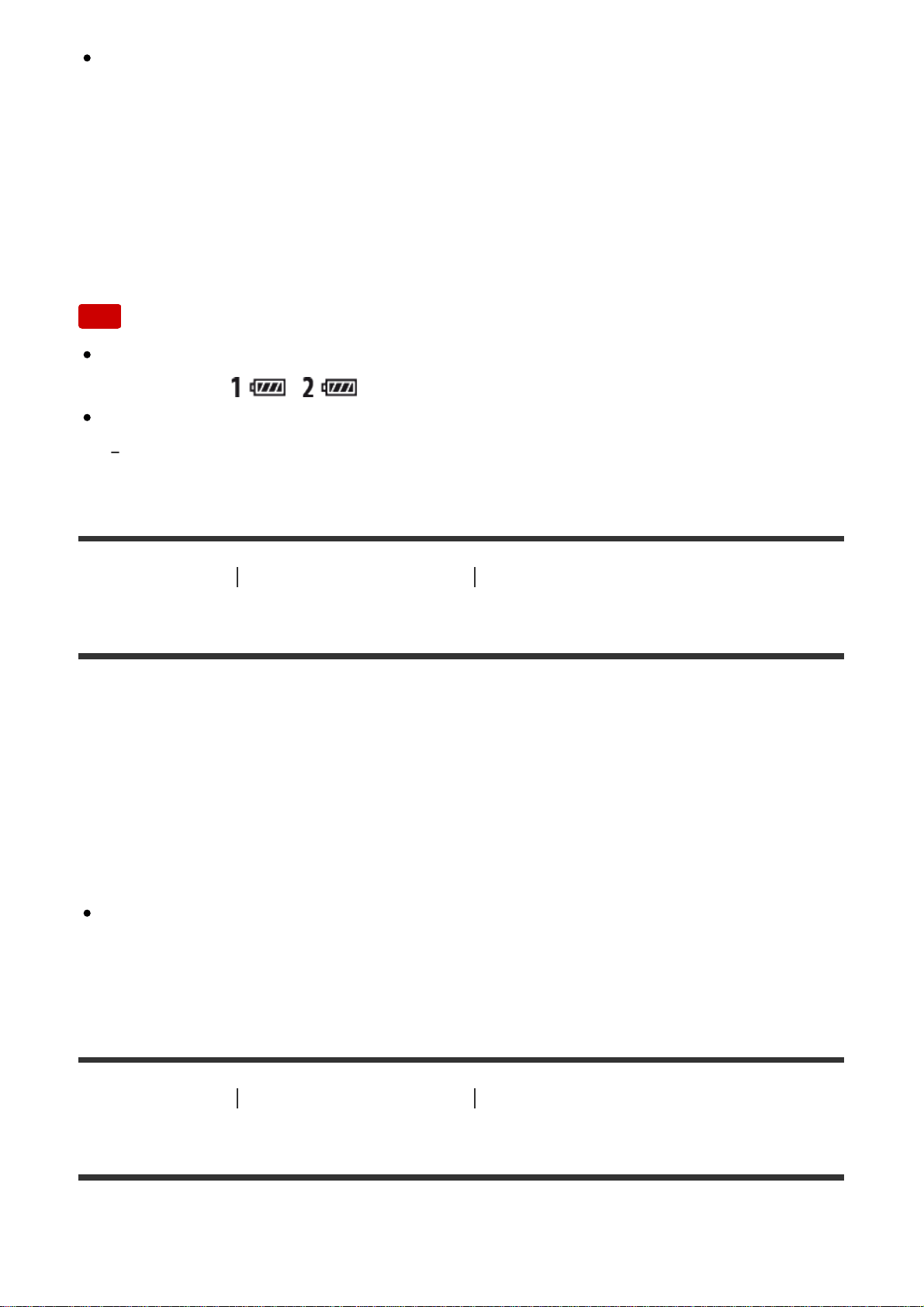
You can attach the removed battery cover to the vertical grip so that you do not
lose it.
How to attach the battery cover
Align the battery cover hinge with the battery cover shaft hole, and attach by
pressing the battery cover locking button (B). After attaching the battery cover,
make sure that the head of the battery cover release lever (A) is pointing at the
base of the arrow mark.
Note
When a vertical grip is attached to this product, the battery remaining is
displayed as .
When the vertical grip is attached, you cannot perform the following operations:
Using the AC Adaptor AC-PW20 (sold separately)
[284] How to Use
Precautions/This product Other information
AVCHD format
The AVCHD format was developed for high-definition digital video cameras when
recording an HD (High-Definition) signal using high-efficiency compression coding
technology. The MPEG-4 AVC/H.264 format is used to compress video data, and
the Dolby Digital or Linear PCM system is used to compress audio data.
The MPEG-4 AVC/H.264 format is capable of compressing images at higher
efficiency than that of the conventional image compressing format.
As the AVCHD format uses compression coding technology, the picture may be
unstable in scenes where the screen, angle of view, or brightness, etc. change
drastically, but this is not a malfunction.
[285] How to Use Precautions/This product Other information
License
Notes on the License
Loading ...
Loading ...
Loading ...