Loading ...
Loading ...
Loading ...
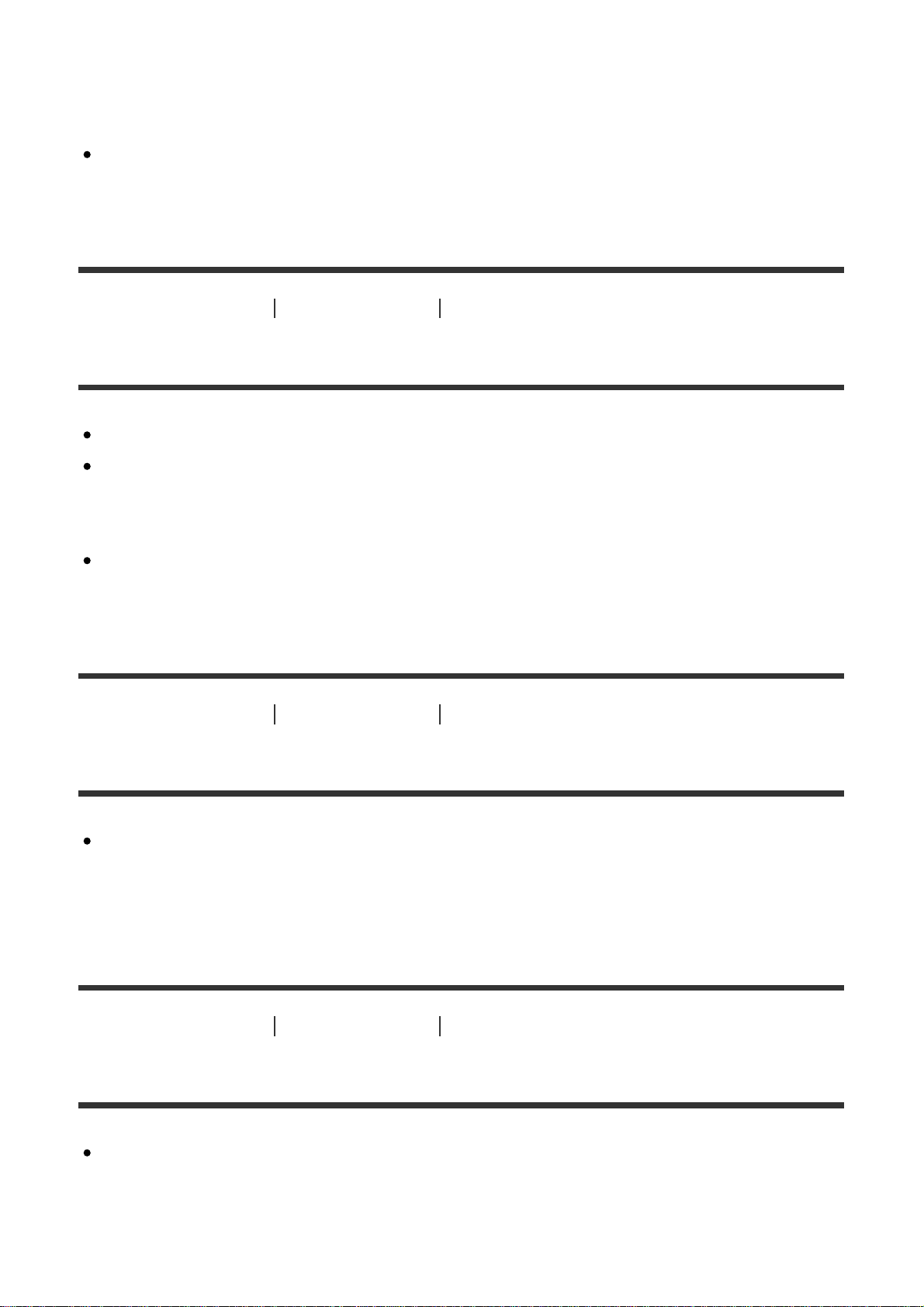
may partially appear in the image. The optical properties of some lenses may
cause the periphery of the image to appear too dark (insufficient light). You may
compensate for this phenomenon with [Shading Comp.].
When using an E-mount lens for APS-C size shooting, set [APS-C Size
Capture] to [Auto] or [On], then shoot the images.
[315] Troubleshooting Troubleshooting Shooting still images/movies
The image is blurred.
Make sure that [SteadyShot] is set to [On].
The picture was taken in a dark location without the flash, resulting in camera-
shake. The use of a tripod or the flash is recommended. [Hand-held Twilight]
and [Anti Motion Blur] in [Scene Selection] are also effective in reducing blur.
If you are using [SteadyShot Adjust.] set to [Manual], check if the right focal-
length is set.
[316] Troubleshooting Troubleshooting Shooting still images/movies
The monitor darkens after a short period of time passed.
If you do not operate the product for a certain period of time, the product
switches to the power-save mode. The product exits power-save mode when
you perform operations such as pressing the shutter button halfway.
[317] Troubleshooting Troubleshooting Shooting still images/movies
The front dial, rear dial, or control wheel does not work.
[Dial / Wheel Lock] is on. Hold down the Fn button until the lock is released, or
set [Dial / Wheel Lock] to [Unlock].
Loading ...
Loading ...
Loading ...