Loading ...
Loading ...
Loading ...
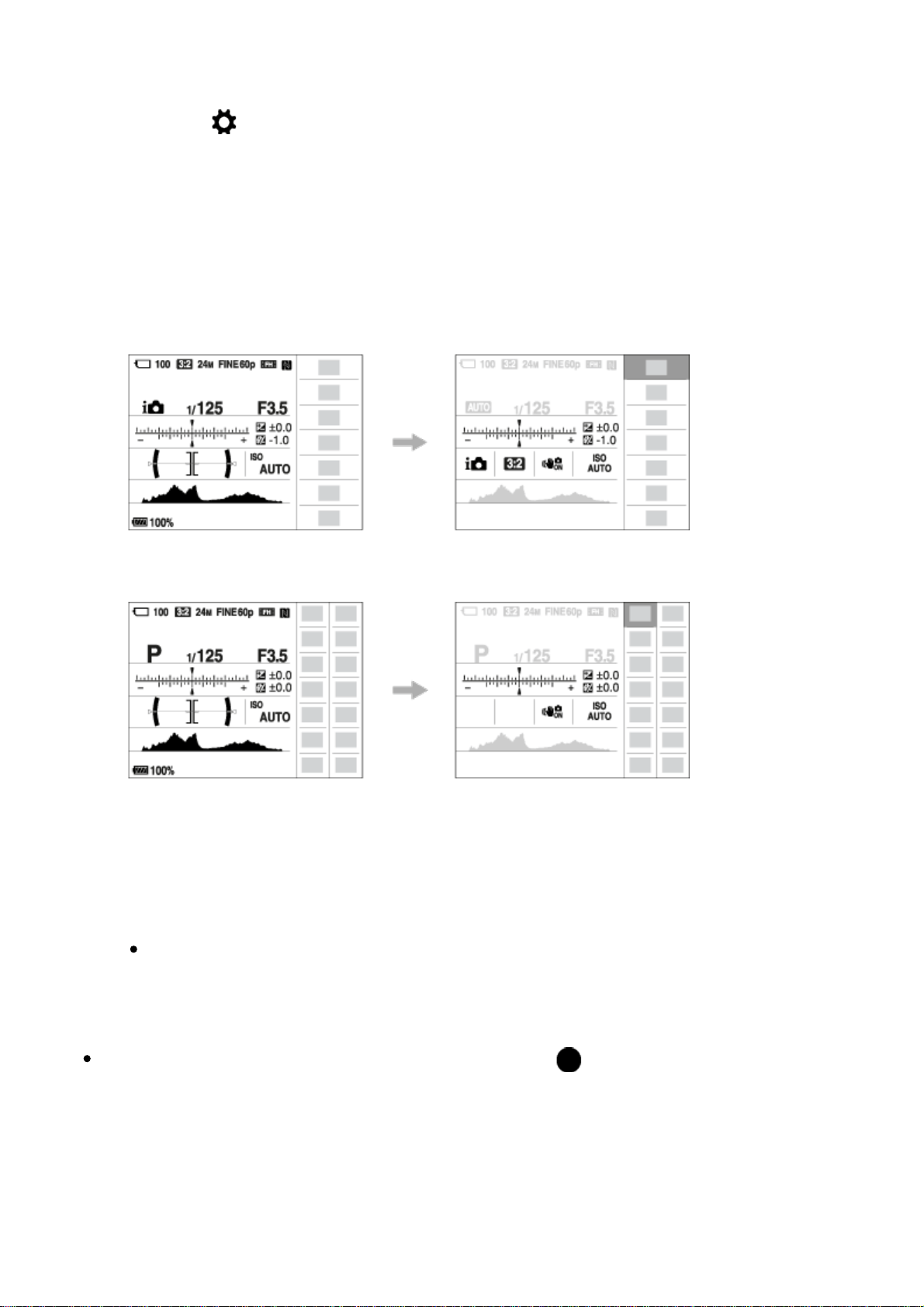
guideline, and may differ from the actual display.
1. MENU→ (Custom Settings) → [DISP Button] → [Monitor] → [For
viewfinder] → [Enter].
2. Press the DISP (Display Setting) button on the control wheel repeatedly until
the screen is set to [For viewfinder].
3. Press Fn (Function) button to switch the screen to Quick Navi screen.
In Auto Mode or Scene Selection mode
In P/A/S/M/Sweep Panorama mode
4. Select the desired function by pressing the up/down/left/right side of the
control wheel.
5. Turn the front dial to select the desired setting.
Some setting values can be finely adjusted by turning the rear dial.
Performing settings on the dedicated screen
Select the desired function in step 4, then press on the center of the control
wheel. The dedicated setting screen for the function appears. Follow the
operating guide (A) to perform the settings.
Loading ...
Loading ...
Loading ...