Loading ...
Loading ...
Loading ...
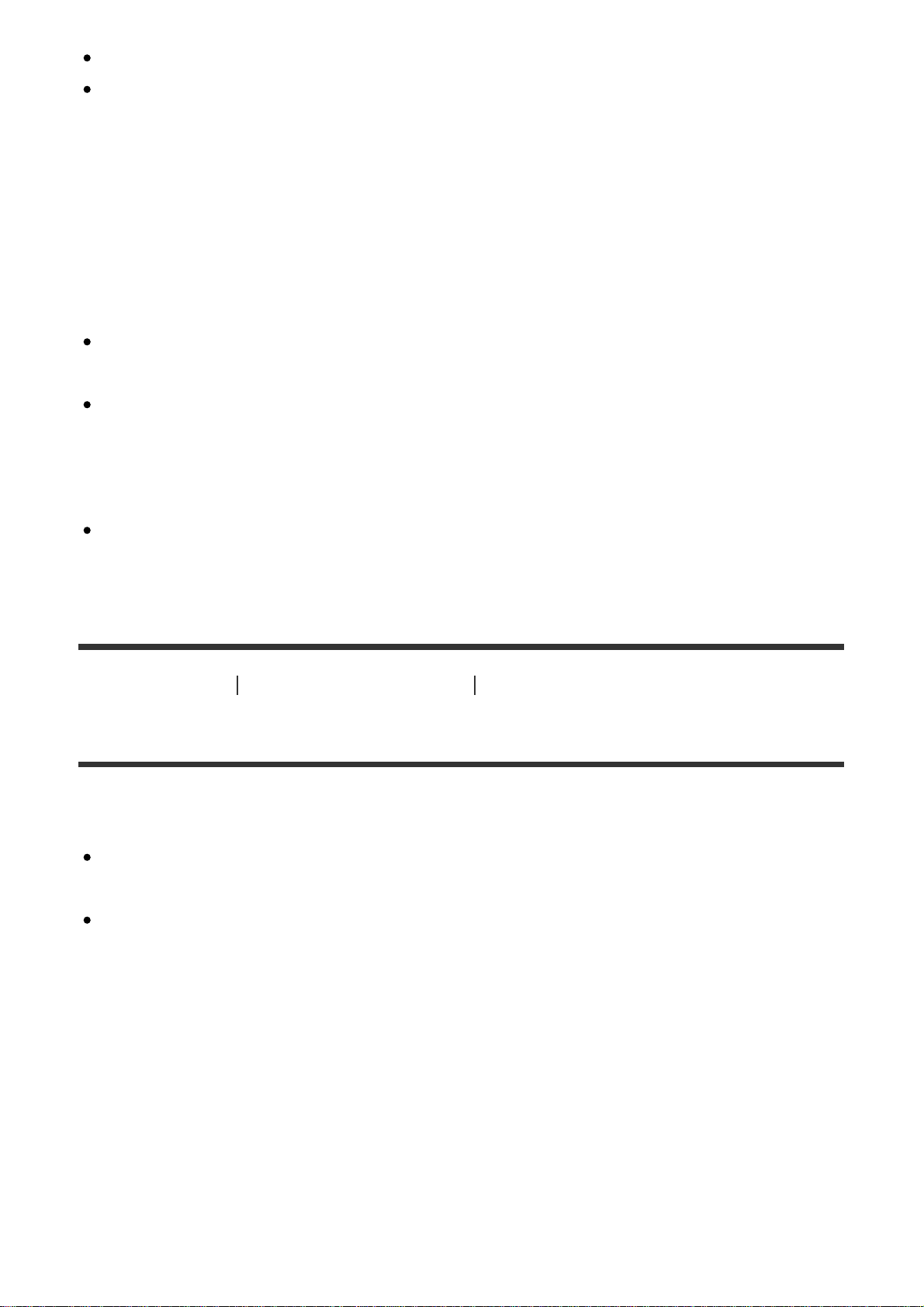
Memory Stick PRO-HG Duo media: *1*2
Memory Stick XC-HG Duo media: *1*2
*1
This Memory Stick is equipped with MagicGate function. MagicGate is copyright protection
technology that uses encryption technology. Data recording/playback that requires MagicGate
functions cannot be performed with this product.
*2
High-speed data transfer using a parallel interface is supported.
*3
When recording movies, only media marked with Mark2 can be used.
Notes on using Memory Stick Micro media (sold separately)
This product is compatible with Memory Stick Micro media (M2). M2 is an
abbreviation for Memory Stick Micro media.
To use a Memory Stick Micro media with this product, be sure to insert the
Memory Stick Micro media into an M2 Adaptor as large as Duo size. If you
insert a Memory Stick Micro media into the product without an M2 Adaptor as
large as Duo size, you might not be able to remove it from the product.
Do not leave the Memory Stick Micro media within the reach of small children.
They might accidentally swallow it.
[272] How to Use Precautions/This product Cleaning this product
On cleaning
Cleaning the lens
Do not use a cleaning solution containing organic solvents, such as thinner, or
benzine.
When cleaning the lens surface, remove dust with a commercially available
blower. In case of dust that sticks to the surface, wipe it off with a soft cloth or
tissue paper slightly moistened with lens cleaning solution. Wipe in a spiral
pattern from the center to the outside. Do not spray lens cleaning solution
directly onto the lens surface.
Cleaning the camera body
Do not touch the parts of the product inside the lens mount, such as a lens signal
contact. To clean inside the lens mount, use a commercially available blower* to
blow any dust off.
*
Do not use a spray-type blower as doing so may cause a malfunction.
Loading ...
Loading ...
Loading ...