Loading ...
Loading ...
Loading ...
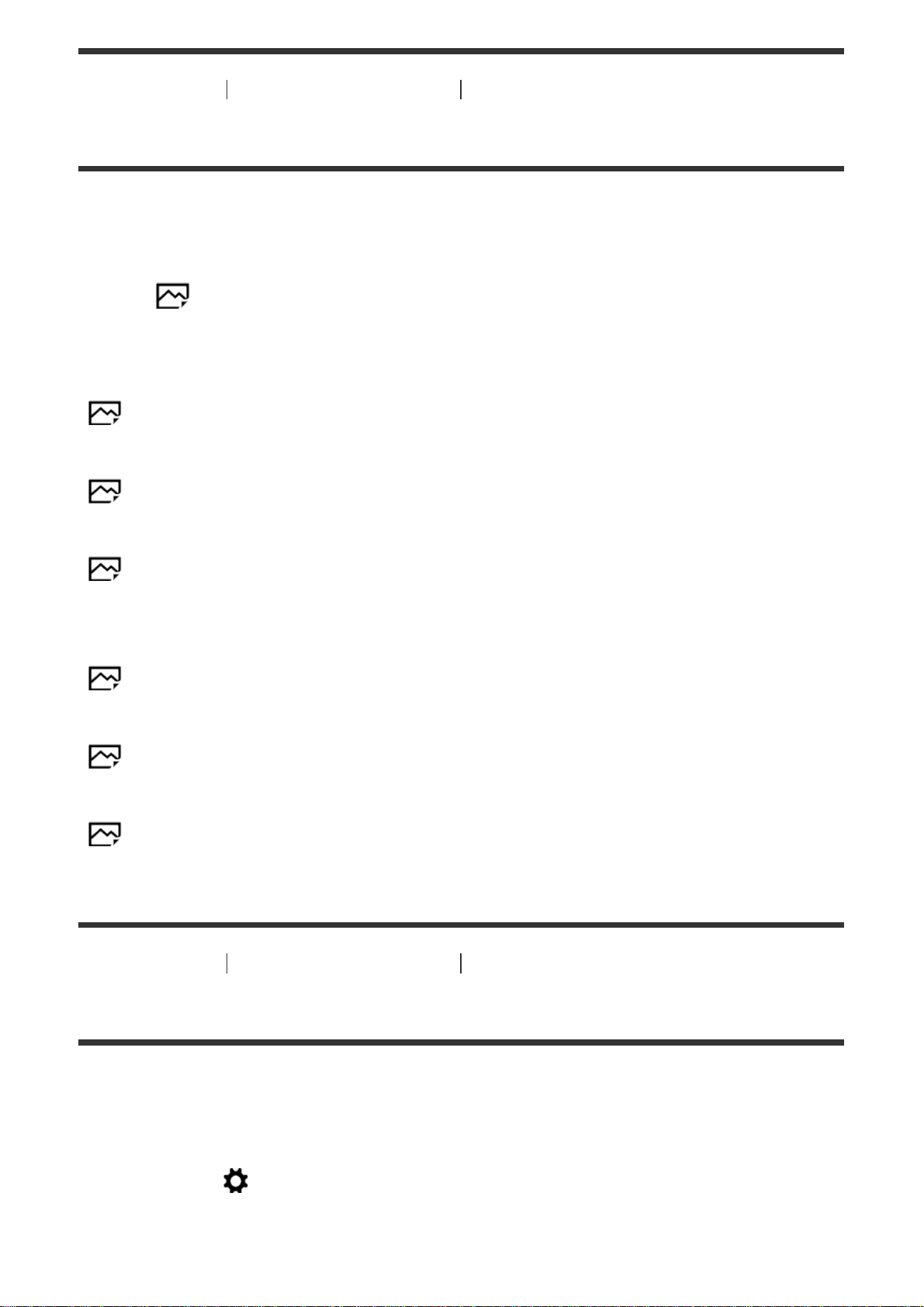
[49] How to Use Using shooting functions Using the zoom
About zoom scale
The zoom scale that is used in combination with the zoom of the lens changes
according to the selected image size.
When [ Aspect Ratio] is [3:2]
When shooting full-size images
[Zoom Setting] : [Optical zoom only (including smart zoom) ]
[
Image Size] : L -, M 1.5×, S 2×
[Zoom Setting] : [On:ClearImage Zoom]
[
Image Size] : L 2×, M 3×, S 4×
[Zoom Setting] : [On:Digital Zoom]
[
Image Size] : L 4×, M 6.1×, S 8×
When shooting APS-C size images
[Zoom Setting] : [Optical zoom only (including smart zoom) ]
[
Image Size] : L -, M 1.3×, S 2×
[Zoom Setting] : [On:ClearImage Zoom]
[
Image Size] : L 2×, M 2.6×, S 4×
[Zoom Setting] : [On:Digital Zoom]
[
Image Size] : L 4×, M 5.2×, S 8×
[50] How to Use Using shooting functions Using the zoom
Zoom Ring Rotate
Assigns zoom in (T) or zoom out (W) functions to the zoom ring rotation direction.
Available only with power zoom lenses that support this function.
1. MENU → (Custom Settings) → [Zoom Ring Rotate] → desired setting.
Menu item details
Loading ...
Loading ...
Loading ...