Loading ...
Loading ...
Loading ...
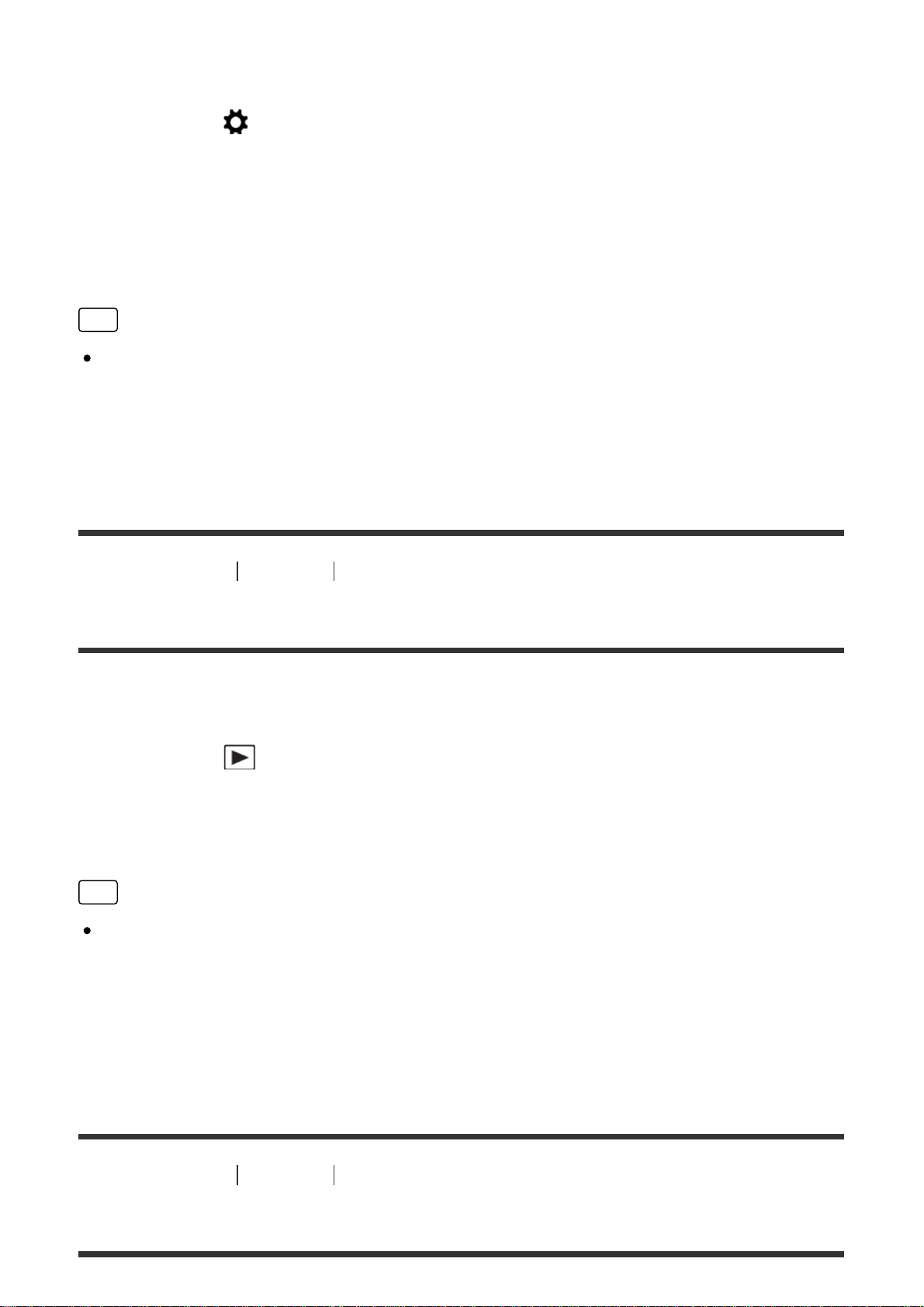
result preview before shooting.
1. MENU → (Custom Settings) → [Custom Key Settings] → set the [Shot.
Result Preview] function to the desired key.
2. Confirm the image by pressing the key to which [Shot. Result Preview] was
assigned.
Hint
The DRO settings, shutter speed, aperture and ISO sensitivity settings you
have set are reflected on the image for [Shot. Result Preview], but some effects
cannot be previewed depending on the shooting settings. Even in that case, the
settings you have selected will be applied to the images you shoot.
[170] How to Use Viewing Viewing still images
Playing back images
Plays back the recorded images.
1. Press the (Playback) button to switch to the playback mode.
2. Select the image with the control wheel.
Hint
The product creates an image database file on a memory card to record and
play back images. An image that is not registered in the image database file
may not be played back correctly. To play back images shot using other
devices, register those images to the image database file using MENU →
[Setup] → [Recover Image DB].
[171] How to Use Viewing Viewing still images
Playback zoom
Loading ...
Loading ...
Loading ...