Loading ...
Loading ...
Loading ...
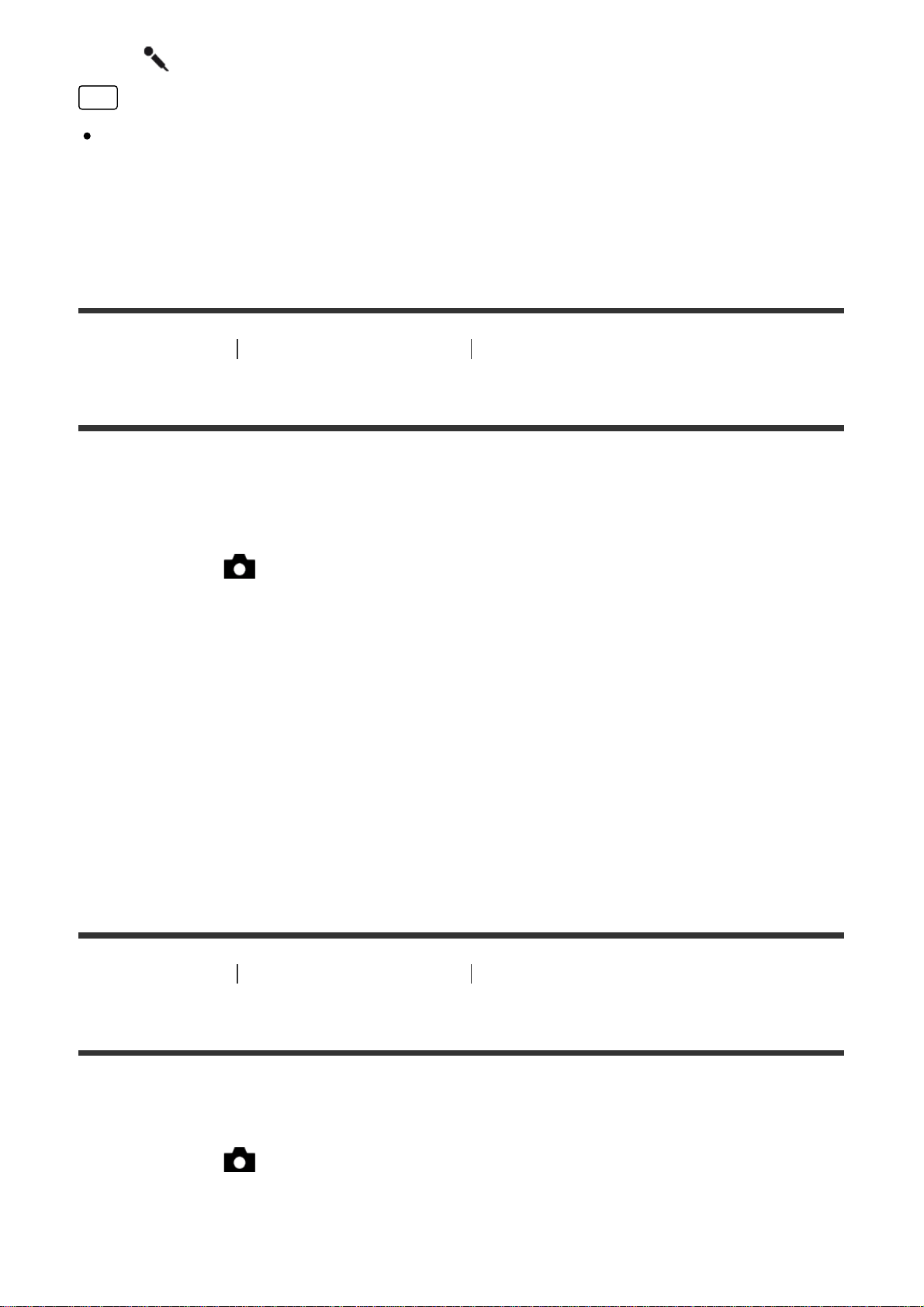
the (Microphone) terminal input.
Hint
When you record audio movies with loud volumes, set [Audio Rec Level] to a
lower sound level. Doing so enables you to record more realistic audio. When
you record audio movies with lower volumes, set [Audio Rec Level] to a greater
sound level to make the sound easier to hear.
[125] How to Use Using shooting functions Recording movies
Audio Out Timing
You can set echo cancellation during audio monitoring and prevent undesirable
deviations between video and audio during HDMI output.
1. MENU → (Camera Settings) → [Audio Out Timing] → desired setting.
Menu item details
Live (default setting):
Outputs audio without delay. Select this setting when audio deviation is a problem
during audio monitoring.
Lip Sync:
Outputs audio and video in sync. Select this setting to prevent undesirable
deviations between video and audio.
[126] How to Use Using shooting functions Recording movies
Wind Noise Reduct.
Sets whether or not to reduce wind noise during movie recording.
1. MENU → (Camera Settings) → [Wind Noise Reduct.] → desired setting.
Menu item details
Loading ...
Loading ...
Loading ...