Loading ...
Loading ...
Loading ...
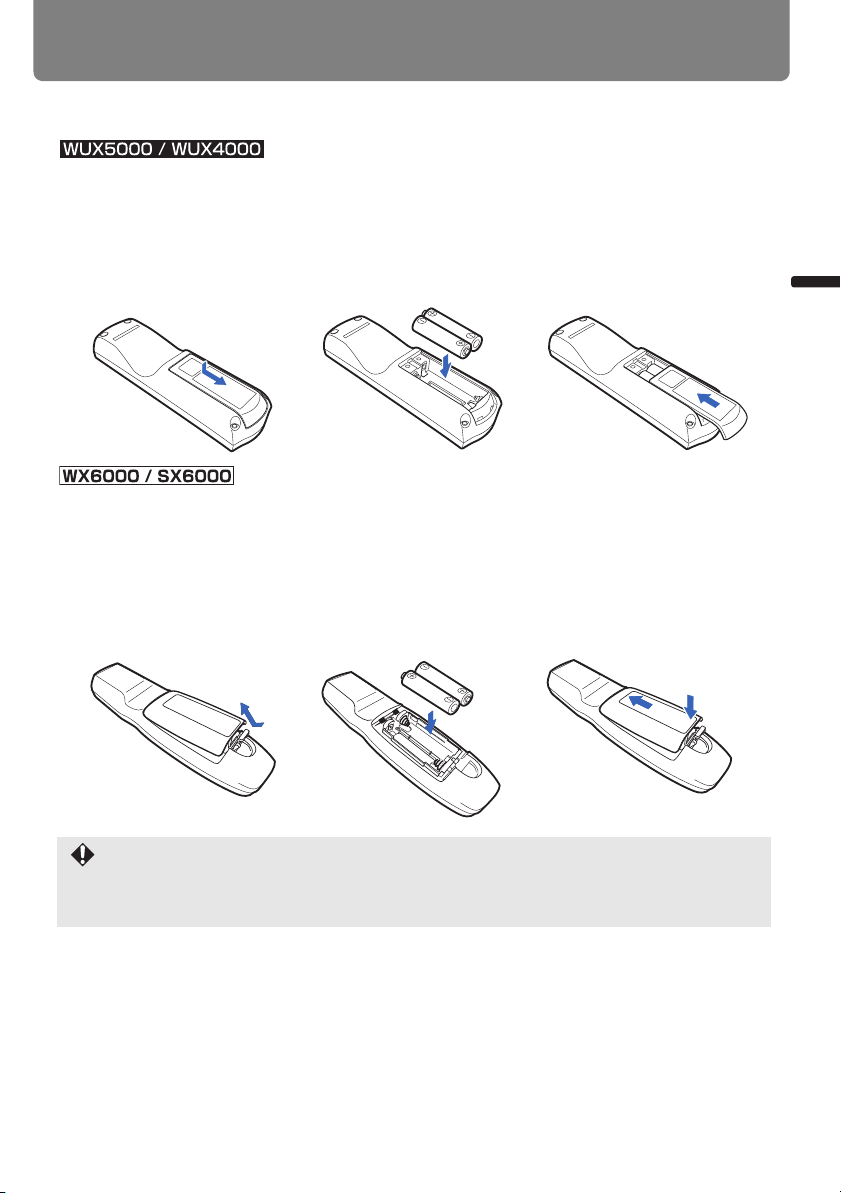
27
Supplied Accessories
Before Use
■ Installing Remote Control Batteries
• If buttons on the remote control are inoperative when you attempt to operate the projector,
replace the batteries with new ones.
• Do not drop the remote control or subject it to impact.
• Do not spill any liquids on the remote controller. Doing so could damage it.
1 Open the battery com-
partment lid.
Raise the battery
cover tab while push-
ing it.
3 Close the compart-
ment lid.
Insert the tab into the
remote control notch
(1) and push the bat-
tery cover down (2).
2 Insert batteries.
Insert 2 new AA batter-
ies in the compart-
ment with the + and –
poles positioned cor-
rectly.
1 Open the battery com-
partment lid.
Slide the lid while
pressing it down.
2 Insert batteries.
Insert 2 new AAA bat-
teries in the compart-
ment with the + and –
poles positioned cor-
rectly.
3 Close the compart-
ment lid.
Slide the lid until you
hear a click to
securely close it.
(1)
(2)
Loading ...
Loading ...
Loading ...