Loading ...
Loading ...
Loading ...
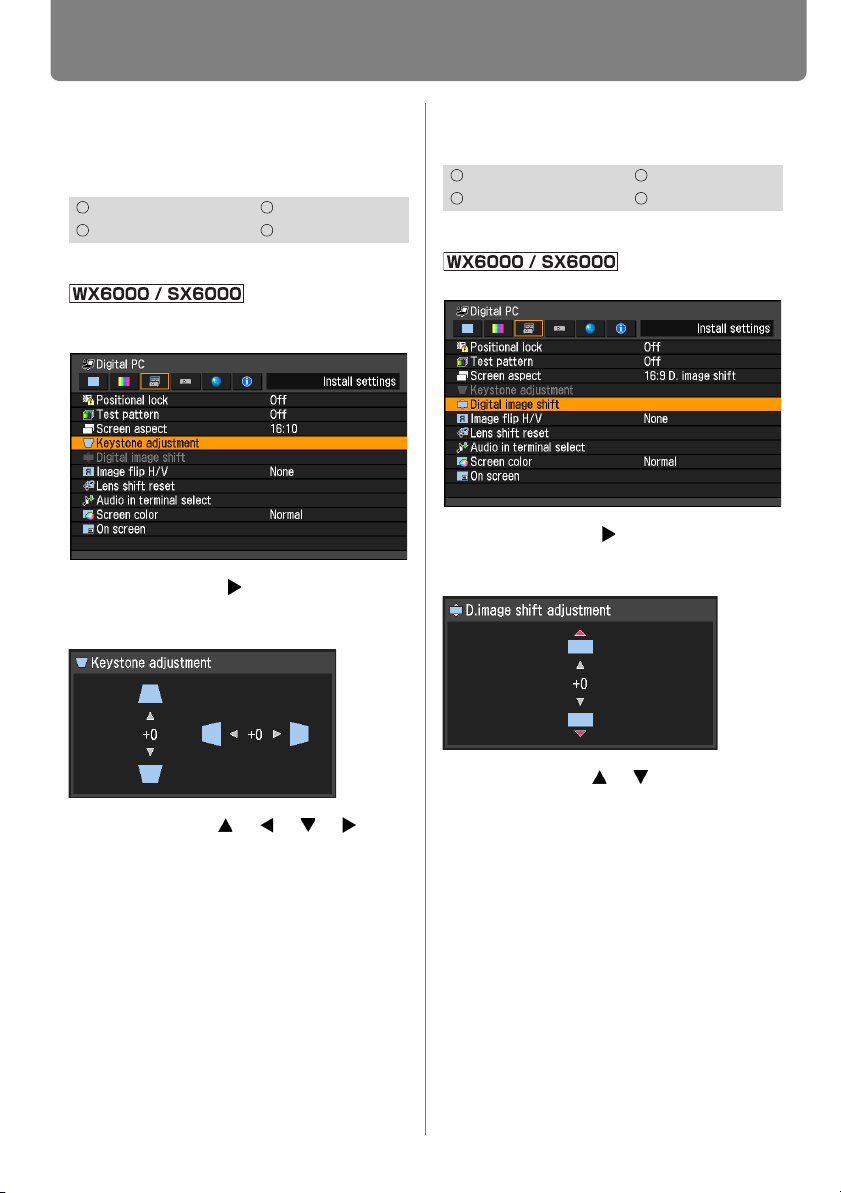
Setting Display Status
108
Adjusting Keystone Dis-
tortion
[Keystone adjustment]
Corrects keystone distortion.
MENU > [Install settings] > [Keystone adjust-
ment]
If the OK button or [ ] button is pressed,
the Keystone adjustment screen is dis-
played.
Correct using the [ ] / [ ] / [ ] / [ ] but-
tons. When you have finished correcting,
press the OK button.
• This cannot be selected when the screen
aspect is 16:9D image shift, 16:10D image
shift or 4:3D image shift.
• The Keystone adjustment screen can also be
displayed by pressing the KEYSTONE but-
ton on the remote control. (P76)
Image Shift Adjustment
[Digital image shift]
Moves the position of the projected image.
MENU > [Install settings] > [Digital image shift]
If the OK button or [ ] button is pressed,
the D image shift adjustment screen is dis-
played.
Correct using the [ ] / [ ] buttons. When
you have finished correcting, press the OK
button.
• This cannot be selected when the screen
aspect is 16:9, 16:10 or 4:3.
• When the screen aspect is 16:9D image shift
or 16:10D image shift (SX6000), the image
can be adjusted vertically, and when the
screen aspect is 4:3D image shift (WX6000),
it can be adjusted horizontally.
HDMI Component
Digital PC Analog PC
HDMI Component
Digital PC Analog PC
Loading ...
Loading ...
Loading ...