Loading ...
Loading ...
Loading ...
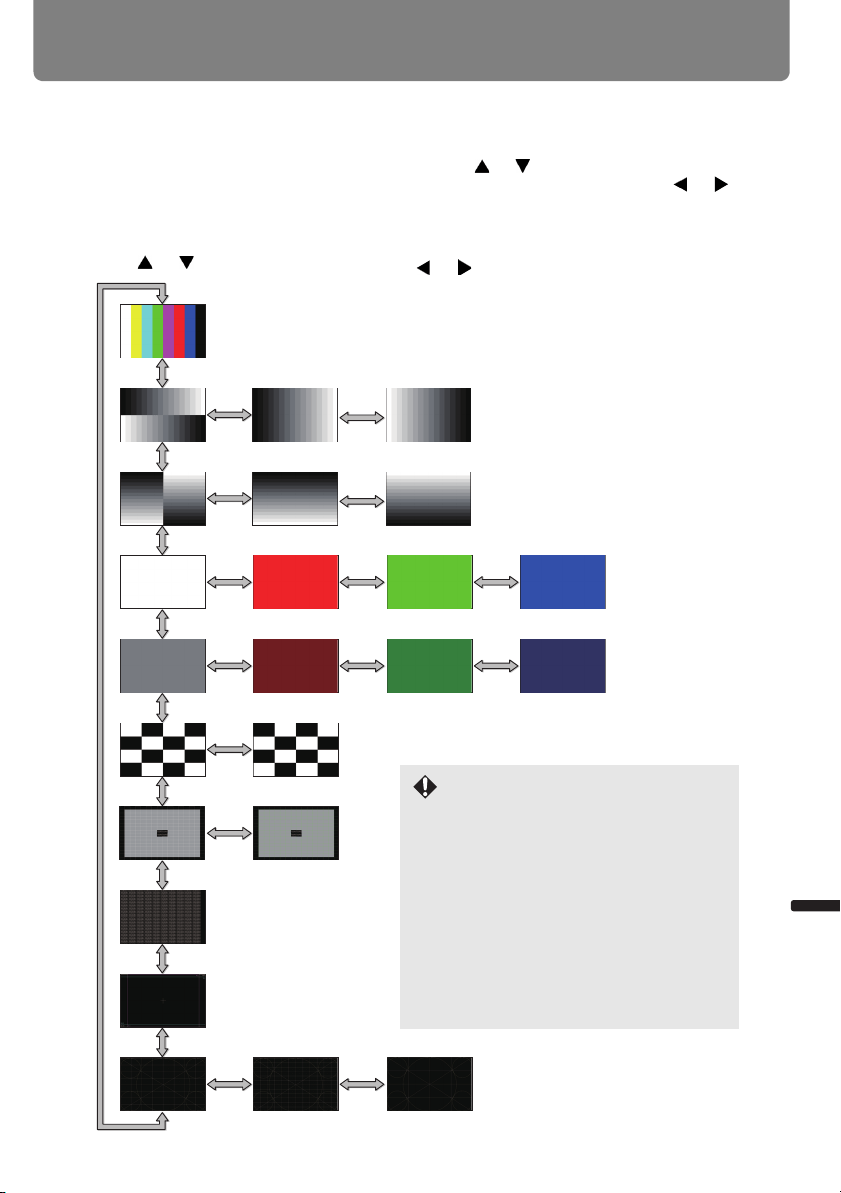
217
A
pp
endix Other Information
Displayed Test Patterns
If using WX6000 / SX6000
The test pattern can be displayed by pressing the [TEST PATTERN] button. Use this when
there is no image signal, etc.
While the test pattern is displayed, you can use the [ ] / [ ] buttons to change to a differ-
ent test pattern. Also, if there is an option pattern available, you can use the [ ] / [ ] but-
tons to switch pattern.
The following test patterns can be displayed.
[ ] / [ ] switch pattern
Option pattern
([ ] / [ ] switch pattern)
White / red /
green / blue
(Raster 100%)
White / red /
green / blue
(Raster 50%)
Color bar
The following functions in the [Image
adjustment] tab are not applied to the
test pattern.
• Brightness adjustment function
(P111)
• Contrast adjustment function (P112)
• Sharpness adjustment function
(P113)
• Color level adjustment function
(P114)
• Color balance adjustment function
(P114)
Loading ...
Loading ...
Loading ...