Loading ...
Loading ...
Loading ...
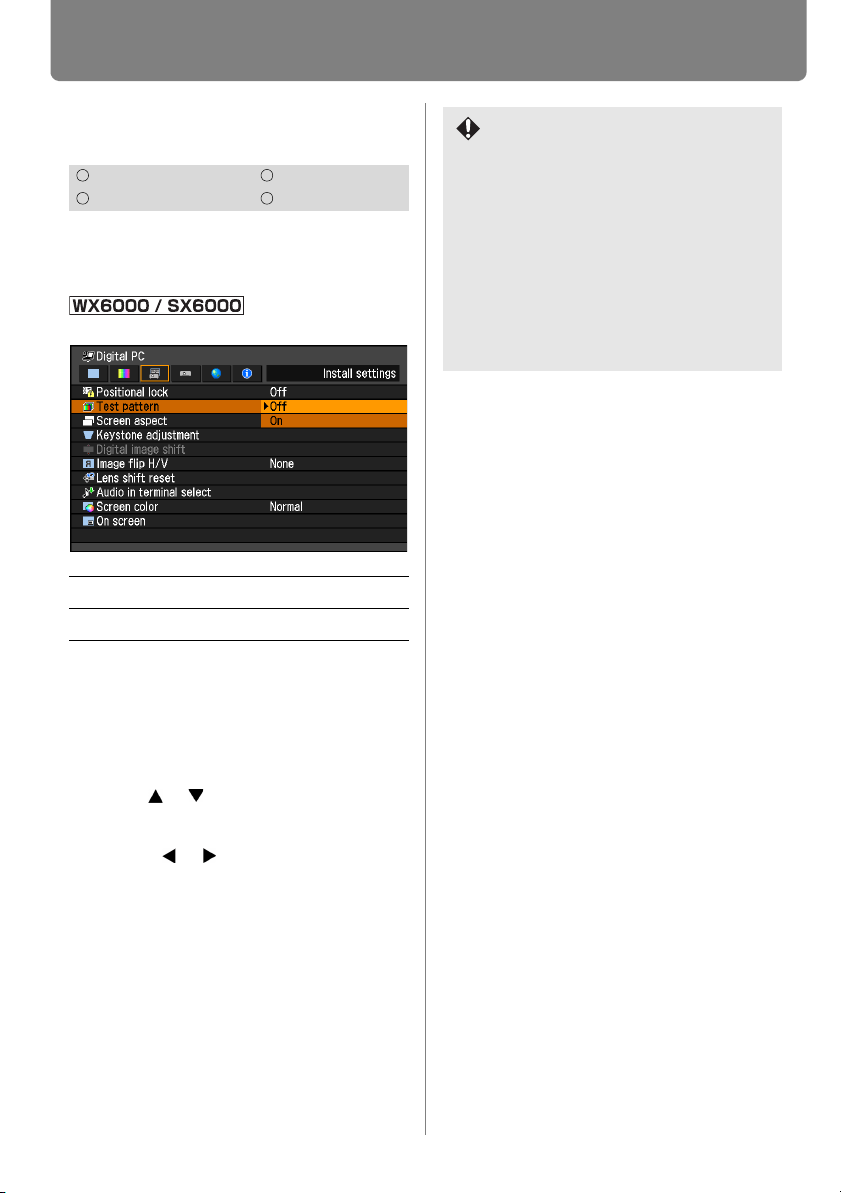
Setting Various Functions
138
Displaying Test Pattern
[Test pattern]
A test pattern for checking the resolution
and color when installing the projector can
be displayed.
MENU > [Install settings] > [Test pattern]
Press the OK button to accept your setting
and then press the MENU button or EXIT
button (WX6000 / SX6000).
• The factory default is [Off].
• While the test pattern is displayed, you can
use the
[] / [] buttons to change to a dif-
ferent test pattern. Also, if a test pattern has
option settings, you can change the settings
using the
[] / [] button. (P217)
• The test pattern can also be displayed or
turned off by pressing the TEST PATTERN
button on the remote control.
HDMI Component
Digital PC Analog PC
Off The test pattern is not displayed.
On The test pattern is displayed.
The following functions in the [Image
adjustment] tab are not applied to the
test pattern.
• Brightness adjustment function
(P111)
• Contrast adjustment function (P112)
• Sharpness adjustment function
(P113)
• Color level adjustment function
(P114)
• Color balance adjustment function
(P114)
Loading ...
Loading ...
Loading ...