Loading ...
Loading ...
Loading ...
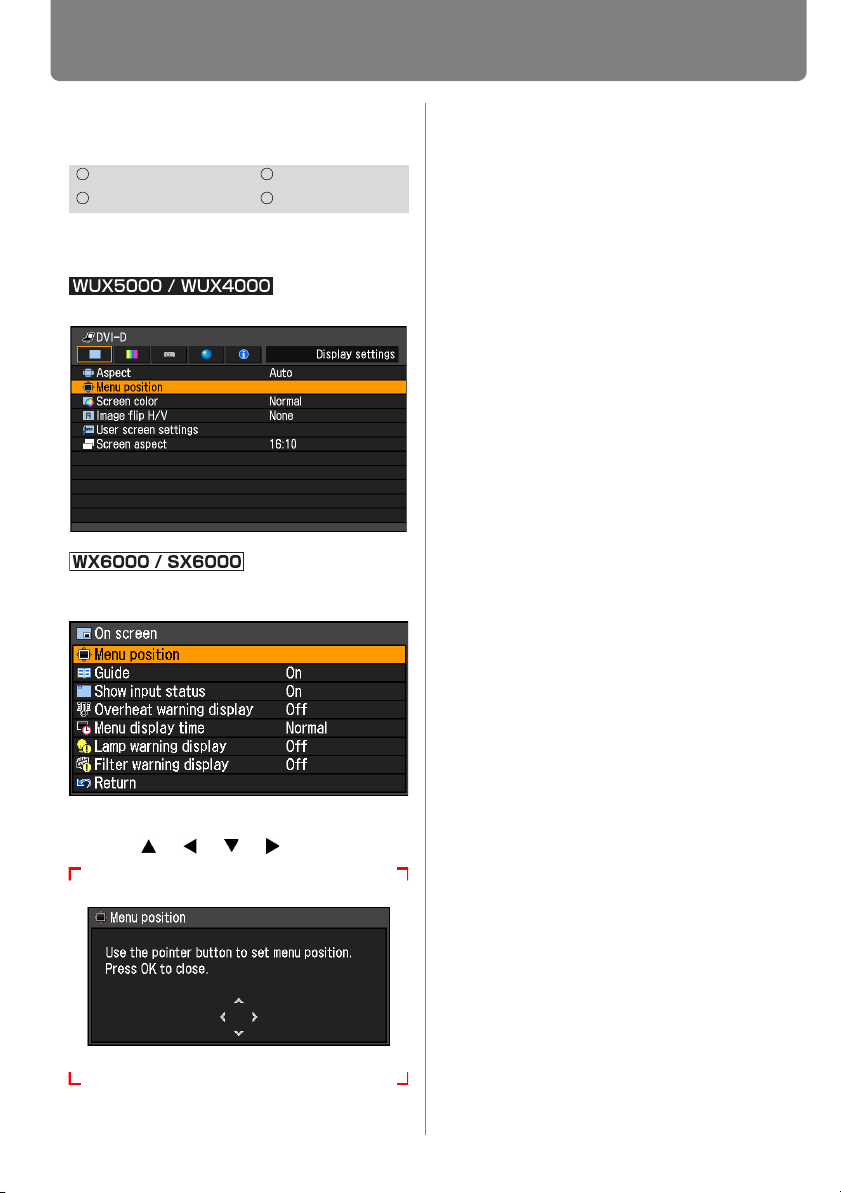
Setting Display Status
102
Selecting a Menu Position
[Menu position]
You can change the position of menus dis-
played.
MENU > [Display settings] > [Menu position]
MENU > [Install settings] > [On screen] > [Menu
position]
Move the menu to the desired position
with the [ ] / [ ] / [ ] / [ ] buttons.
When the menu has been moved to the
desired position, press the OK, MENU or
EXIT button (WX6000 / SX6000).
HDMI Component
Digital PC Analog PC
Loading ...
Loading ...
Loading ...