Loading ...
Loading ...
Loading ...
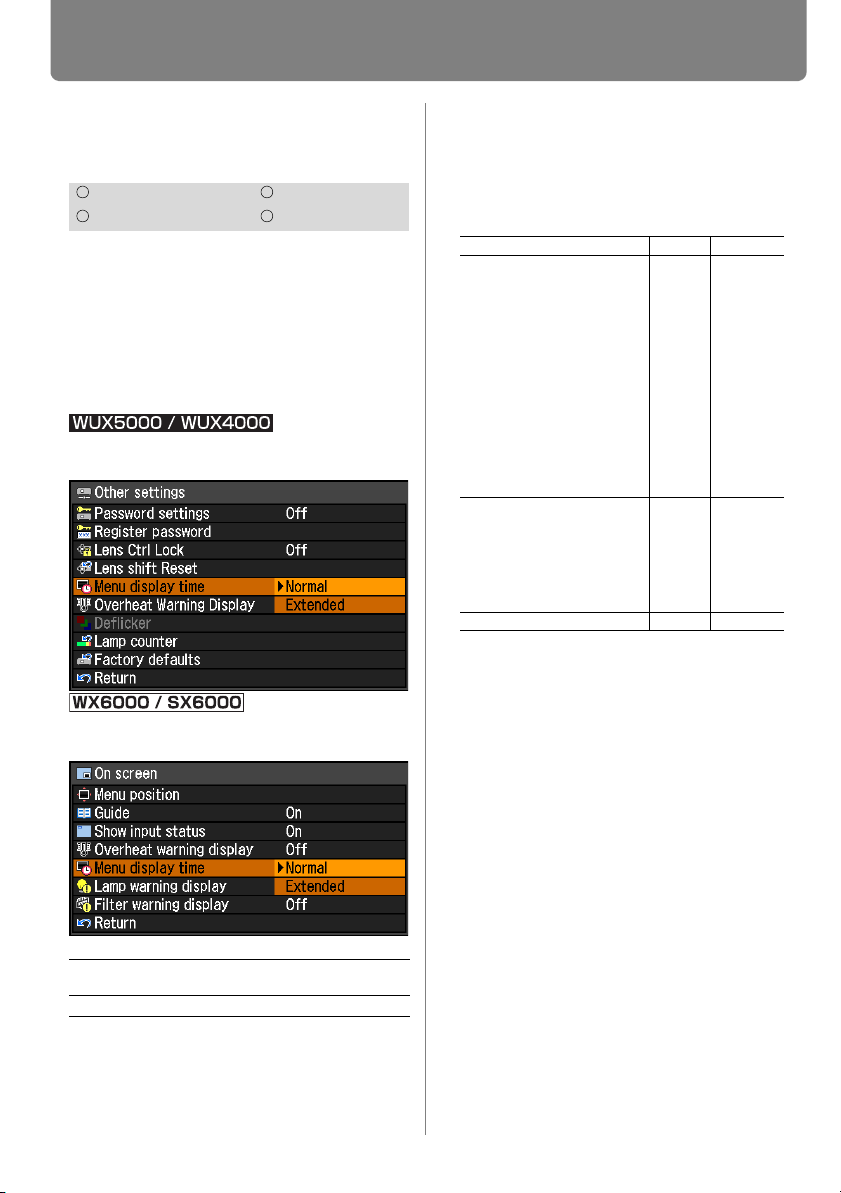
Setting Various Functions
132
Extending the Menu Dis-
play Time
[Menu display time]
The setting for the menu display time can
be extended from the normal 10 or 30 sec-
onds to 3 minutes. For the WUX5000 /
WUX4000, if [Extended] is set, when push-
ing and holding a button on the projector or
remote control, the same key repeat func-
tion will be enabled as when pressing a
button repeatedly.
MENU > [System settings] > [Other settings] >
[Menu display time]
MENU > [Install settings] > [On screen] > [Menu
display time]
Press the OK button to accept your setting
and then press the MENU button or EXIT
button (WX6000 / SX6000).
• [Normal] is the factory default.
• The following display and operation are also
changed.
*1 WUX4000
*2 WX6000 / SX6000
HDMI Component
Digital PC Analog PC
Normal The menu is displayed for 10 or 30 sec-
onds.
Extended The menu is displayed for 3 minutes.
Item [Normal] [Extended]
The display time of the following
screens
-MENU screen
-Input (P60)
-Zoom adjustment (P71)
-Focus adjustment (P73)
-Keystone adjustment (P76)
-Keystone reset (P77)
-D.image shift adjustment (P67, P68)
-D.image shift reset (P69)
-Aspect (P70)
-Image mode (P78)
-Volume adjustment (P83)
-Lamp mode (P119) *1
-Lens shift (P74)
-Lens shift reset (P131)
10 / 30
seconds
3 minutes
Press-and-hold operation of
pointer buttons other than for
[Zoom adjustment], [Focus
adjustment], and [Lens shift]
Press-and-hold operation of
VOL
button
Press-and-hold operation of the
D.ZOOM button
Enabled Disabled
Key repeat *2 [On] [Off]
Loading ...
Loading ...
Loading ...