Loading ...
Loading ...
Loading ...
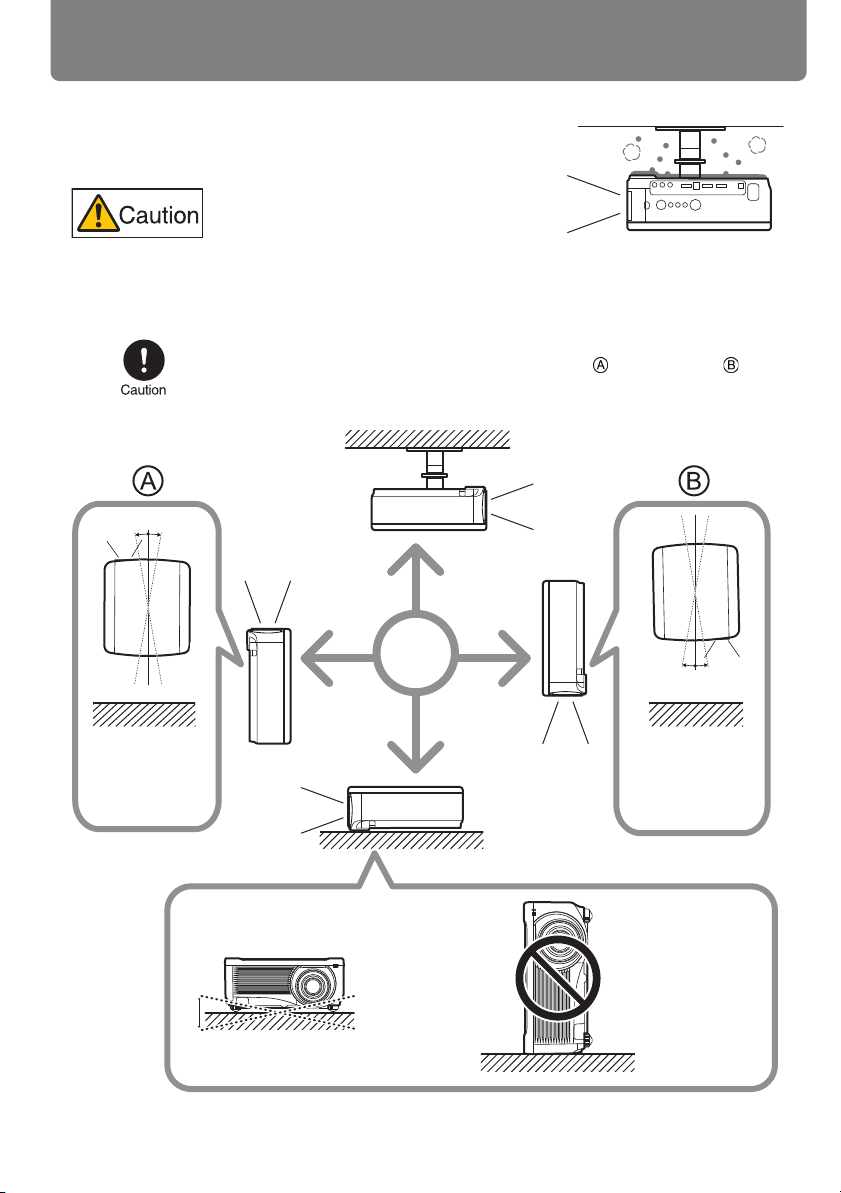
Installation Precautions
148
■ When using mounted on the ceiling
■ Install facing in the correct direction
When the projector is used mounted on the
ceiling or installed in a high location, it is nec-
essary to periodically clean the air intake and
exhaust vents, and the area around the air fil-
ter. If dust accumulates in the intake or
exhaust vents, cooling performance will dete-
riorate, causing the internal temperature to rise and possibly resulting in a
malfunction or fire. Use a vacuum cleaner or similar means to remove dust
from the intake vent and exhaust vent.
10°
10°
10°10°
10°10°
This projector can be installed in directions of 360° *1 as shown in the
illustration below. However, if projecting upward or downward , the
life span of the lamp may be shortened, and it is necessary to change the
settings of the projector. If using the projector for upward or downward
projection, please contact the Canon Customer Support Center.
*1 There are no options for installing the projector other than the ceiling attachment. (P33, P150, P231)
*2 This may damage the lamp.
Downward projec-
tion:
Inclination of the
projector should be
no more than 10°
from the vertical
axis. *2
Upward projection:
Inclination of the
projector should be
no more than 10°
from the vertical
axis. *2
If installing the projec-
tor on the floor or
hanging from the ceil-
ing, the left / right incli-
nation of the projector
should be no more
than 10°. *2
Do not use the projector
standing on its side. *2
Loading ...
Loading ...
Loading ...