Loading ...
Loading ...
Loading ...
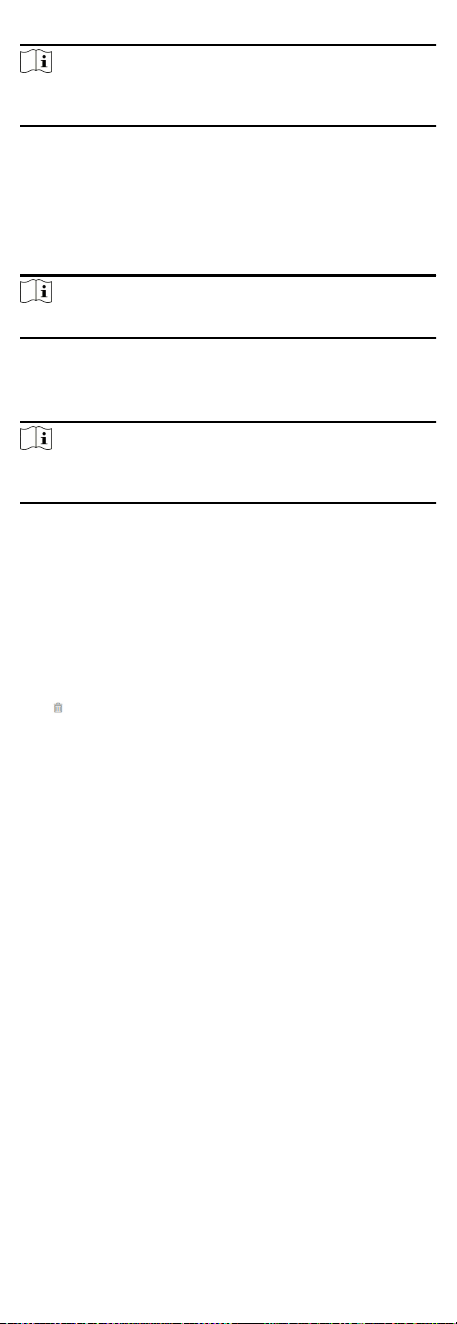
Note
The picture format should be JPG or JPEG or PNG, and the size
should be less than 200 K.
Click Save to save the sengs.
Add Card
Click Person Management → Add to enter the Add Person page.
Click Add Card, enter the Card No. and select the Property, and
click OK to add the card.
Note
Up to 50 cards can be added.
Click Save to save the sengs.
Add Fingerprint
Note
Only devices supporng the ngerprint funcon can add the
ngerprint.
Click Person Management → Add to enter the Add Person page.
Click Add Fingerprint, and press your nger on the ngerprint
module of the device to add your ngerprint.
Click Save to save the sengs.
Set Room No.
Click Person Management → Add to enter the Add Person page.
Enter the Floor No. and Room No..
Click
to delete it.
Click Save to save the sengs.
Authencaon Sengs
Click Person Management → Add to enter the Add Person page.
Set Authencaon Type as Same as Device or Custom.
Click Save to save the sengs.
9.5 Search Event
Click Event Search to enter the Search page.
Enter the search condions, including the event type, the
employee ID, the name, the card No., the start me, and the end
me, and click Search.
The results will be displayed on the right panel.
9.6 Conguraon
9.6.1 Set Local Parameters
Set the live view parameters, record le saving path, and
captured pictures saving path.
Set Live View Parameters
57
Loading ...
Loading ...
Loading ...
