Loading ...
Loading ...
Loading ...
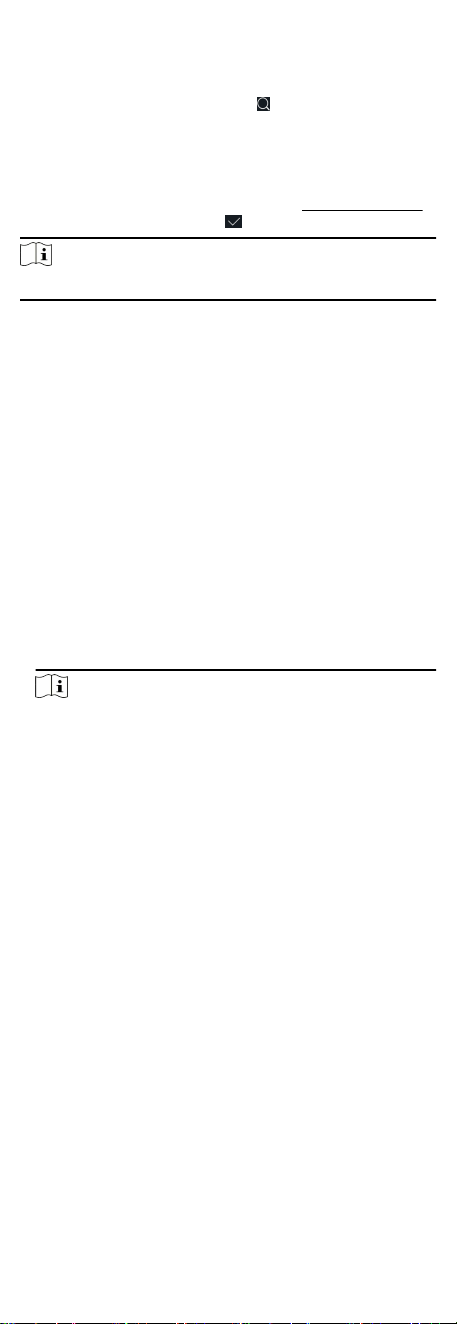
On the User Management page, Tap the search area to enter the
Search User page. Tap Card on the le of the page and select a
search type from the drop-down list. Enter the employee ID, card
No., or the user name for search. Tap
to search.
Edit User
On the User Management page, select a user from the user list to
enter the Edit User page. Follow the steps in
User Management
to edit the user parameters. Tap
to save the sengs.
Note
The employee ID cannot be edited.
7.4 Data Management
You can delete data, import data, and export data.
7.4.1 Delete Data
Delete user data.
On the Home page, tap Data → Delete Data → User Data . All
user data added in the device will be deleted.
7.4.2 Import Data
Steps
1. Plug a USB ash drive in the device.
2. On the Home page, tap Data → Import Data .
3. Tap User Data or Face Data.
4. Enter the created password when you exported the data. If you
do not create a password when you exported the data, leave a
blank in the input box and tap OK immediately.
Note
●
If you want to transfer all user informaon from one device
(Device A) to another (Device B), you should export the
informaon from Device A to the USB ash drive and then
import from the USB ash drive to Device B. In this case, you
should import the user data before imporng the prole
photo.
●
The supported USB ash drive format is FAT32.
●
The imported pictures should be saved in the folder (named
enroll_pic) of the root directory and the picture's name
should be follow the rule below:
Card No._Name_Department_Employee ID_Gender.jpg
●
If the folder enroll_pic cannot save all imported pictures, you
can create another folders, named enroll_pic1, enroll_pic2,
enroll_pic3, enroll_pic4, under the root directory.
●
The employee ID should be less than 32 characters. It can be
a combinaon of lower leers, upper leers, and numbers.
It should not be duplicated, and should not start with 0.
●
Requirements of face picture should follow the rules below:
It should be taken in full-face view, directly facing the
camera. Do not wear a hat or head covering when taking the
face picture. The format should be JPEG or JPG. The
resoluon should be 640 × 480 pixel or more than of 640 ×
34
Loading ...
Loading ...
Loading ...
