Loading ...
Loading ...
Loading ...
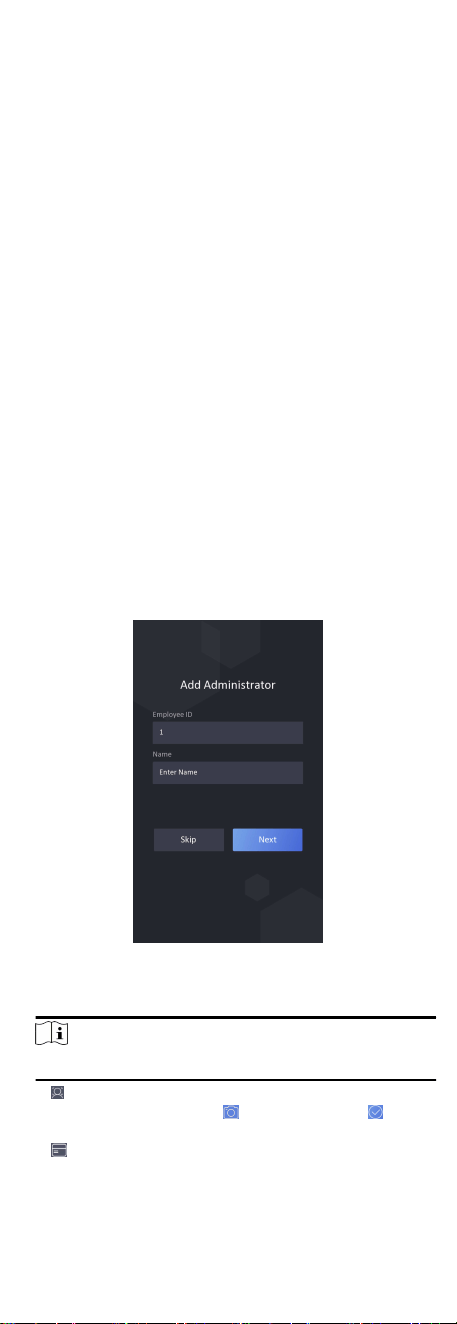
Save Captured Pic. When Auth. (Save Captured Picture When
Authencang)
If you enable this funcon, you can save the picture when
Authencang to the device.
Save Registered Pic. (Save Registered Picture)
The registered face picture will be saved to the system if you
enable the funcon.
Upload Pic. Aer Linked Capture (Upload Picture Aer Linked
Capture)
Upload the pictures captured by linked camera to the plaorm
automacally.
Save Pic. Aer Linked Capture (Save Pictures Aer Linked
Capture)
If you enable this funcon, you can save the picture captured
by linked camera to the device.
Tap Next to complete the sengs.
6.6 Set Administrator
Aer device acvaon, you can add an administrator to manage
the device parameters.
Before You Start
Acvate the device and select an applicaon mode.
Steps
1. Oponal: Tap Skip to skip adding administrator if required.
2. Enter the administrator's name (oponal) and tap Next.
Figure 6-6 Add Administrator Page
3. Select a credenal to add.
Note
Up to one credenal should be added.
-
: Face forward at the camera. Make sure the face is in the
face recognion area. Click
to capture and click to
conrm.
-
: Enter the card No. or present card on the card
presenng area. Click OK.
21
Loading ...
Loading ...
Loading ...
