Loading ...
Loading ...
Loading ...
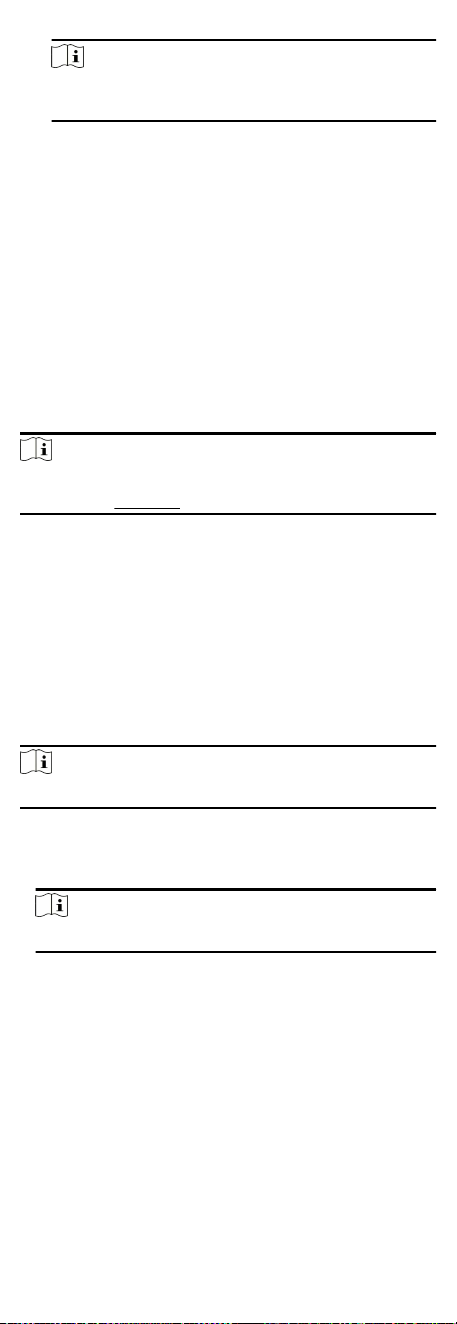
Note
The main door staon No. is 0, and the sub door staon No.
ranges from 1 to 16.
Community No.
Set the device community No.
Building No.
Set the device building No.
Unit No.
Set the device unit No.
9 Operaon via Web Browser
9.1 Login
You can login via the web browser.
Note
Make sure the device is acvated. For detailed informaon about
acvaon, see Acvaon.
Login via Web Browser
Enter the device IP address in the address bar of the web browser
and press Enter to enter the login page.
Enter the device user name and the password. Click Login.
9.2 Forgot Password
If you forget the device password, you can change the device
password via security quesons.
Steps
Note
You can change the device password via PC web.
1. ClickForgot Password on the login page.
2. Select the vericaon method.
3. Answer the reserved security quesons.
Note
The answers are congured when you rst acvate the device.
4. Create a new password and conrm the password.
5. Click Next to save the sengs.
9.3 Overview
You can view the live video of the device, person informaon,
network status, basic informaon, and device capacity.
54
Loading ...
Loading ...
Loading ...
