Loading ...
Loading ...
Loading ...
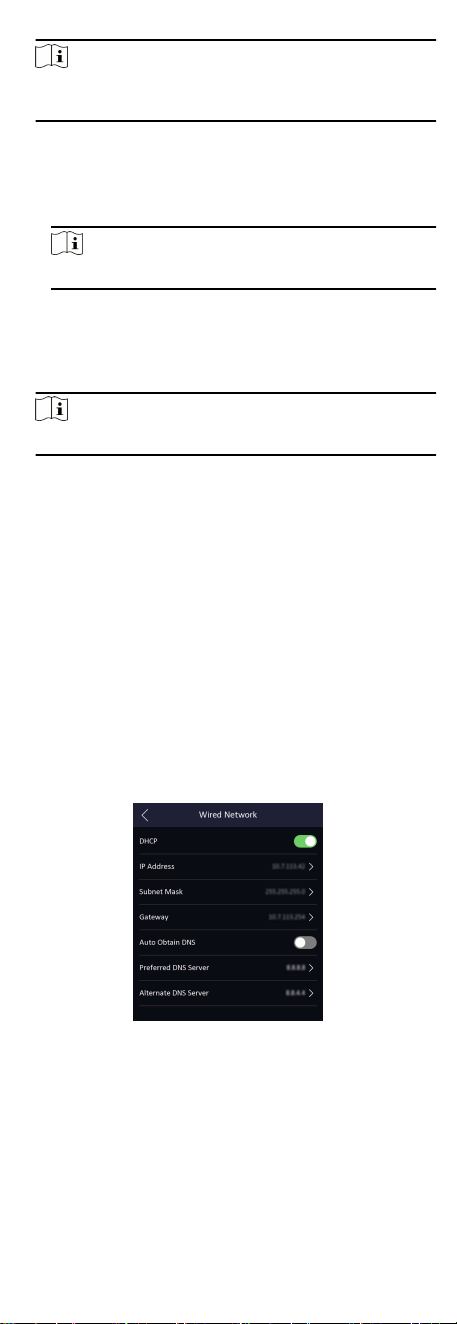
Note
If you have only set 1 password change type, you will go to the
corresponded password change page for further sengs.
5. Answer the security quesons or change the password
according to email address.
-
Security Quesons: Answer the security quesons that
congured when acvaon.
-
Email Address
Note
Make sure the device has added to the Hik-Connect account.
a.Download Hik-Connect app.
b.Go to More → Reset Device Password .
c.Scan the QR code on the device and a vericaon code will be
popped up.
Note
Tap the QR code to get a larger picture.
d.Enter the vericaon code on the device page.
6. Create a new password and conrm it.
7. Tap OK.
7.2 Communicaon Sengs
You can set the network parameters, the RS-485 parameters, and
the Wiegand parameters on the communicaon sengs page.
7.2.1 Set Wired Network Parameters
You can set the device wired network parameters, including the IP
address, the subnet mask, the gateway, and DNS parameters.
Steps
1. Tap Comm. (Communicaon Sengs) on the Home page to
enter the Communicaon Sengs page.
2. On the Communicaon Sengs page, tap Wired Network.
Figure 7-5 Wired Network Sengs
3. Set IP Address, Subnet Mask, and Gateway.
-
Enable DHCP, and the system will assign IP address, subnet
mask, and gateway automacally.
-
Disable DHCP, and you should set the IP address, subnet
mask, and gateway manually.
25
Loading ...
Loading ...
Loading ...
