Loading ...
Loading ...
Loading ...
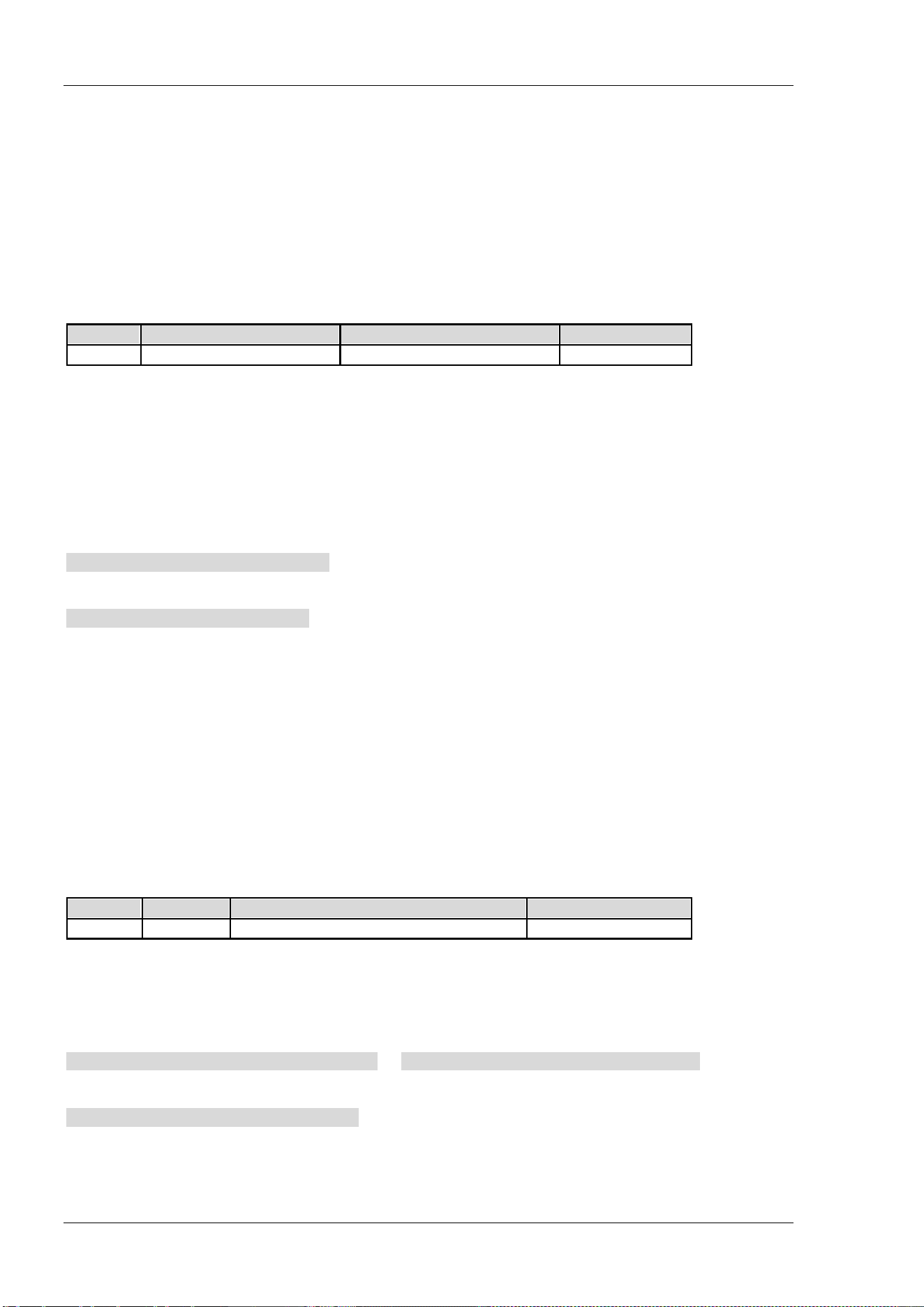
RIGOL Chapter 2 Command System
2-46 DSA800 Programming Guide
:DISPlay:WINdow:TRACe:Y:DLINe
Syntax
:DISPlay:WINdow:TRACe:Y:DLINe <ampl>
:DISPlay:WINdow:TRACe:Y:DLINe?
Description
Set the position of the display line on the screen and the default unit is dBm.
Query the position of the display line.
Parameter
Name
Type
Range
Default
<ampl>
Consecutive Real Number The current amplitude range 0 dBm
Explanation
By default, the display line is disabled. When the display line is enabled for the first time, its position is 0
dBm. This parameter is not affected by the preset setting and always uses the last setting.
Return Format
The query returns the position of the display line in scientific notation.
Example
The command below sets the position of the display line to -10 dBm.
:DISPlay:WINdow:TRACe:Y:DLINe -10
The query below returns -1.000000E+01.
:DISPlay:WINdow:TRACe:Y:DLINe?
:DISPlay:WINdow:TRACe:Y:DLINe:STATe
Syntax
:DISPlay:WINdow:TRACe:Y:DLINe:STATe OFF|ON|0|1
:DISPlay:WINdow:TRACe:Y:DLINe:STATe?
Description
Enable or disable the display line.
Query the status of the display line.
Parameter
Name
Type
Range
Default
-- Bool OFF|ON|0|1 OFF|0
Return Format
The query returns 0 or 1.
Example
The command below enables the display line.
:DISPlay:WINdow:TRACe:Y:DLINe:STATe ON or :DISPlay:WINdow:TRACe:Y:DLINe:STATe 1
The query below returns 1.
:DISPlay:WINdow:TRACe:Y:DLINe:STATe?
Loading ...
Loading ...
Loading ...