Loading ...
Loading ...
Loading ...
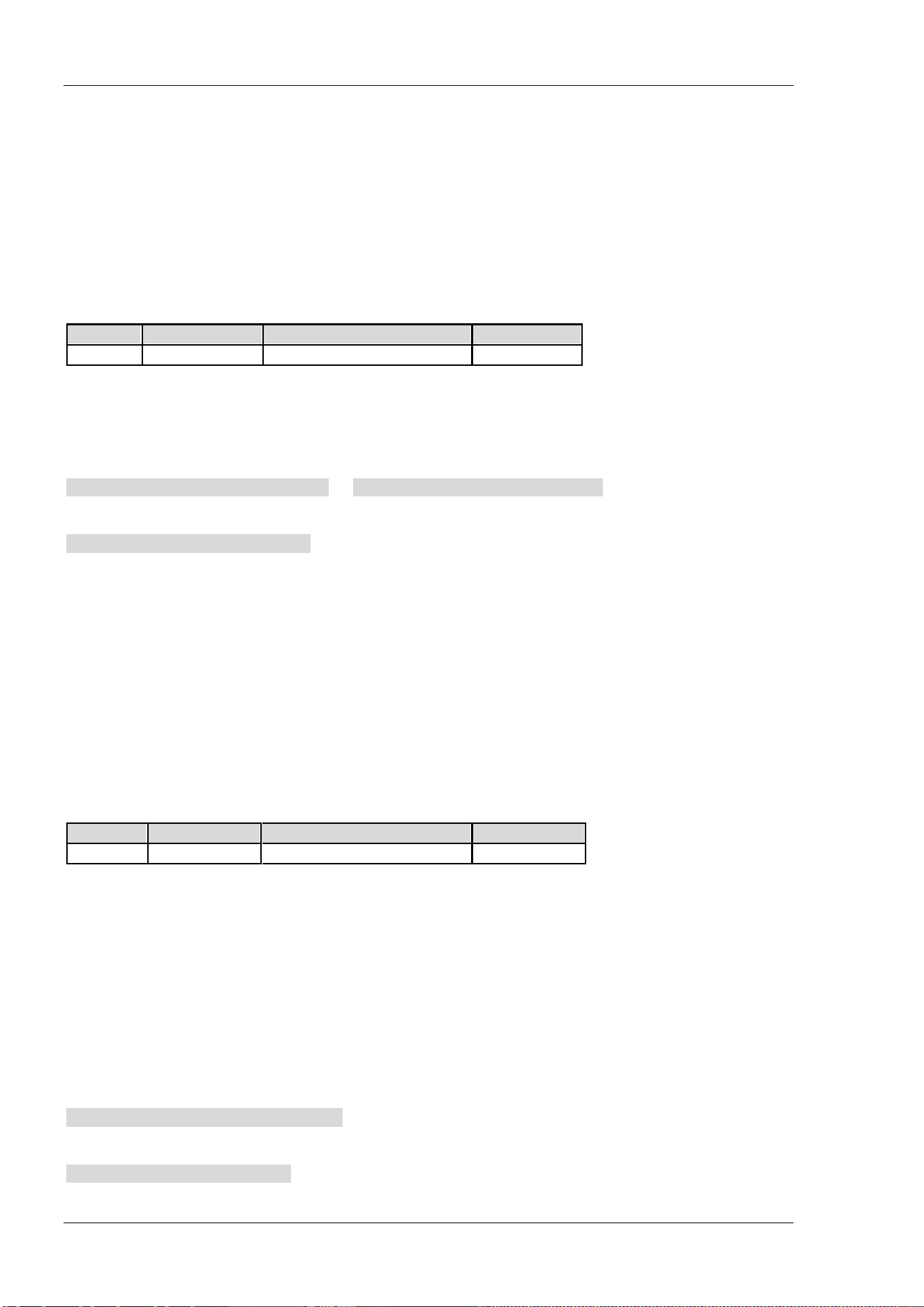
RIGOL Chapter 2 Command System
2-192 DSA800 Programming Guide
:TRACe:MATH:PEAK:TABLe:STATe
Syntax
:TRACe:MATH:PEAK:TABLe:STATe OFF|ON|0|1
:TRACe:MATH:PEAK:TABLe:STATe?
Description
Enable or disable the peak table.
Query the status of the peak table.
Parameter
Name
Type
Range
Default
-- Bool OFF|ON|0|1 OFF|0
Return Format
The query returns 0 or 1.
Example
The command below enables the peak table.
:TRACe:MATH:PEAK:TABLe:STATe ON or :TRACe:MATH:PEAK:TABLe:STATe 1
The query below returns 1.
:TRACe:MATH:PEAK:TABLe:STATe?
:TRACe:MATH:PEAK:THReshold
Syntax
:TRACe:MATH:PEAK:THReshold NORMal|DLMore|DLLess
:TRACe:MATH:PEAK:THReshold?
Description
Set the display mode of the peak in the peak table.
Query the display mode of the peak in the peak table.
Parameter
Name
Type
Range
Default
--
Keyword
NORMal|DLMore|DLLess
NORMal
Explanation
NORMal: normal. Display the first 10 peaks that meet the search parameters.
DLMore: >display line. Display the first 10 peaks that not only meet the search parameters but also have
amplitudes greater than the specified display line.
DLLess: <display line. Display the first 10 peaks that not only meet the search parameters but also have
amplitudes lower than the specified display line.
Return Format
The query returns NORM, DLM or DLL.
Example
The command below sets the display mode of the peaks in the peak table to normal.
:TRACe:MATH:PEAK:THReshold NORMal
The query below returns NORM.
:TRACe:MATH:PEAK:THReshold?
Loading ...
Loading ...
Loading ...