Loading ...
Loading ...
Loading ...
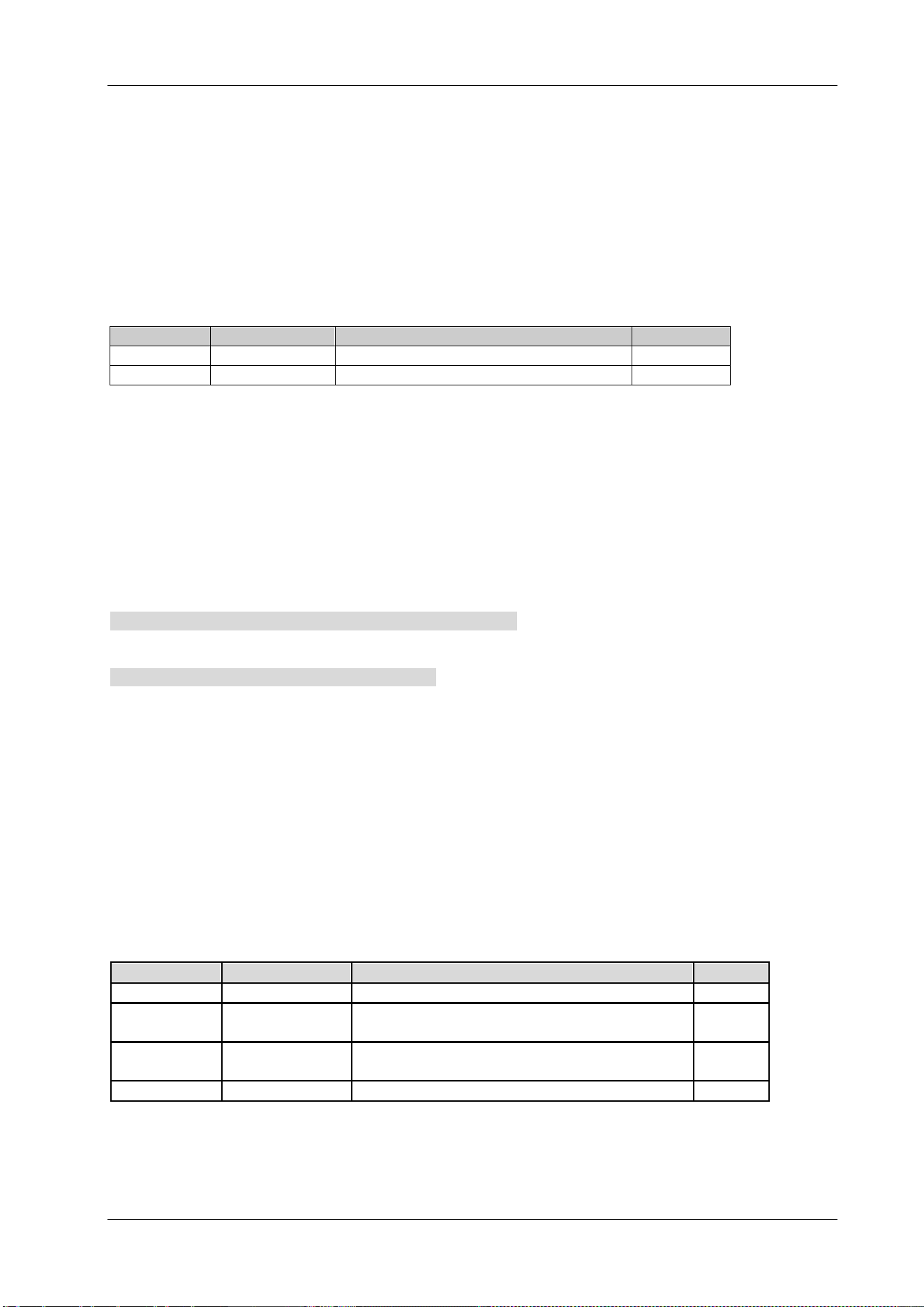
Chapter 2 Command System RIGOL
DSA800 Programming Guide 2-7
:CALCulate:LLINe<n>:CONTrol:INTerpolate:TYPE
Syntax
:CALCulate:LLINe<n>:CONTrol:INTerpolate:TYPE LOGarithmic|LINear
:CALCulate:LLINe<n>:CONTrol:INTerpolate:TYPE?
Description
Set the frequency interpolation mode in the Pass/Fail test to log or linear.
Query the frequency interpolation mode.
Parameter
Name Type Range Default
<n>
Discrete
1|2
--
-- Keyword LOGarithmic|LINear LINear
Explanation
<n> denotes the lower limit line (1) or upper limit line (2).
In log mode, both the frequency and amplitude use log unit to make interpolation operation.
In linear mode, the frequency uses a linear unit and the amplitude uses a log unit for interpolation
operation.
Return Format
The query returns LOG or LIN.
Example
The command below sets the frequency interpolation mode of the lower limit line to log.
:CALCulate:LLINe1:CONTrol:INTerpolate:TYPE LOGarithmic
The query below returns LOG.
:CALCulate:LLINe1:CONTrol:INTerpolate:TYPE?
:CALCulate:LLINe<n>:DATA
Syntax
:CALCulate:LLINe<n>:DATA <x-axis>,<ampl>,<connected>{,<x-axis>,<ampl>,<connected>}
:CALCulate:LLINe<n>:DATA?
Description
Create a limit line of the Pass/Fail test.
Query the limit line information.
Parameter
Name Type Range Default
<n> Discrete 1|2 2
<x-axis>
Consecutive
Real Number
0 Hz to 7.5 GHz (the X axis denotes frequency)
0 us to 7.5 ks (the X axis denotes time)
--
<ampl>
Consecutive
Real Number
-400 dBm to 320 dBm --
<connected>
Discrete
0|1
0
Explanation
<n>: denote the lower limit line (1) or upper limit line (2).
<x-axis>: the frequency or time (depend on the X axis type) of the point being edited.
<ampl>: the amplitude of the point being edited.
Loading ...
Loading ...
Loading ...