Loading ...
Loading ...
Loading ...
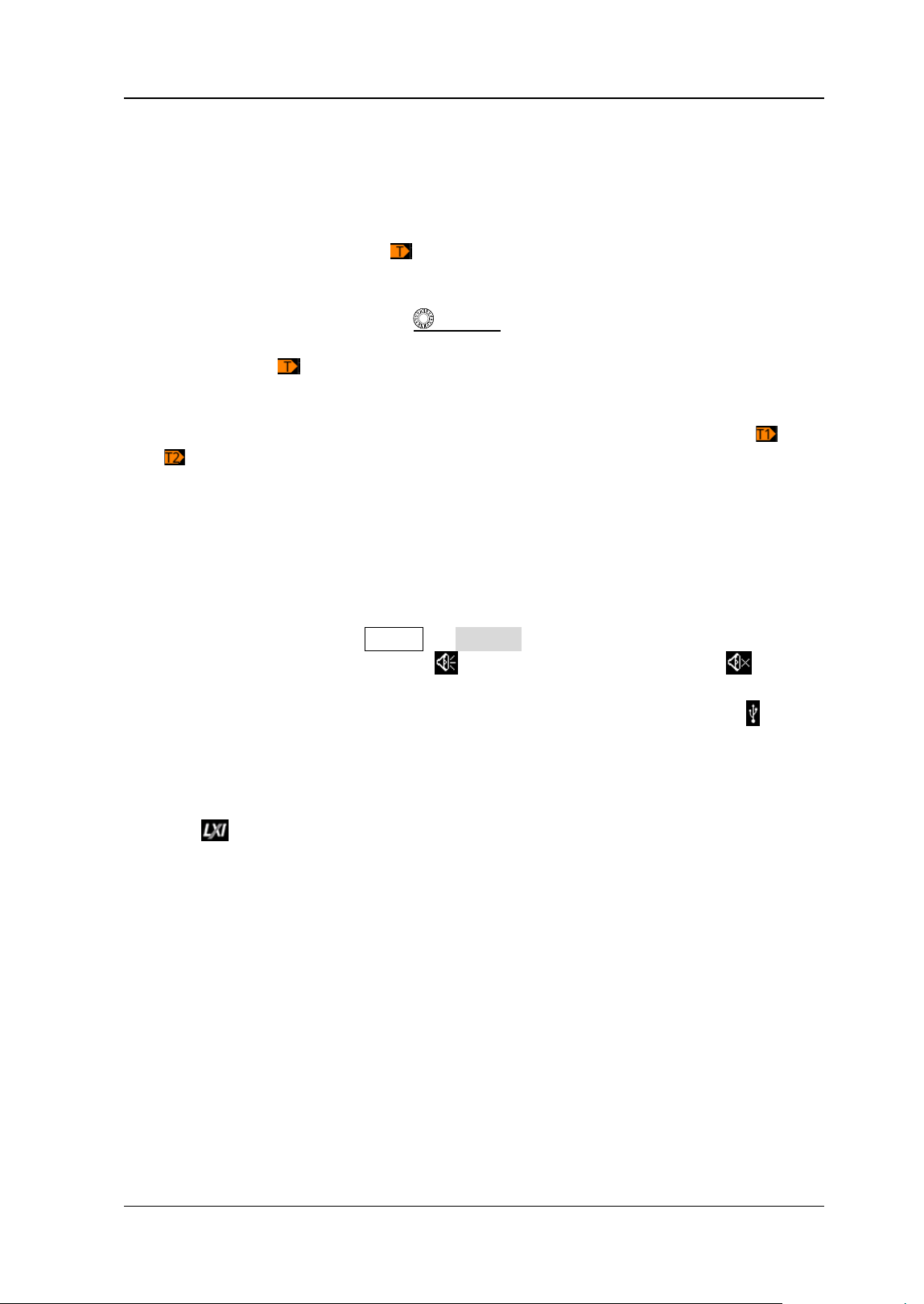
Chapter 1 Quick Start RIGOL
MSO5000 User Guide 1-21
12. Trigger LEVEL/Threshold Level
⚫ When CH1-CH4 is selected as the trigger source, you need to set a proper
trigger level.
⚫ When D0-D15 is selected as the trigger source, you need to set a proper
threshold level.
⚫ The trigger level label is displayed at the left section of the screen, and
the trigger level/threshold level value is displayed at the upper-right corner
of the screen.
⚫ When you use Trigger
LEVEL to modify the trigger level/threshold
level, the trigger level/threshold level value will change with the up and
down of
.
Note: In Slope Trigger, Runt Trigger, and Window trigger, you need to set the
upper and lower limits of the trigger level, and two trigger level labels ( and
) are displayed.
13. Operation Menu
Press any softkey on the front panel to activate the corresponding menu.
14. Notification Area
Displays the beeper icon, the USB storage device icon, time, and the LAN
connection icon.
⚫ Beeper icon: Press Utility → Beeper to turn on or off the beeper. When
the beeper is turned on, will be displayed; when off, will be
displayed.
⚫ USB storage device icon: When a USB storage device is detected, will be
displayed.
⚫ Time: displays the system time. For the system time setting, refer to
descriptions in "System Time".
⚫ LAN connection icon: When the LAN interface is successfully connected,
will be displayed.
15. AWG 2
⚫ Displays the on/off status of AWG 2.
⚫ Displays the waveform type set for the current AWG2.
⚫ It is only available for the model installed with the MSO5000-AWG option.
16. AWG 1
⚫ Displays the on/off status of AWG 1.
⚫ Displays the waveform type set for the current AWG1.
⚫ It is only available for the model installed with the MSO5000-AWG option.
17. Digital Channel Status Area
Displays the current status of the 16 digital channels. The digital channels
currently turned on are displayed in green, and the currently selected digital
Loading ...
Loading ...
Loading ...
