Loading ...
Loading ...
Loading ...
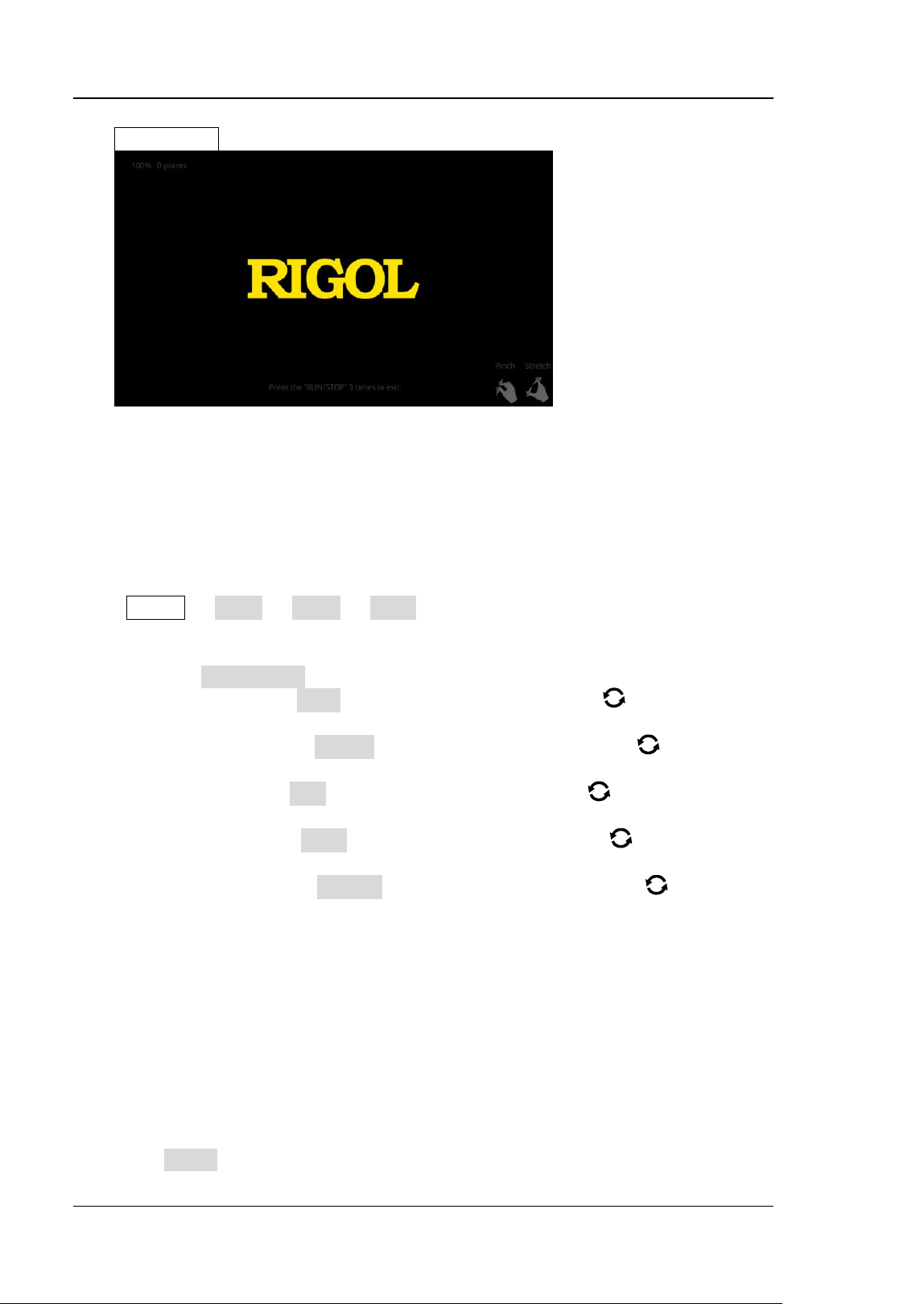
RIGOL Chapter 20 System Utility Function Setting
20-18 MSO5000 User Guide
RUN/STOP for three consecutive times to exit the touch screen test interface.
System Time
The system time is displayed at the lower-right side of the screen in "hh:mm
(hour:minute)" format. When you save the waveform, the output file will contain the
time information.
Press Utility → More → More → Time to open the time setting menu.
1. Set the System Time
(1) Press Show Time to open or close the system time interface.
(2) Set "year": Press Year, rotate the multifunction knob directly to set it
or use the pop-up numeric keypad to input the numeric value to set it.
(3) Set "month": Press Month, rotate the multifunction knob directly to
set it or use the pop-up numeric keypad to input the numeric value to set it.
(4) Set "day": Press Day, rotate the multifunction knob directly to set it or
use the pop-up numeric keypad to input the numeric value to set it.
(5) Set "Hour": Press Hour, rotate the multifunction knob directly to set it
or use the pop-up numeric keypad to input the numeric value to set it.
(6) Set "Minute": Press Minute, rotate the multifunction knob directly to
set it or use the pop-up numeric keypad to input the numeric value to set it.
The setting range of each item of the system time conforms to the convention.
⚫ Year: 2017 to 2099
⚫ Month: 01 to 12
⚫ Date: 01 to 31 (28, 29, or 30)
⚫ Hour: 00 to 23
⚫ Minute: 00 to 59
⚫ Second: 00 to 59
2. Apply the Currently Set System Time
Press Apply to validate the current settings. The time at the lower-right side of
Loading ...
Loading ...
Loading ...
