Loading ...
Loading ...
Loading ...
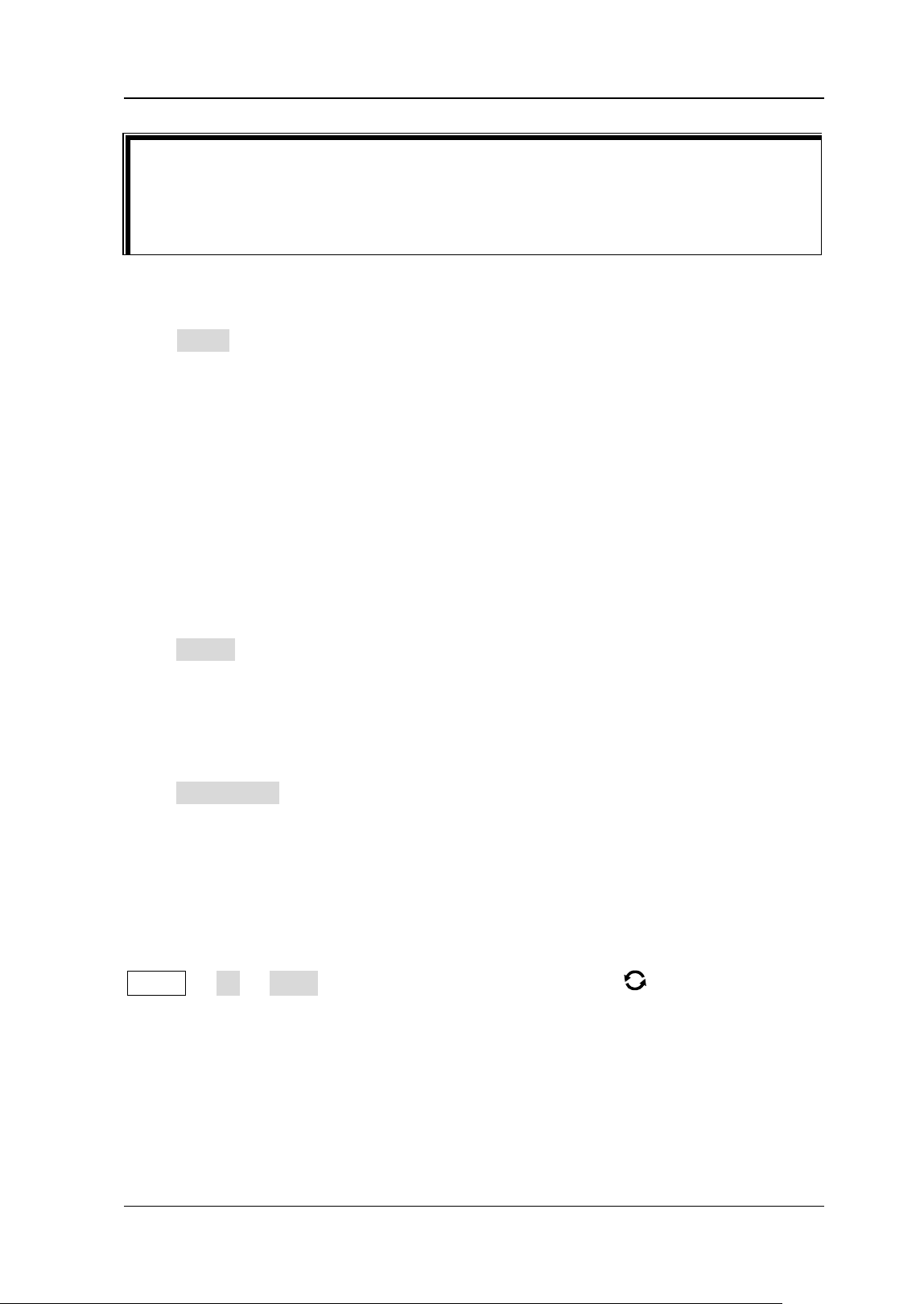
Chapter 20 System Utility Function Setting RIGOL
MSO5000 User Guide 20-5
Apply the Network Parameter Setting
Press Apply to apply the current network parameter setting.
MAC address
For each oscilloscope, the MAC address is unique. When assigning the IP address for
the oscilloscope, the system uses the MAC address to identify the instrument.
VISA Address
Displays the VISA address currently used by the oscilloscope.
To Set mDNS
Press mDNS continuously to enable or disable the multicast Domain Name System
(mDNS). This system is used to provide the function of DNS server for service
discovery in a small network without a DNS server.
To Set Host Name
Press Host Name to input the host name. For the host name input method, refer to
relevant descriptions in "To Create a Folder".
To Set the GPIB Address
Before using the GPIB bus to control the oscilloscope, use the USB-GPIB interface
converter (an option that requires to be ordered separately) to extend the GPIB
interface, and then use the GPIB cable to connect the instrument to the PC. Press
Utility → IO → GPIB, then rotate the multifunction knob directly to set the
GPIB address or use the pop-up numeric keypad to input the GPIB address. Its
settable range is from 1 to 30. By default, it is 1.
To Set HDMI
Sets the status and parameters of the HDMI video output interface on the rear panel.
Tip
⚫ When the three IP configuration types are all turned on, the priority of the
parameter configuration from high to low is "DHCP", "Auto IP", and "Static
IP".
⚫ The three IP configuration types cannot be all turned off at the same time.
Loading ...
Loading ...
Loading ...
