Loading ...
Loading ...
Loading ...
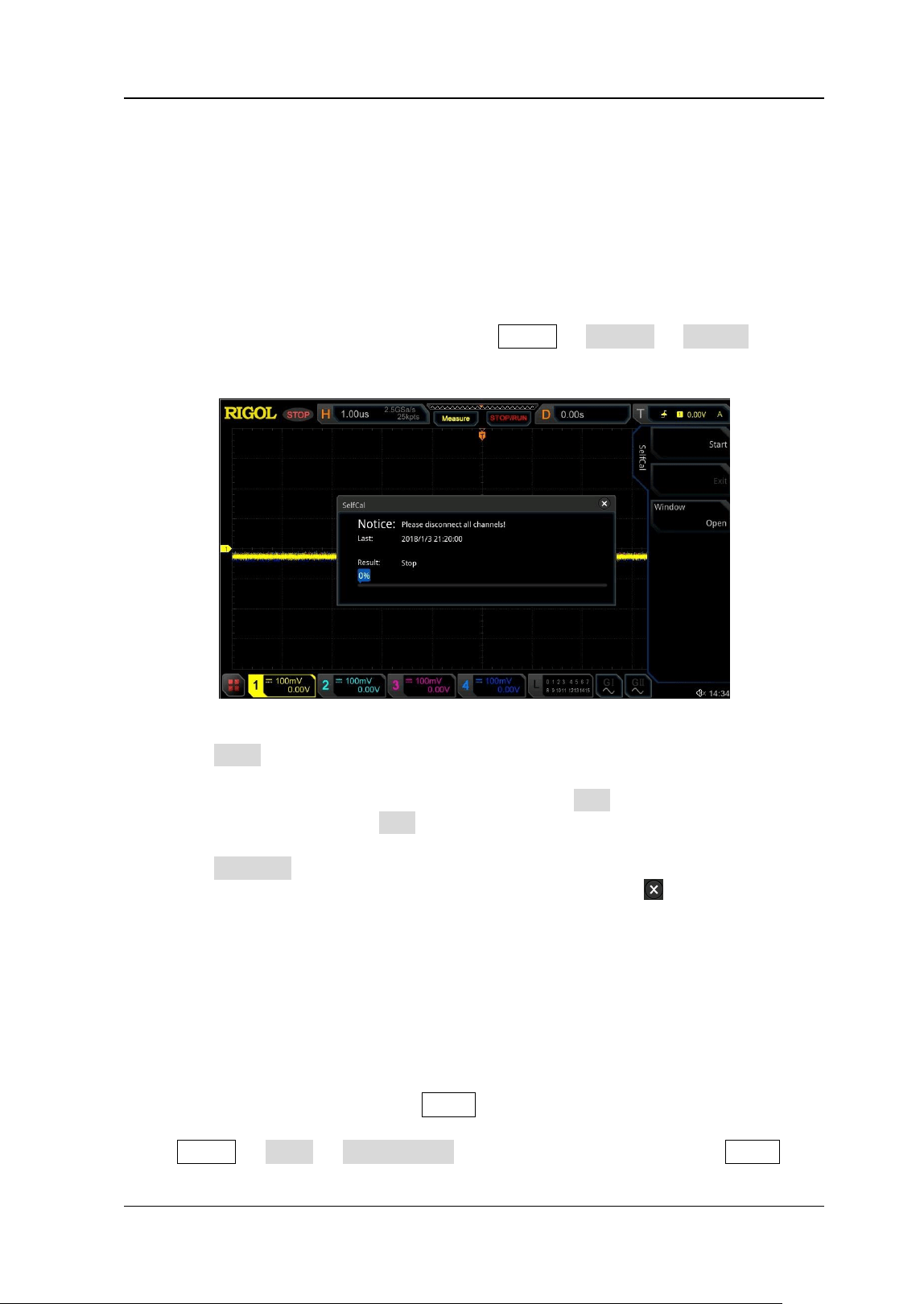
Chapter 20 System Utility Function Setting RIGOL
MSO5000 User Guide 20-9
Self-calibration
The self-calibration program can quickly make the oscilloscope to work in an optimal
state to get the precise measurement results. You can perform self-calibration at any
time, especially when the changes of the ambient temperature reach or above 5℃.
Make sure that the oscilloscope has been warmed up or operating for more than 30
minutes before the self-calibration.
Disconnect all the input channels, then press Utility → System → SelfCal, and the
self-calibration interface is displayed, as shown in the following figure.
Figure 20-2 Self-calibration Interface
⚫ Press Start, and then the oscilloscope will start to execute the self-calibration
program.
⚫ After the self-calibration program is launched, the Exit menu is no longer grayed
out and is enabled. Press Exit to give up the self-calibration operation at any
time.
⚫ Press Window continuously to open or close the self-calibration information
window. You can also enable the touch screen to tap the
icon at the
upper-right corner of the self-calibration information window to close the
window.
Note: Most of the keys are disabled during the self-calibration.
Auto Config
You can set the parameters for the AUTO menu.
Press Utility → More → Auto Config, and set the parameters for the AUTO key.
Loading ...
Loading ...
Loading ...
