Loading ...
Loading ...
Loading ...
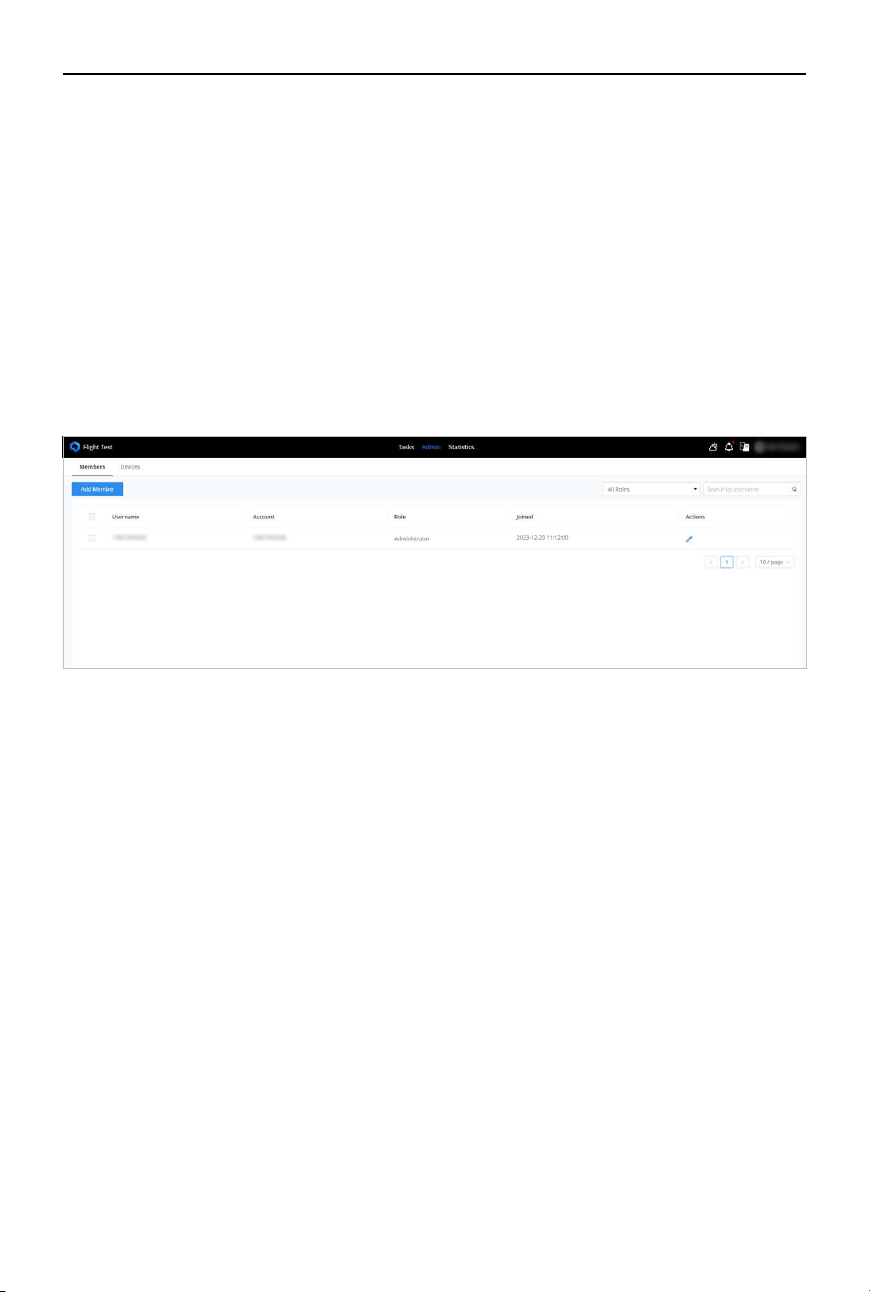
DJI FlyCart 30
User Manual
84
©
2024 DJI All Rights Reserved.
DeliveryHub. Click + to create a new ight route on the map. Flight route list shows ight route
distance and duration. User and time can be updated. Click the flight route to view on the
map. Drag the mouse while holding the CTRL button to preview the ight route in 3D. If there
is more than one ight route, select all the ight routes required and they can be viewed in 3D
simultaneously. Tap the Edit or More icon to adjust the ight route.
Map Elements
View marked locations. Locations list supports view by time, and can be added to My Favorites
or searched. Tap + to add new location. Select a location to quickly switch between ight areas.
Alternate sites can be added or edited. Tap alternate site for more information.
Admin
Members
A team needs to be created when logging in to the DeliveryHub for the rst time. After a team
is created, member settings will be available. The user that created the team has Administrator
rights.
Select Add Member to add a DJI account and set the member name and role. Role can be set
to Administrator or Member. Administrator has all management rights and Member only has
some of those rights. Tap Conrm to add a member after conrming all the settings. Upload an
Excel le when adding many members. Download the Excel template to add members. To add
an aircraft, use a previously added DJI account.
Devices
Can view the prole of the aircraft and perform the following operations:
• Edit device name.
• View aircraft data and maintenance items.
• Check all warnings.
• Delete device.
Loading ...
Loading ...
Loading ...