Loading ...
Loading ...
Loading ...
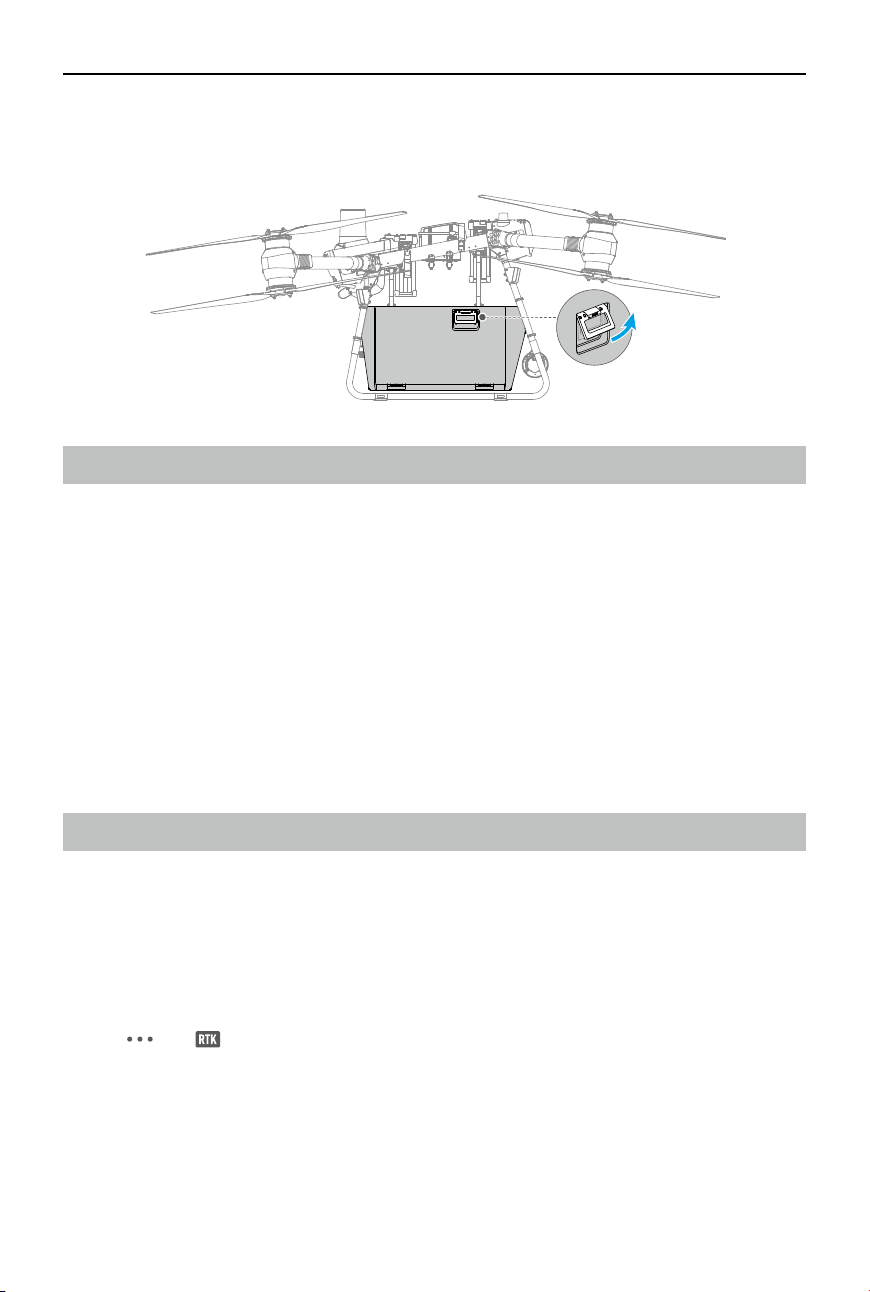
DJI FlyCart 30
User Manual
©
2024 DJI All Rights Reserved.
57
Using the Cargo Case
Pull the lock to open and close the cargo case.
Pre-Flight Checklist
1. Make sure the remote controller and the aircraft batteries are fully charged.
2. Make sure the Intelligent Flight Batteries and cargo case are rmly mounted.
3. Make sure all parts are mounted securely.
4. Make sure all cables are connected properly and securely.
5. Make sure propellers are securely mounted, that there are no foreign objects in or on the
motors and propellers, and that the propeller blades and arms are unfolded and the arm
locks are tight. Make sure the propellers and the washers are in good condition.
6. Make sure the FPV camera and binocular vision systems are clean and in good condition.
7. Make sure the Preflight Check in DJI Pilot 2 app has no warnings and all settings are
appropriate.
System Starting (Basic Flight)
1. Place the aircraft on open, at ground with the rear of the aircraft facing you.
2. Lock the cargo case after placing the cargo inside.
3. Power on the remote controller and aircraft, then launch DJI Pilot 2.
4. Make sure the remote controller is linked to the aircraft and it is functioning normally.
5. If using RTK for positioning, make sure that the RTK signal source is set correctly (D-RTK
2 Mobile Station or Network RTK service). Go to the camera view in the DJI Pilot 2 app,
tap
and to view and set RTK signal source. Set the RTK signal source to None if
RTK positioning is not in use. Otherwise, the aircraft cannot take off when if there is no
dierential data.
6. Wait for satellite search results. Make sure that there is a strong GNSS signal, and make
sure the aircraft heading measurements, taken using the dual antennas, are ready. Perform
the Combination Stick Command (CSC) to start the motors. If the dual antennas are not
ready after waiting for an extended period, move the aircraft to an open area with a
stronger GNSS signal.
Loading ...
Loading ...
Loading ...