Loading ...
Loading ...
Loading ...
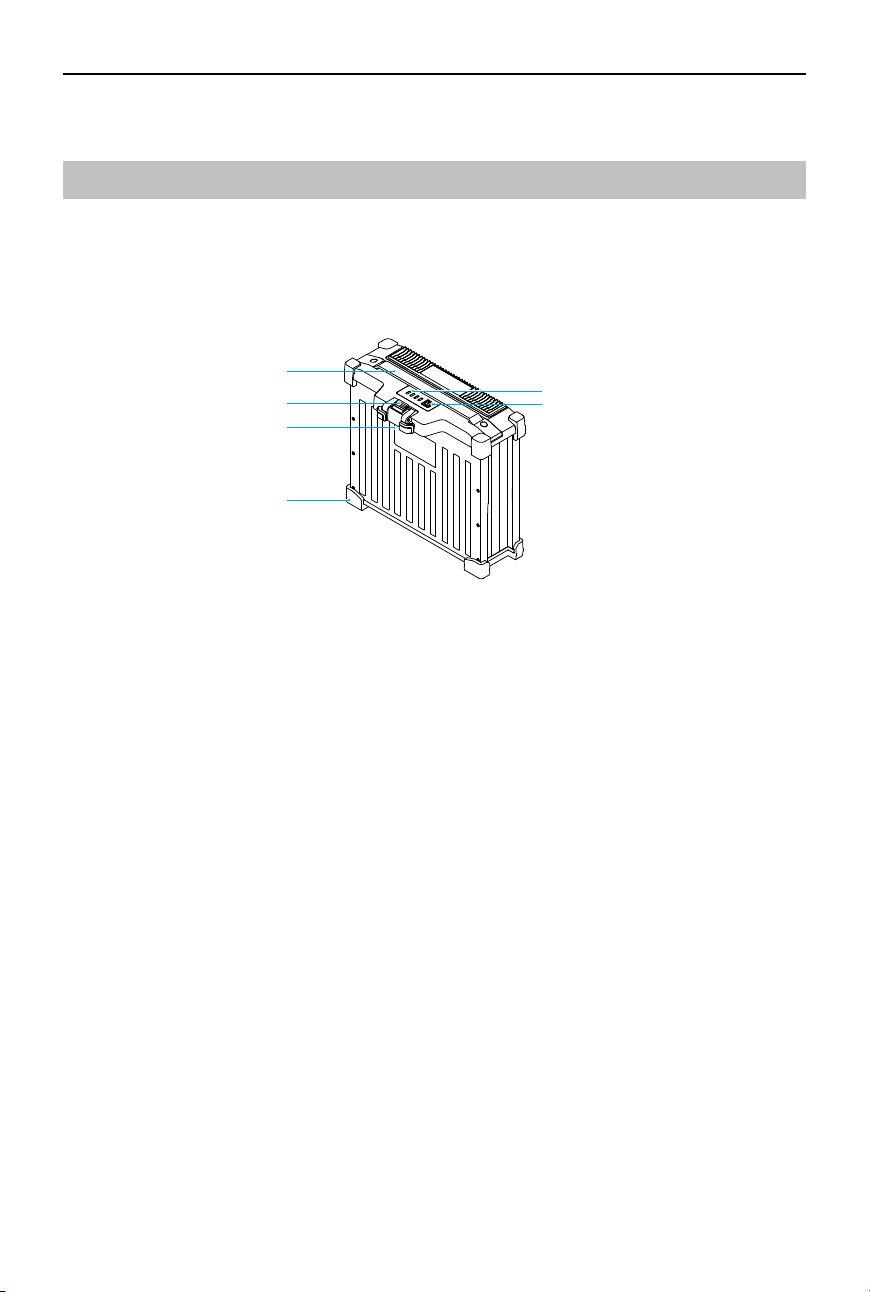
DJI FlyCart 30
User Manual
68
©
2024 DJI All Rights Reserved.
Intelligent Flight Battery
Introduction
The DB2000 Intelligent Flight Battery uses high-energy battery cells and an advanced power
management system to provide long-lasting power to FlyCart 30 aircraft. The optimized battery
cells and heat dissipation design eectively keep the temperature of the battery in check. The
Intelligent Flight Battery has a capacity of 38000 mAh at a nominal voltage of 52.22 V.
2
3
1
4
5
6
1. Power Button
Press to check the battery power level. Press and then press and hold to power on the
battery after inserting it into the aircraft. Only power the battery on and off when it is
securely connected to the aircraft. Otherwise, the power ports on the battery and the aircraft
may be damaged.
2. Status LEDs
Indicate the battery level. From left to right: LED 1, LED 2, LED 3 and LED 4.
3. Handle
Use the handle to carry the battery.
4. Clamp
Use the clamp to rmly secure the battery to the aircraft. The clamp has two stops, press
down the battery hard to make sure battery is mounted rmly. Press and hold the clamp to
remove the battery from the aircraft.
5. Power Port
Connects to an aircraft or a battery station.
6. Rubber Caps
Protects the battery.
Loading ...
Loading ...
Loading ...