Loading ...
Loading ...
Loading ...
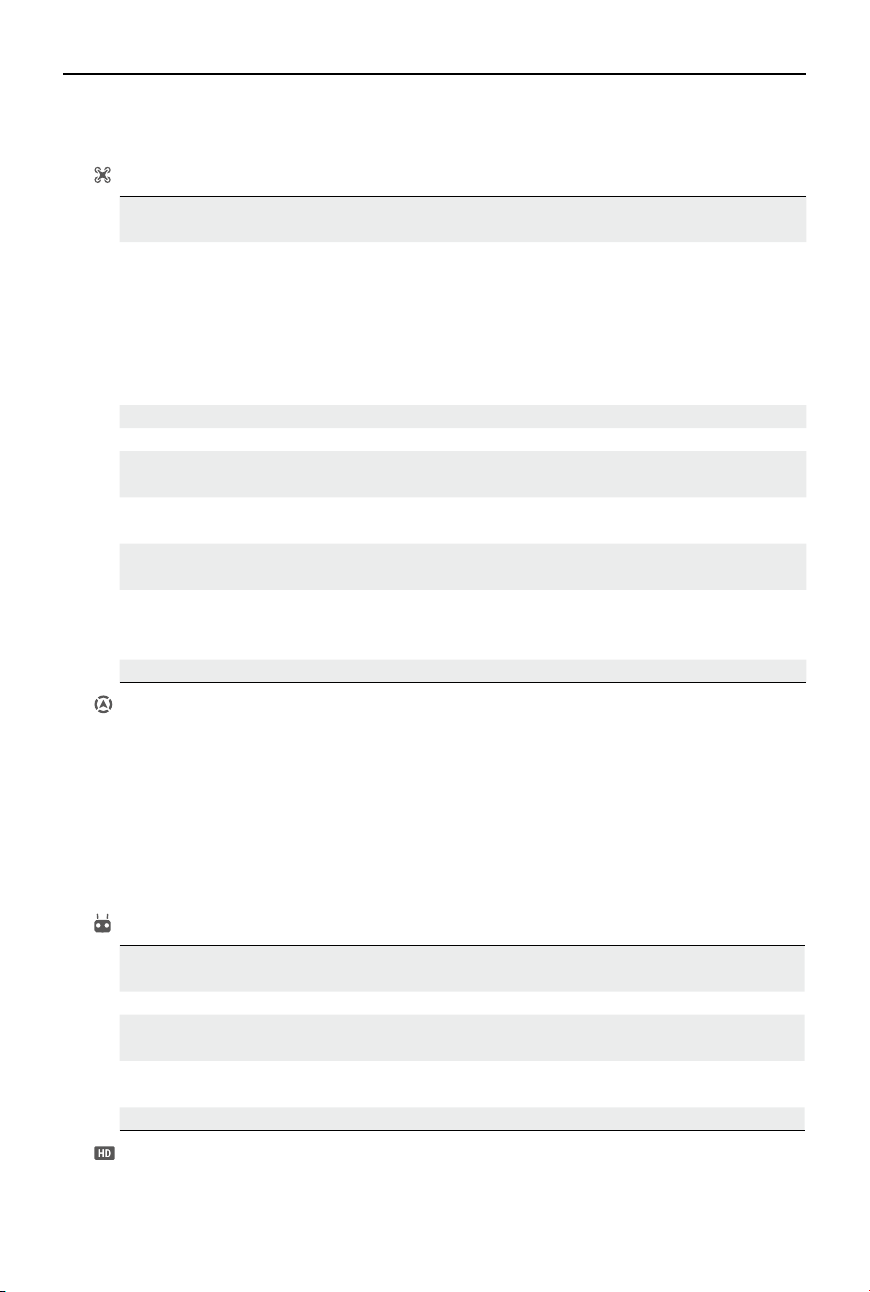
DJI FlyCart 30
User Manual
32
©
2024 DJI All Rights Reserved.
9. Settings
Tap to expand the settings menu to set the parameters.
Flight Controller Settings
Home Point
Settings
Home Point can be set to aircraft position or remote controller position.
RTH Altitude The ight altitude when the aircraft returns to home. When the aircraft
is farther than 50 m from Home Point, the aircraft will automatically
calculate RTH route, y to an open area, ascend to preset altitude, and
return to home. When the aircraft is 5 to 50 m from the Home Point,
the aircraft will fly the planned route and return to home at current
altitude. When the aircraft is less than 5 m from Home Point, the
aircraft will land automatically.
Max Altitude The max ight altitude of the aircraft.
Distance Limit The max ight distance of the aircraft will be limited when enabled.
Max Flight
Distance
The max ight distance of the aircraft.
Sensor Status Tap to view IMU and Compass status and start the corresponding
calibrations.
Signal Lost
Action
The aircraft action can be set to Hover, Land, RTH, Alternate Site when
the remote controller signal is lost.
Coordinated
Turn
Improves aerodynamic efficiency. The front of the aircraft will follow
the direction of the turn without side slipping (only available in manual
ight).
GNSS GPS+Galileo+Beidou or only Beidou can be selected.
Obstacle Sensing Settings
Obstacle Avoidance can be set to brake or turned o.
Brake: The aircraft will automatically brake after detecting obstacles.
Off: The aircraft will not automatically bypass obstacles or brake, but alerts will still
appear for detected obstacles. Fly with caution.
Horizontal and vertical warning distance can be set separately. The indicator will display
a yellow shaded area if obstacles are within the preset warning distance but the aircraft
will not brake.
Remote Controller Settings
Remote Controller
Channel
Select a channel for linking the remote controller and the
aircraft.
Control Stick Mode Can be set to Mode 1, Mode 2 or Mode 3.
Remote Controller
Calibration
Control sticks and dial can be calibrated to increase sensitivity.
Customize RC Buttons C1, C2, C3, and 5D buttons can be customized, and the button
combinations can also be customized.
Link to Aircraft Tap to link the remote controller to the aircraft.
Image Transmission Settings
Includes enhanced transmission settings, work frequency, channel mode, video output
type, output display, and show ight parameters.
Loading ...
Loading ...
Loading ...