Loading ...
Loading ...
Loading ...
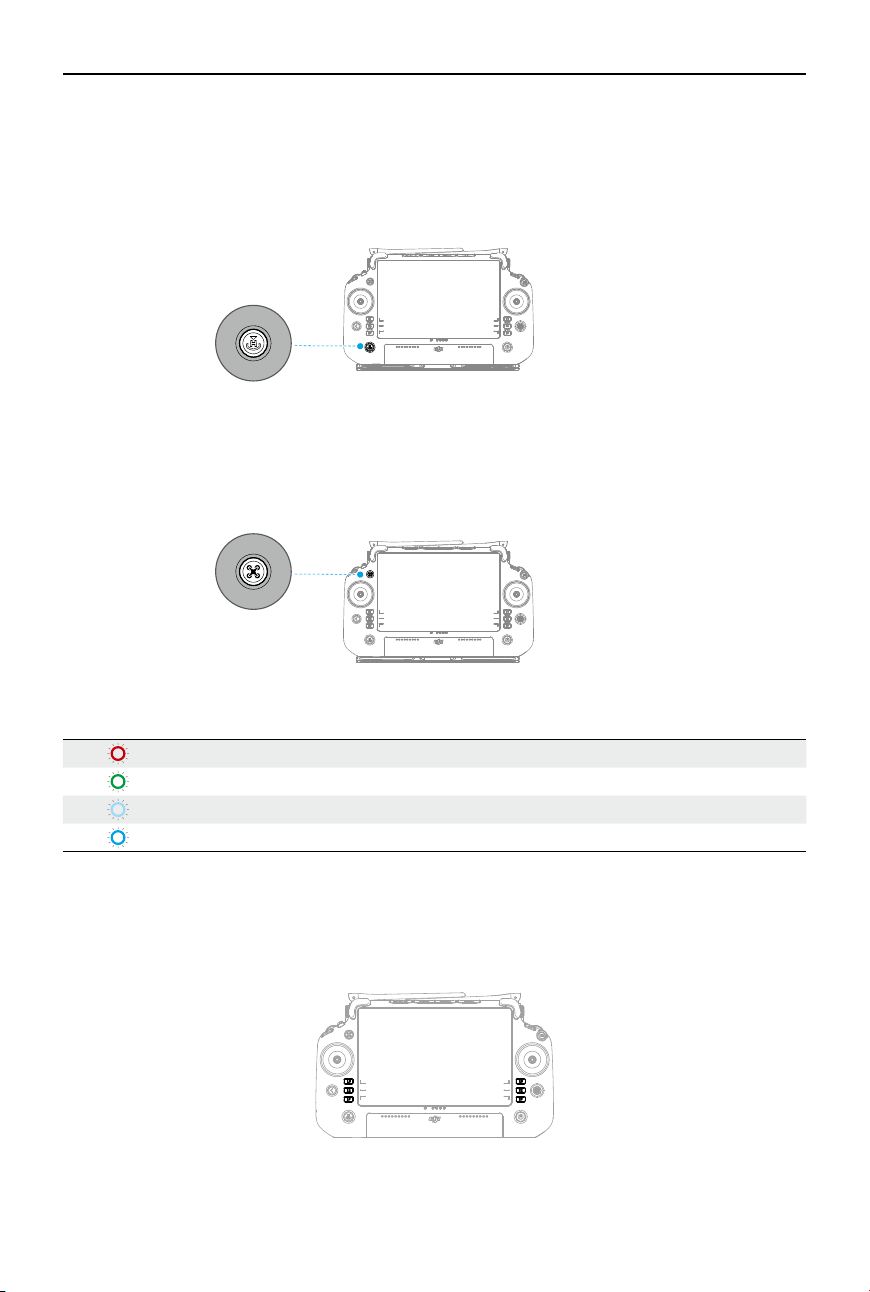
DJI FlyCart 30
User Manual
©
2024 DJI All Rights Reserved.
19
Return to Home (RTH) Button
Press and hold the RTH button until the remote controller beeps to start RTH. The aircraft will
y to the last updated Home Point. Users can control aircraft altitude and speed while it ies to
the Home Point. Press this button again to cancel RTH and regain control of the aircraft.
Aircraft Authority Button
Press once to obtain aircraft control, press and hold the button to lock the aircraft control.
Refer to the table for the dierent statuses that correspond to dierent LED blinking patterns.
Solid red Aircraft not connected
Solid green Connected to and controlling aircraft
Solid white Not controlling aircraft
Solid blue Aircraft control locked by current user
L1/L2/L3/R1/R2/R3 Buttons
Find the descriptions of these button functions next to the L1/L2/L3/R1/R2/R3 buttons in DJI
Pilot 2.
Loading ...
Loading ...
Loading ...