Loading ...
Loading ...
Loading ...
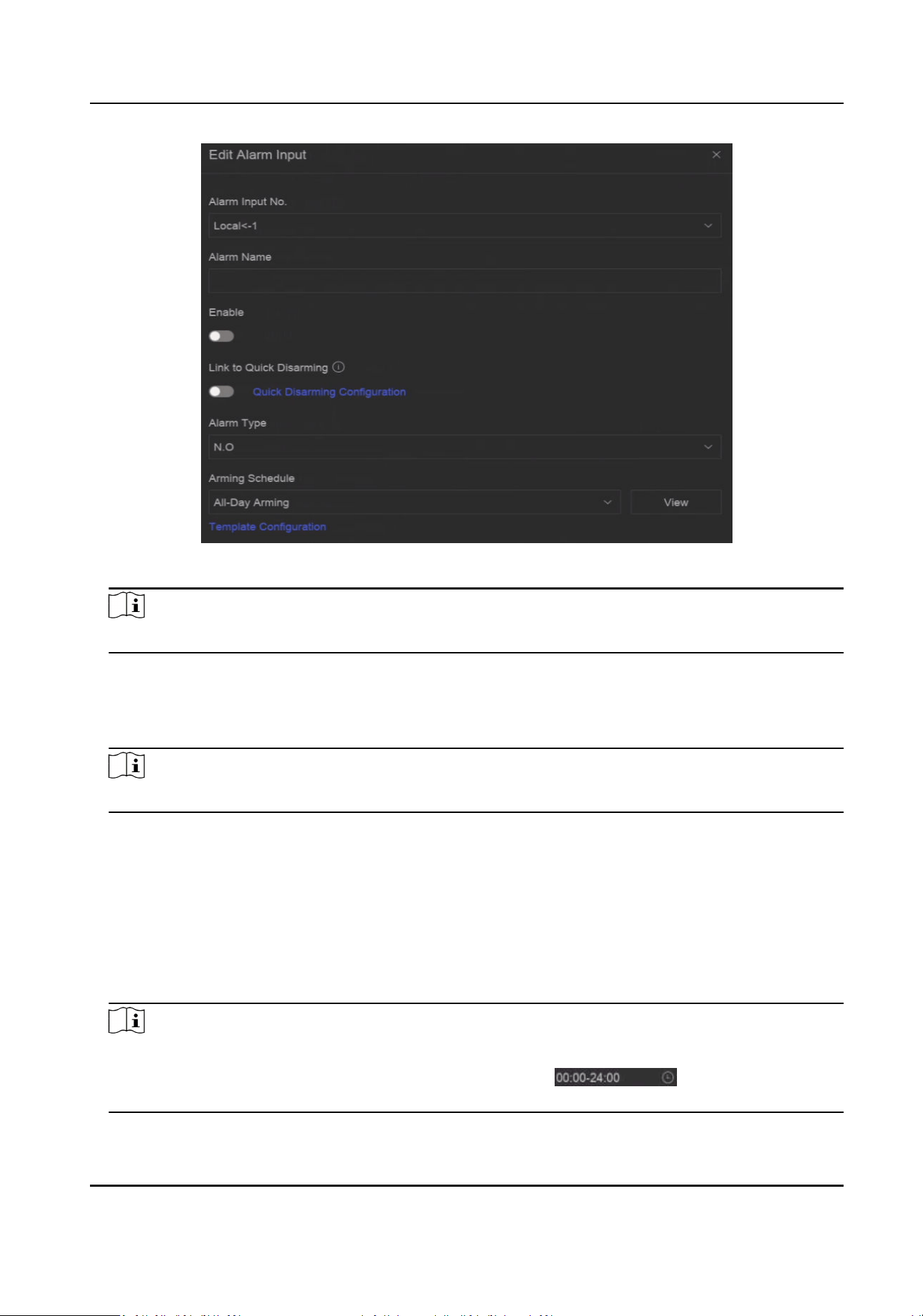
Figure 13-6 Congure Alarm Input
Note
For example, Local<-1 represents the alarm input number at the device rear panel is 1.
3. Edit Alarm Name.
4. Turn on Enable.
5. Set Quick Disarming. Quick disarming can disable the selected alarm linkage methods in a batch.
6. Set Alarm Type.
Note
Refer to the alarm source to correctly congure the alarm type.
N.O
When contacts are in natural and o-power state, if two contacts are o, then they can be
called normal open.
N.C
When contacts are in natural and o-power state, if two contacts are conducted, then they
can be called normal closed.
7. Click Arming Schedule to select an arming schedule type.
Note
If you set Arming Schedule as Custom, you can drag the cursor on me bar to set customized
arming schedule, or move the cursor on me bar and click to set specied me
schedule.
Network Video Recorder User Manual
72
Loading ...
Loading ...
Loading ...
