Loading ...
Loading ...
Loading ...
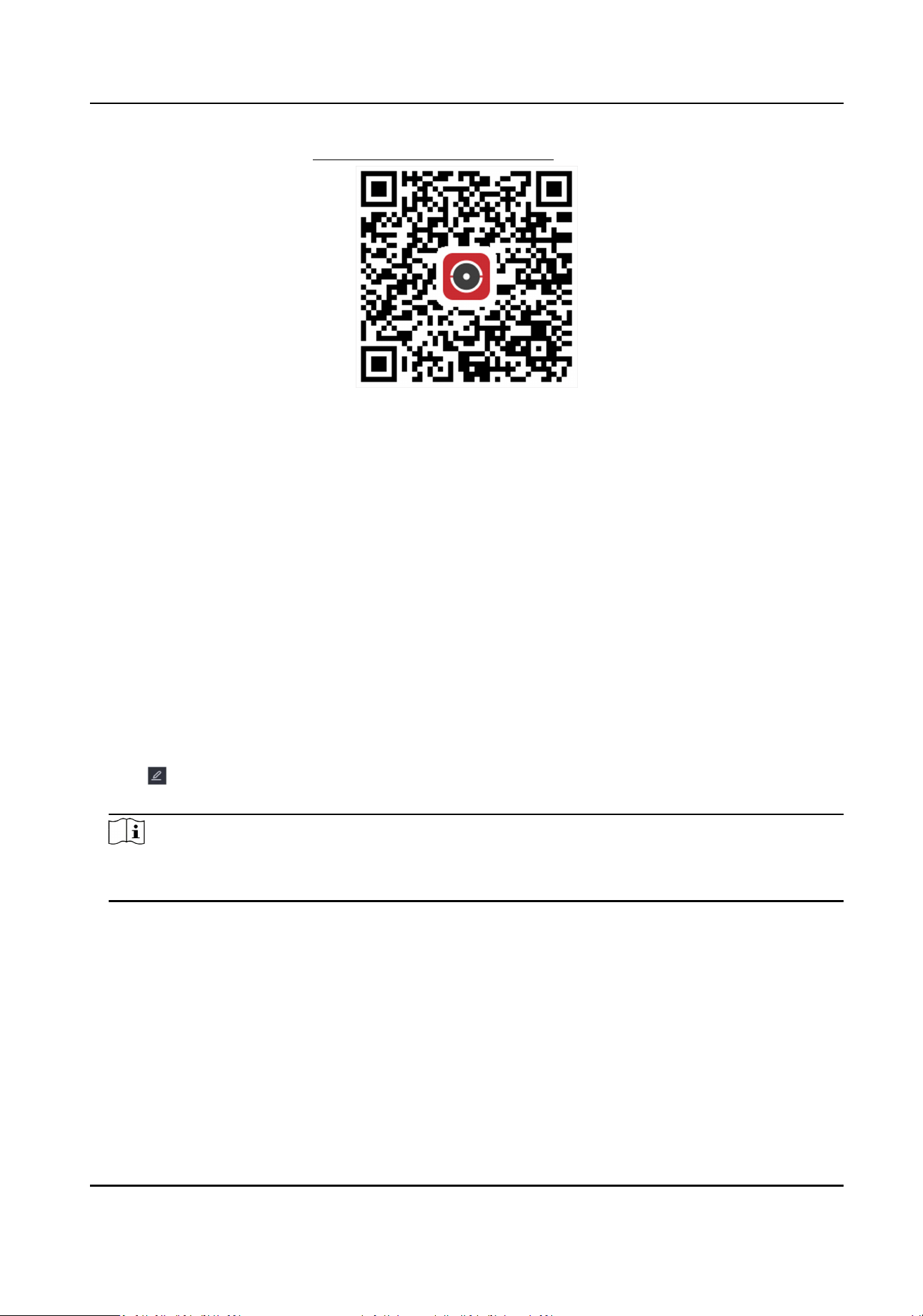
-
Download the app from
hps://appstore.hikvision.com .
Figure 4-5 Download Hik-Connect
5. Register an account at the app.
6. Oponal: Click More Sengs to enable Stream Encrypon, Plaorm Time Sync, and Adapve
Bitrate Streaming, or edit Server IP Address.
Stream Encrypon
It requires to enter vericaon code in remote access and live view aer this funcon is
enabled.
Plaorm Time Sync
The device will sync me with Hik-Connect instead of NTP server.
Adapve Bitrate Streaming
When the network environment is poor, the device would automacally adjust video bitrate
to ensure playing uency.
Server IP Address
The Hik-Connect server IP address.
7. Click
to set vericaon code.
8. Use Hik-Connect app to scan the device QR, and bind the device with your Hik-Connect account.
Note
If the device is already bound with an account, you can click Unbind to unbind with the current
account.
Result
●
If your device is connected with Hik-Connect, Connecon Status will be Online.
●
If your device is bound with a Hik-Connect account, Account Status will be Linked.
What to do next
You can access your video recorder via Hik-Connect.
Network Video Recorder User Manual
10
Loading ...
Loading ...
Loading ...
