Loading ...
Loading ...
Loading ...
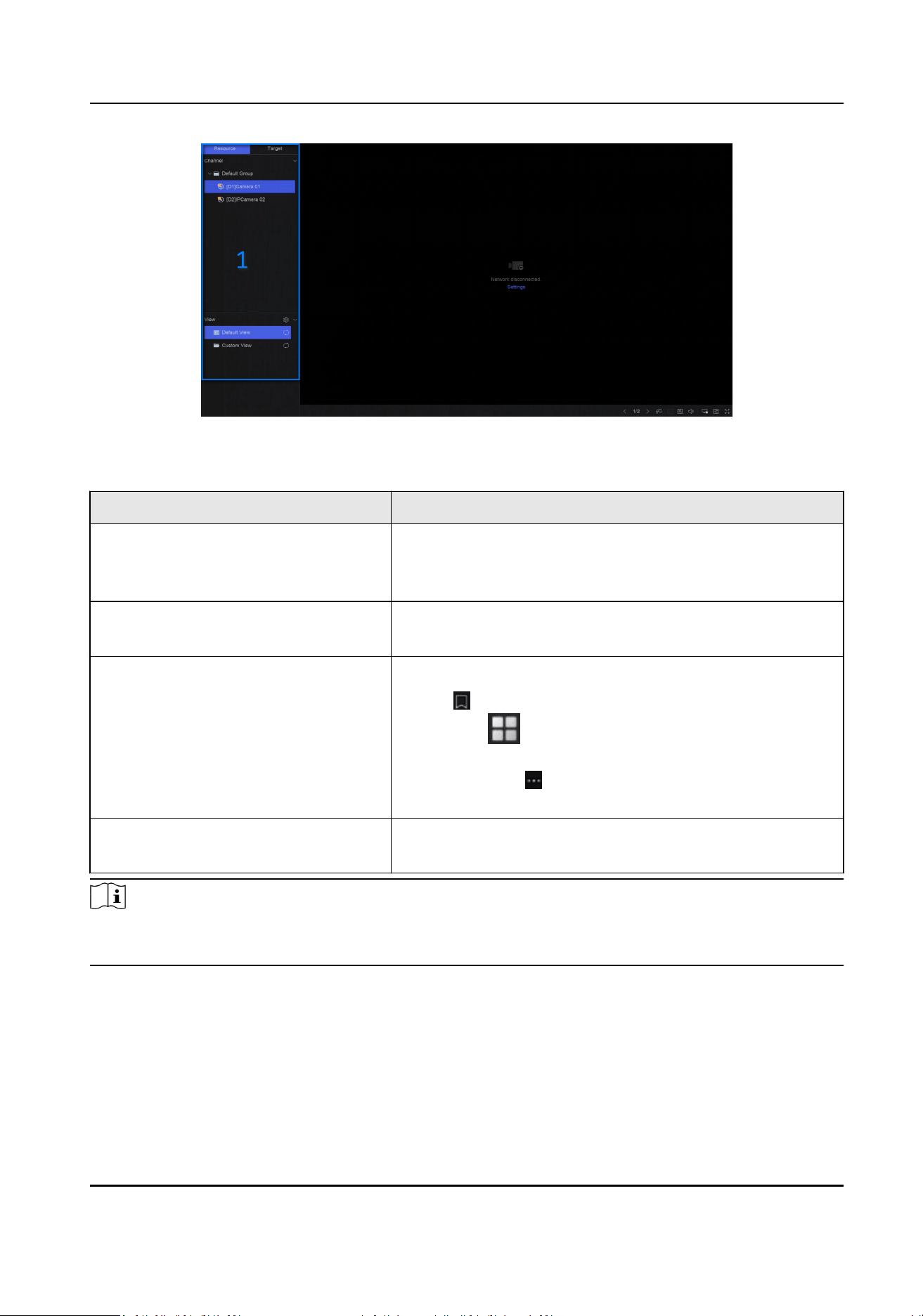
Figure 11-2 Live View (Type 2)
Table 11-1 Interface Descripon
No. Descripon
1 Channel list, PTZ control panel, and target detecon list. If
you select a channel from the channel list, the device will
redirect to the corresponding window.
2 Right-click shortcut menu. It will appear aer right
clicking the cursor on the image area.
3 Channel tool bar.
●
Click to add a tag go the channel. Aer adding, you
can go to
→ Backup → By Tag to search videos by
tag.
●
You can select → Show VCA Info to display rule
frames.
4 Live view tool bar. Funcons like Voice Broadcast, Display
VCA Info and Switch Output can be performed here.
Note
If channel image display excepon occurs, the corresponding window would show the error
message, and you can directly click the text (in blue color) to edit the device sengs.
11.3 PTZ Control
PTZ is the acronym for Pan, Tilt, and Zoom. Aer a PTZ camera is add to your device, the device
would be allowed to pan le and right, lt up and down, and zoom in and out.
Select a PTZ camera, and expend the PTZ control menu at the lower-le corner.
Network Video Recorder User Manual
47
Loading ...
Loading ...
Loading ...
