Loading ...
Loading ...
Loading ...
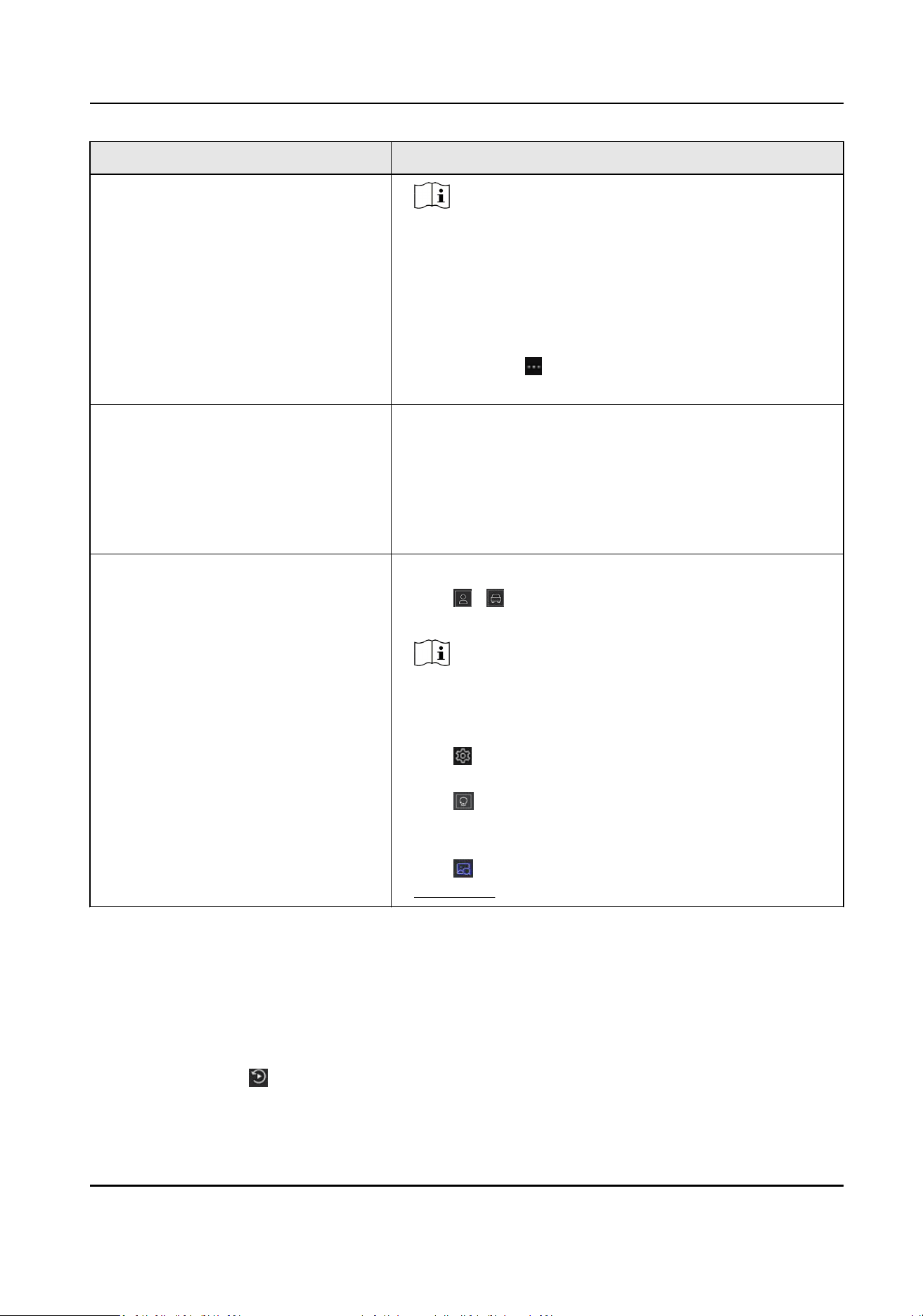
No. Descripon
Note
In order to use this funcon, go to Conguraon →
Device Access → Device Conguraon → Device
Parameter → Display Info. on Scream to turn on
Enable Dual-VCA via web browser, and go to System →
Storage Management → Advanced Sengs to turn on
Save Camera VCA Data via local GUI interface.
●
You can select → Show VCA Info to display rule
frames.
5 Playback meline.
●
Posion the cursor on the meline, drag the meline to
posion to a certain me.
●
Period marked with blue bar contains video. Red bar
indicates the video in the period is event video.
●
Scroll up/down to zoom out/in meline.
6 Playback tool bar.
●
Click / to show videos that contain human/
vehicle.
Note
In order to use this funcon, ensure you have
congured Detecon Target as Human or Vehicle for
certain event types.
●
Click to set normal video and smart video (the video
that contains smart data) playback strategy.
●
Click to search videos that can trigger the
corresponding event. The operaons are similar with
Dual-VCA funcon.
●
Click to perform AcuSearch funcon. Refer to
AcuSearch for details.
12.2 Normal Playback
Play back videos for a channel. For certain devices, synchronous playback may be allowed for
several channels.
Steps
1. Go to Playback →
.
2. Select channel(s) in the list at the le side.
Network Video Recorder User Manual
50
Loading ...
Loading ...
Loading ...
