Loading ...
Loading ...
Loading ...
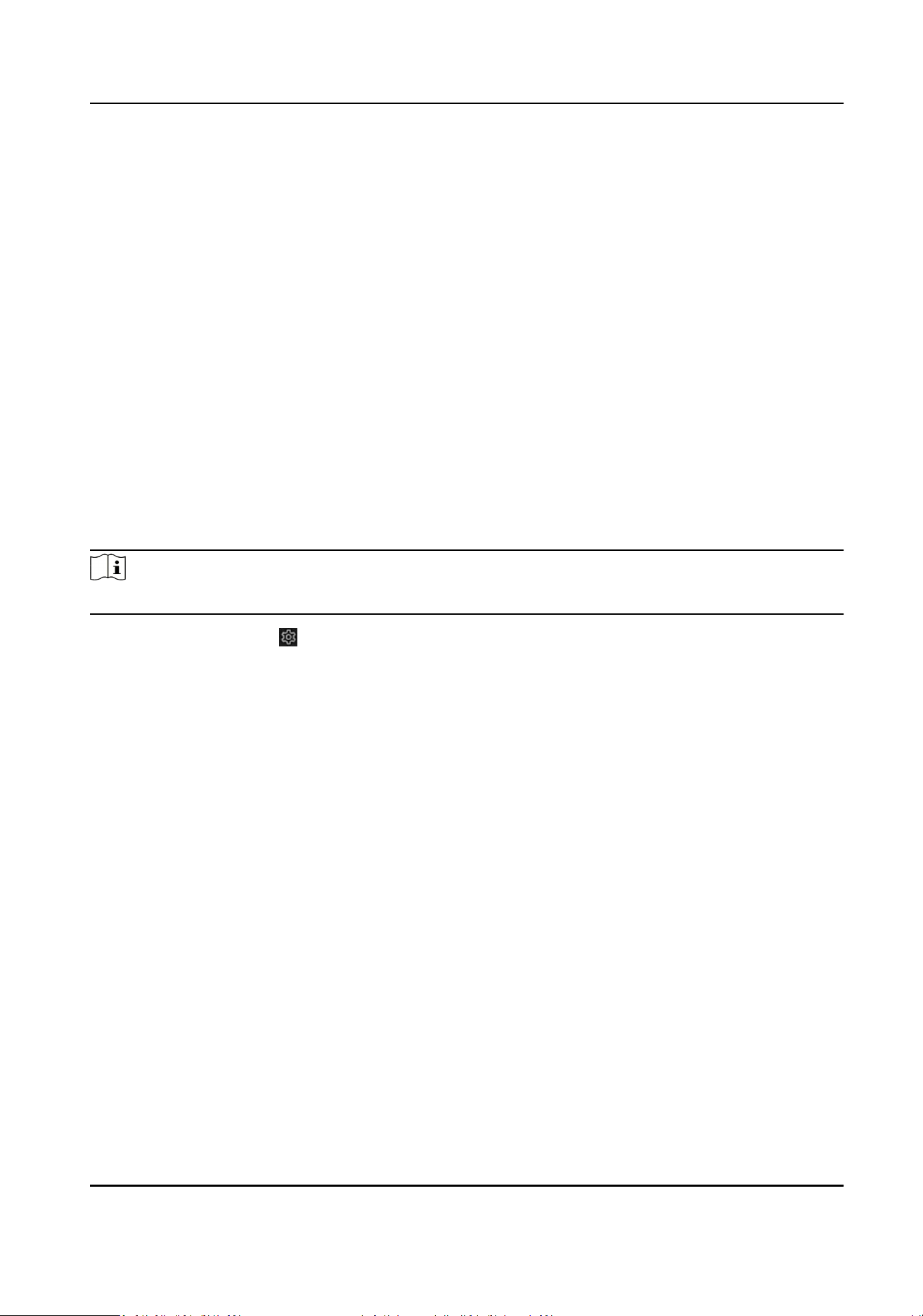
9. Oponal: Set Shield Area when AI by NVR is enabled. Aer a shield area is set, the device will
not analyze target behavior in the area, so that the perimeter protecon events will not be
triggered within the area.
10. Click Save.
What to do next
You can go to Live View and click Target to view real-me alarms.
Congure Intrusion Detecon
Intrusion detecon funcon detects people, vehicles or other objects that enter and loiter in a pre-
dened virtual region. Specic acons can be taken when an alarm is triggered.
Before You Start
If your device supports AI by NVR funcon, and its corresponding funcons are required, please go
to System → Smart Sengs → Algorithm Conguraon → Algorithm Management to enable
Perimeter Protecon algorithm.
Steps
Note
A part of the following steps are only available for certain NVR or camera models.
1. Go to Event Center → → Event Conguraon → Perimeter Protecon.
2. Select a camera.
3. Oponal: Turn on Enable AI by NVR.
The device will analyze the video, and cameras only transmit video stream.
4. Select Intrusion.
5. Turn on Enable.
Network Video Recorder User Manual
58
Loading ...
Loading ...
Loading ...
