Loading ...
Loading ...
Loading ...
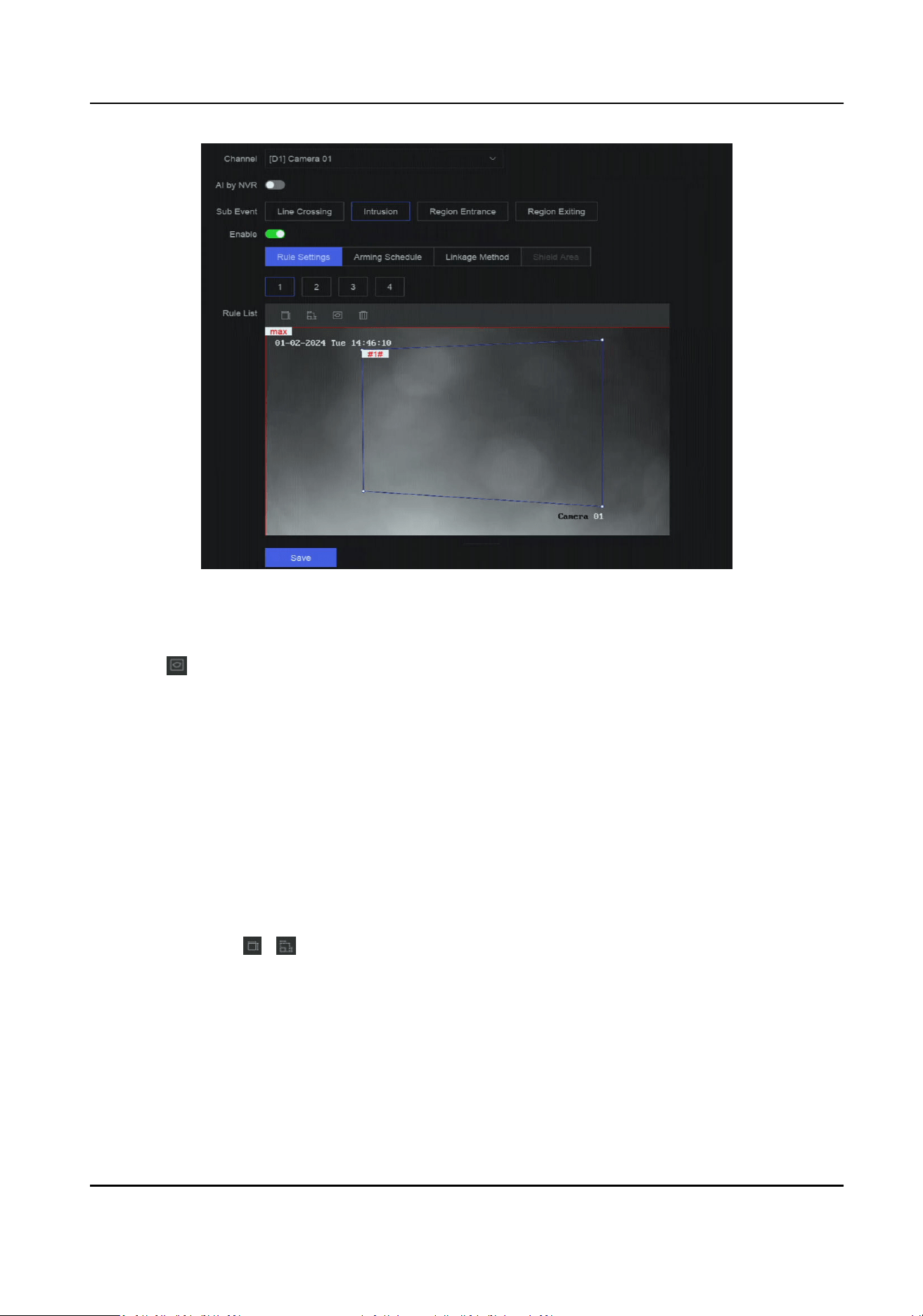
Figure 13-2 Intrusion Detecon
6. Click Rule Sengs to detecon rules.
1) Select a rule number. For example, select 1.
2) Click , and click on the image 4 mes respecvely to draw each point of a quadrilateral
area.
3) Set Time Threshold, Sensivity, and Detecon Target.
Time Threshold
The me an object loiter in the region. When the duraon of the object in the dened
detecon area exceeds the threshold, the device will trigger an alarm.
Sensivity
The higher the value is, the more easily the detecon alarm can be triggered.
Detecon Target
Select Detecon Target as Human or Vehicle to discard alarms which are not triggered by
human or vehicle. Detecon Target is only available for certain models.
4) Oponal: Click
/ to draw Max. Size or Min. Size. Only targets that meet the size
requirement can trigger alarms.
5) Oponal: Repeat above steps to draw more rules. Up to 4 rules are supports.
7. Click Arming Schedule to select an arming schedule type.
Network Video Recorder User Manual
59
Loading ...
Loading ...
Loading ...
