Loading ...
Loading ...
Loading ...
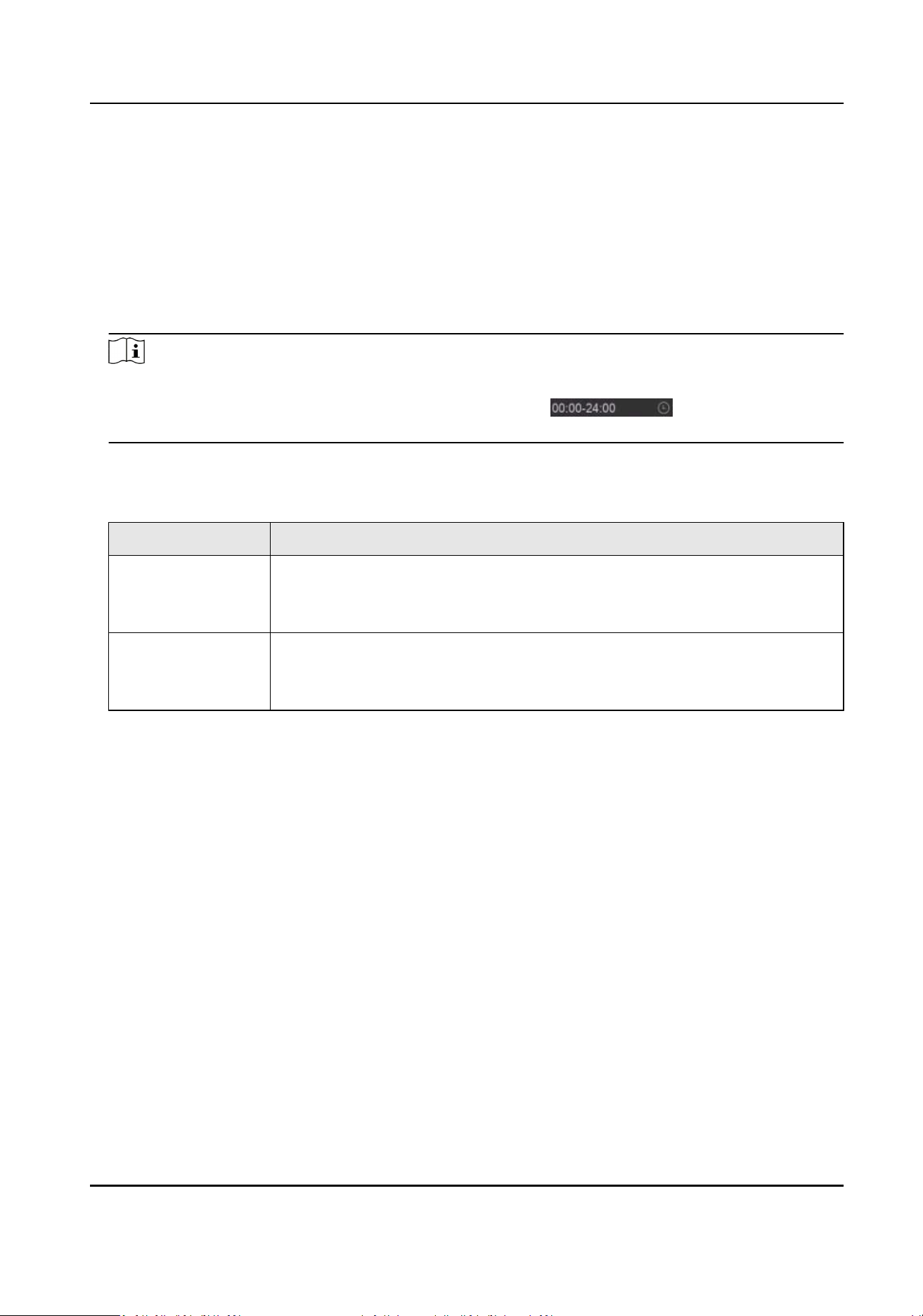
10.4 Congure Audio Recording
The device would automacally record audios according to the congured recording schedule.
Steps
1. Go to System → Storage Management → Storage Schedule → Audio Recording .
2. Turn on Enable for a channel.
3. Select a schedule type.
Note
If you set Record Schedule as Custom, you can drag the cursor on me bar to set customized
record schedule, or move the cursor on me bar and click to set specied me
schedule.
4. Click View to view the schedule.
5. Oponal: Click under Advanced Sengs to set other advanced parameters.
Table 10-3 Advanced Parameter Descripon
Parameter Descripon
Pre-Record The me you set to record before the scheduled me or event. For
example, when an alarm triggers the recording at 10:00, and if you set the
pre-record me as 5 seconds, the channel records at 9:59:55.
Post-Record The me you set to record aer the event or the scheduled me. For
example, when an alarm triggered recording ends at 11:00, and if you set
the post-record me as 5 seconds, it records ll 11:00:05.
6. Oponal: Select channels in the list, and use Batch Schedule Conguraon and Batch Advanced
Sengs to congure channels in a batch.
7. Click Save.
Network Video Recorder User Manual
45
Loading ...
Loading ...
Loading ...
