Loading ...
Loading ...
Loading ...
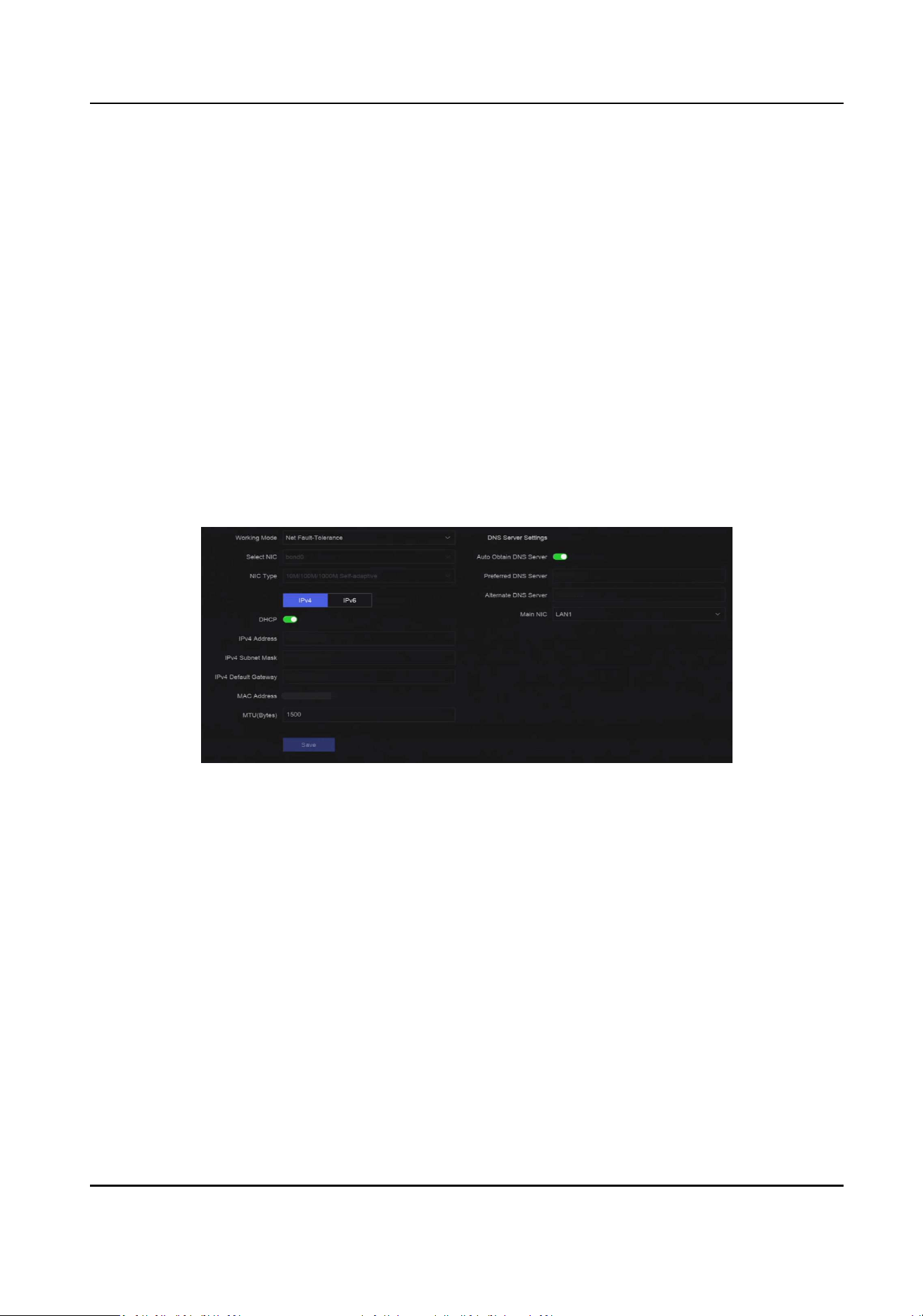
Chapter 4 Network Sengs
Network parameters, plaorm access sengs, and network services are congurable.
4.1 Network Parameter Sengs
You shall congure network parameters before using funcons that require network access.
4.1.1 Congure TCP/IP
TCP/IP must be properly congured before you operate video recorder over network or access
network devices.
Steps
1. Go to System → System Sengs → Network → Network → TCP/IP .
Figure 4-1 TCP/IP Sengs
2. Set Working Mode and Select NIC.
Mul-address
The parameters of the two NIC cards can be congured independently. You can select LAN1
or LAN2 in the NIC type eld for parameter sengs. You can select one NIC card as default
route. And then the system is connecng with the extranet and the data will be forwarded
through the default route.
Net-fault Tolerance
The two NIC cards use the same IP address, and you can set Main NIC to LAN1 or LAN2. By
this way, in case of one NIC card failure, the video recorder will automacally enable the
other standby NIC card so as to ensure the normal running of the whole system.
Network Video Recorder User Manual
6
Loading ...
Loading ...
Loading ...
