Loading ...
Loading ...
Loading ...
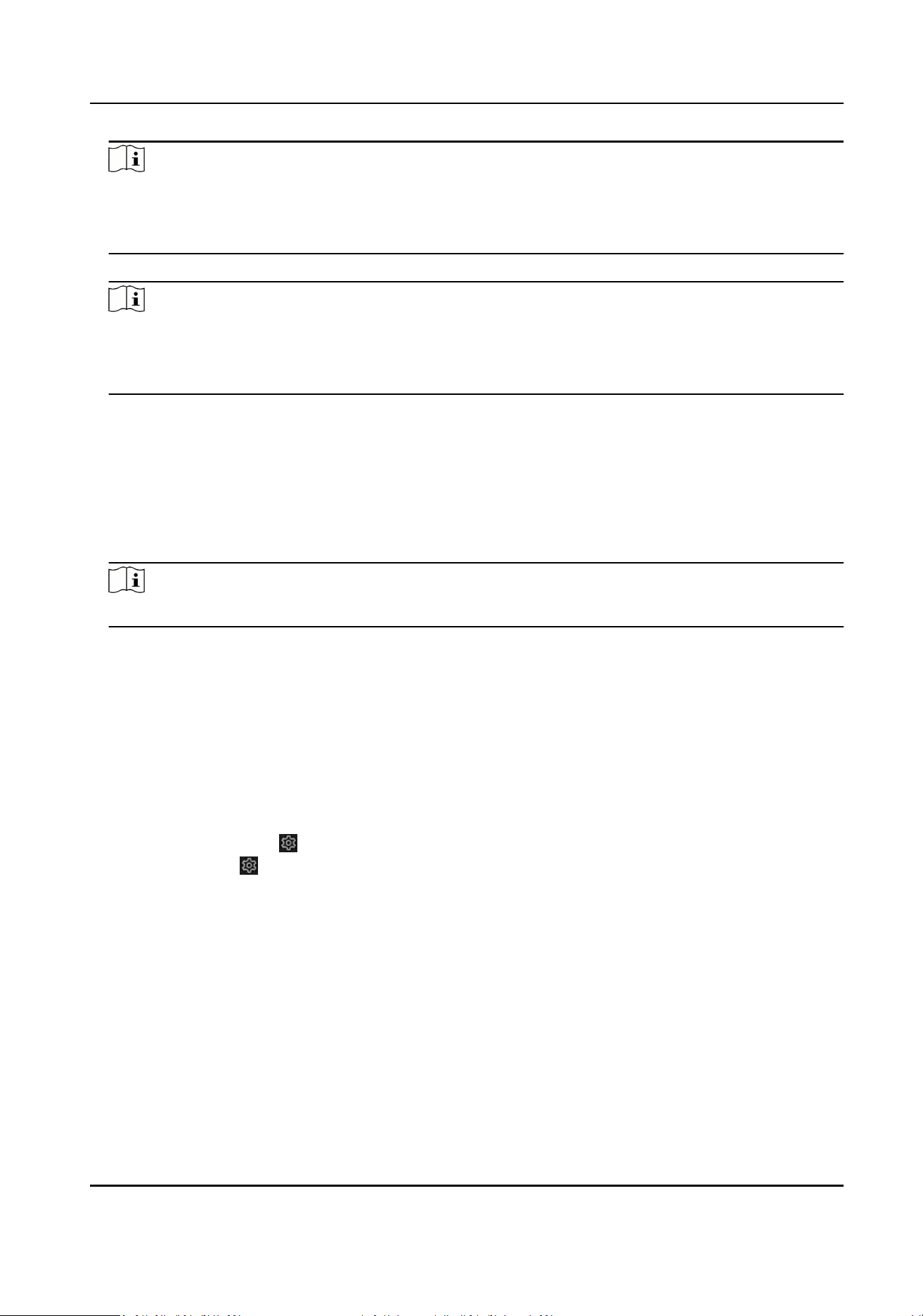
Note
●
This linkage acon is only available for few event types.
●
The uploaded audio le shoud be in MP3, WAV, or ACC format, and the le size should be less
than 1 MB.
5. Click Alarm Output to set alarm output parameters.
Note
●
Click the name of each alarm output to edit it.
●
The alarm output No. is the same as the one at the device rear panel. For example, Local->1
means the alarm out No. 1 at the device rear panel.
Delay
The alarm signal duraon.
Alarm Status
Click Trigger to switch the status.
6. If you have connected audio and light cameras, click Camera Audio and Light Conguraon to
congure the camera ashing light and camera speaker parameters for alarm linkage.
Note
This linkage acon is only available for few event types.
7. Click Security Control Panel to set the connected security control panel parameters.
13.3 Disarming Conguraon
Aer a disarming template is congured, you can use the template to disarm channels in a batch.
The channels that have enabled Allow Disarming would not trigger the alarm linkage items
according the disarming template.
Steps
1. Go to Event Center → → Event Conguraon → Linkage Conguraon or System → Event
Conguraon → → Event Conguraon → Linkage Conguraon.
Network Video Recorder User Manual
76
Loading ...
Loading ...
Loading ...
