Loading ...
Loading ...
Loading ...
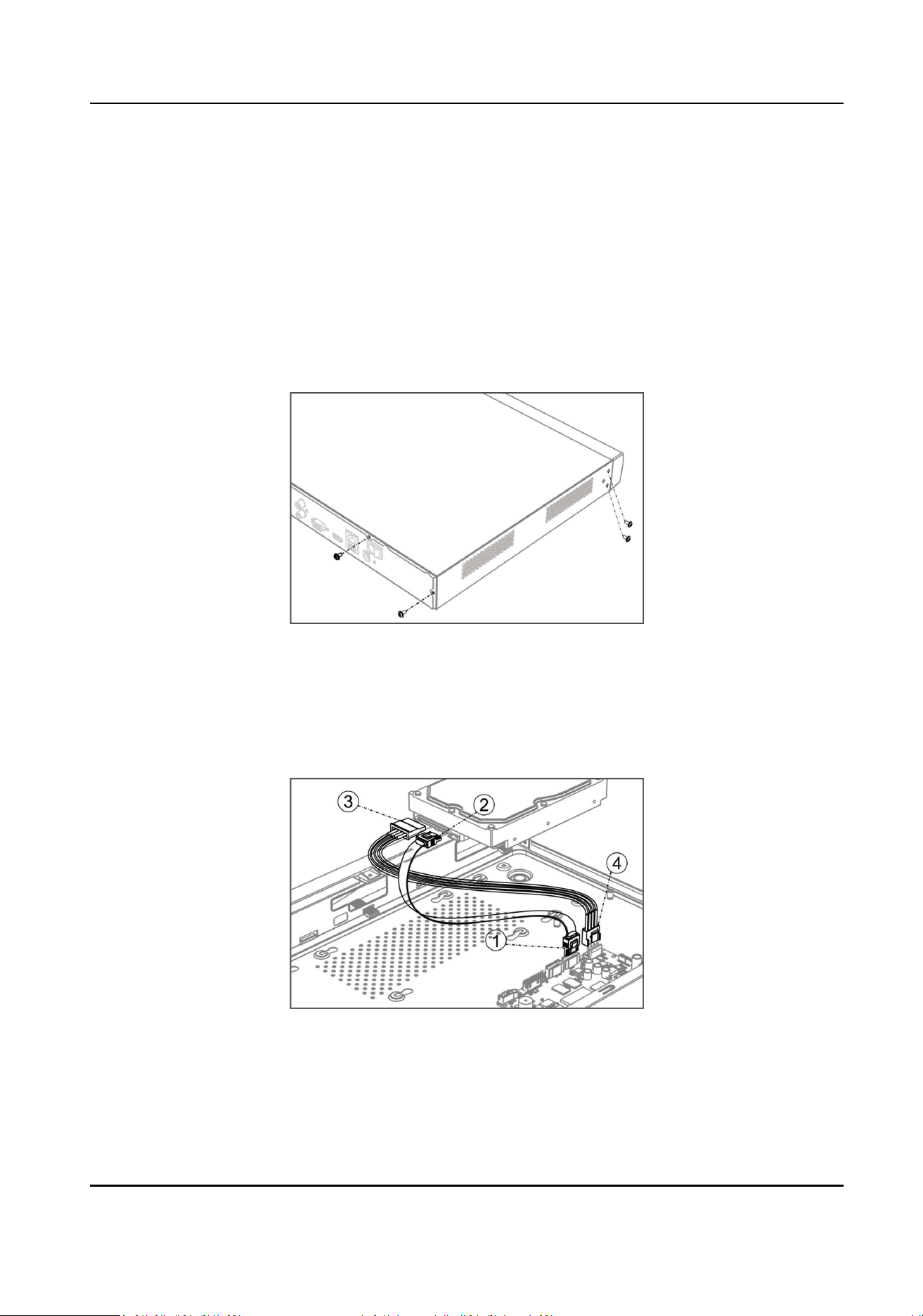
6. Press the handle unl you hear a click. Thus to x the HDD case. Repeat above steps to install
the rest hard disk boxes.
7. Close the front panel, and lock it with the panel key.
Fix-on-Boom Installaon
Fix-on-boom installaon is applicable when you need to install and x the HDD on the device
boom.
Steps
1. Remove the cover from device by unfastening the screws on panels.
Figure 1-10 Remove Cover
2. Connect the data cable and power cable.
1) Connect one end of data cable to the device motherboard.
2) Connect the other end of data cable to HDD.
3) Connect one end of power cable to HDD.
4) Connect the other end of power cable to the device motherboard.
Figure 1-11 Connect Cables
3. Set the device up, match HDD screw threads with the reserved holes on the device boom, and
x HDD with screws.
Network Video Recorder User Manual
xviii
Loading ...
Loading ...
Loading ...
