Loading ...
Loading ...
Loading ...
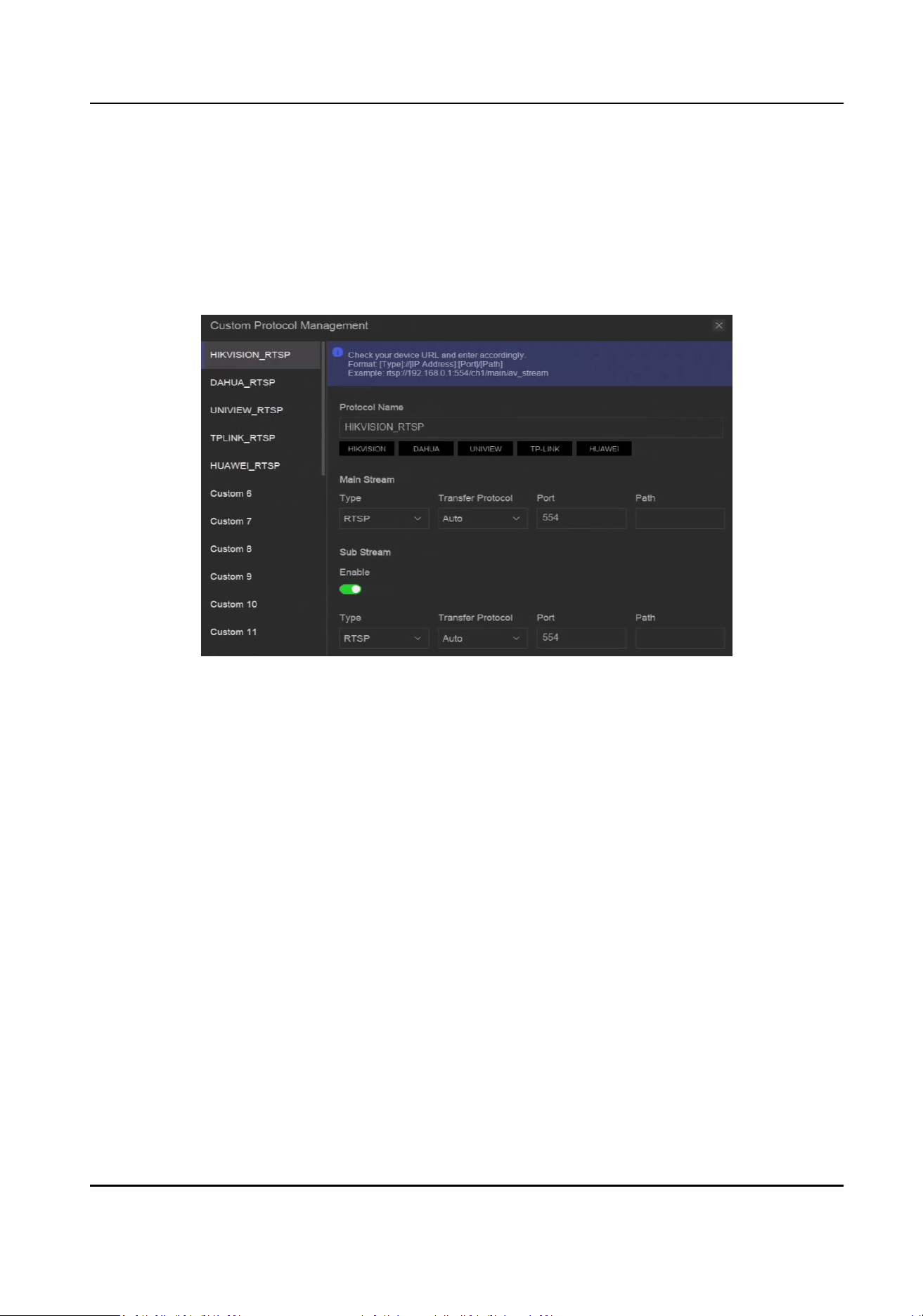
Before You Start
●
Ensure the network camera supports RTSP streaming.
●
Prepare the URL (Uniform Resource Locator) for geng the main stream or sub-stream of
network cameras.
Steps
1. Go to System → Device Access → Device → Video Device .
2. Click More → Custom Protocol Management , or Add → Protocol Management .
Figure 6-3 Add Network Camera via Customized Protocol
3. Select a protocol type at the le side.
4. Set protocol parameters.
Type
The network camera adopng custom protocol must support geng stream through
standard RTSP.
Transfer Protocol
3 types are selectable, including Auto, UDP, and RTP Over RTSP.
Port
The port for RTSP streaming, its default value is 554.
Path
Contact the manufacturer of network camera for the URL of geng main stream and sub-
stream. The general format is [Type]://[IP Address]:[Port]/[Resource Path], for example,
rtsp://192.168.0.1:554/ch1/main/av_stream.
Network Video Recorder User Manual
23
Loading ...
Loading ...
Loading ...
