Loading ...
Loading ...
Loading ...
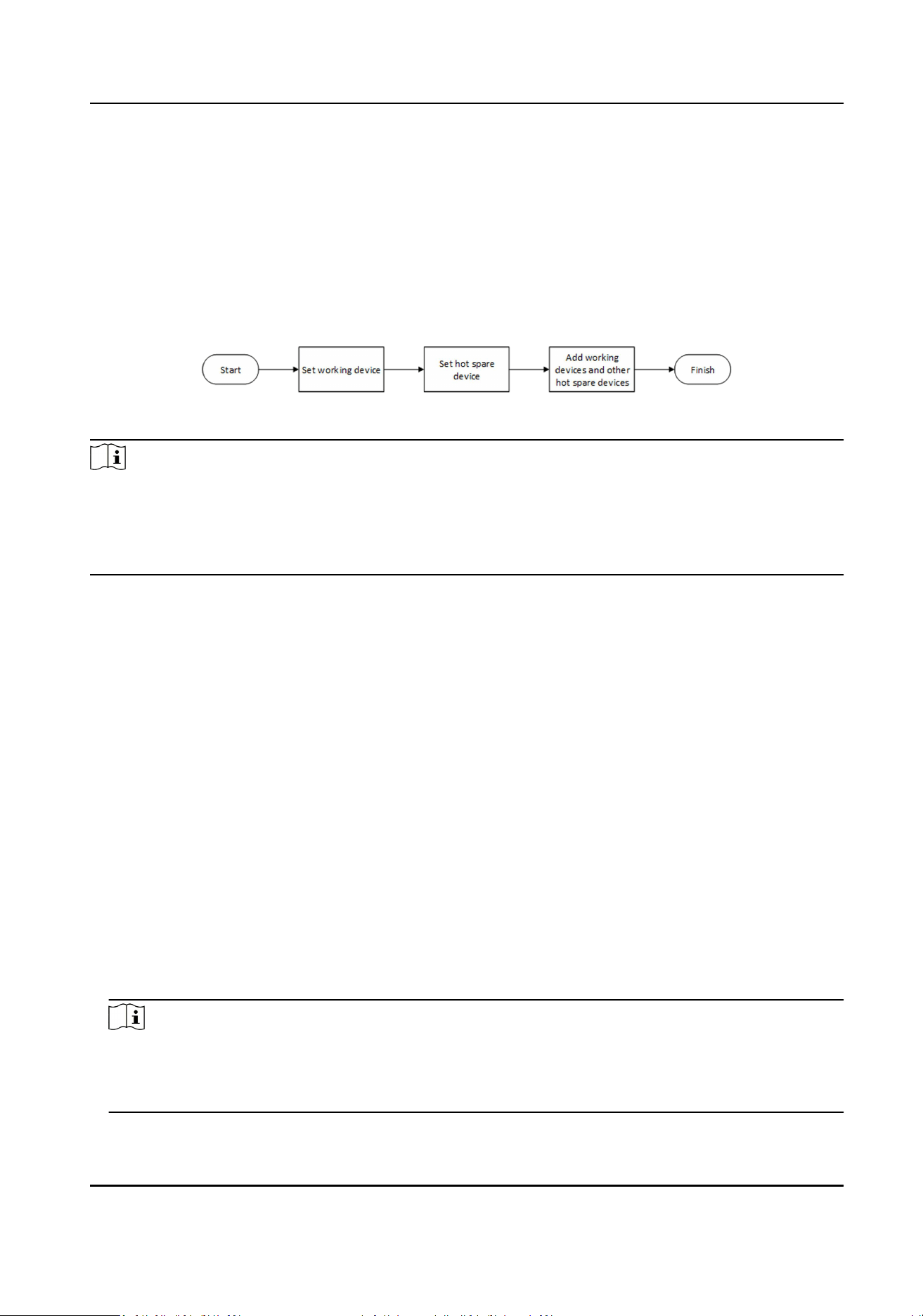
Chapter 19 Hot Spare Device Backup
Video recorders can form an N+M hot spare system. The system consists of several working video
recorders and at least one hot spare video recorder. When a working video recorder fails, the hot
spare video recorder would switch into operaon, which increases the reliability of the system. A
bidireconal connecon shown in the gure below is required to be built between hot spare video
recorder(s) and working video recorders.
Figure 19-1 Build a Hot Spare System
Note
●
Up to 32 working devices and 32 hot spare devices are allowed.
●
It is recommended to use all devices in a same model for compability. Contact your dealer for
details of models that support the hot spare funcon.
●
Only certain models support this funcon.
19.1 Set Working Device
Steps
1. Go to System → System Management → N+M Hot Spare .
2. Set Working Mode as Normal Mode.
3. Turn on Enable.
4. Click Save.
5. Oponal: View Hot Spare Device IP Address and Hot Spare Device Working Status.
19.2 Set Hot Spare Device
Hot spare device will take over working device tasks when working device fails.
Steps
1. Go to System → System Management → N+M Hot Spare .
2. Set Working Mode as Hot Spare Mode.
3. Click Save. Your device will restart automacally.
Note
●
The camera connecon will be disabled when the device works in hot spare mode.
●
It is highly recommended to restore the device defaults aer switching the work mode of hot
spare devices to normal mode to ensure the normal operaon aerwards.
Network Video Recorder User Manual
92
Loading ...
Loading ...
Loading ...
