Loading ...
Loading ...
Loading ...
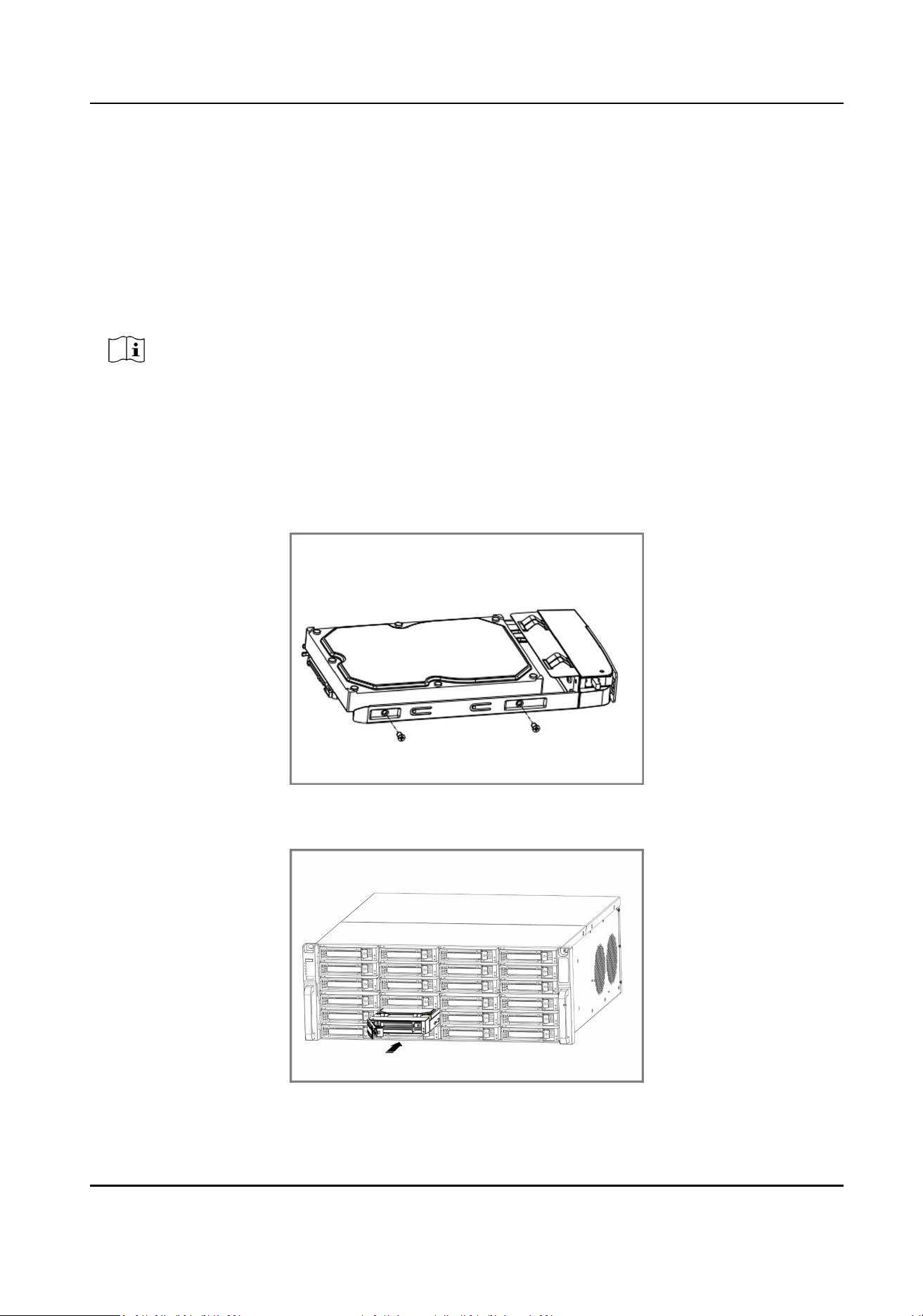
HDD Case Installaon
HDD case installaon refers to the method that you install the HDD in the case, and then plug the
HDD case into the slot.
Steps
1. Unlock the front panel with panel key.
2. Pull the front panel out of the device and make it a lile above the le handle.
Note
The angle between the front panel and the device must be within 10°.
3. Press the blue buon to pop up the handle and hold the handle and pull the HDD case out of
the slot.
4. Fix the hard disk in the HDD case.
1) Place a HDD in the case. The SATA interface must face the case boom.
2) Adjust the HDD posion. Ensure the hard disk rear aligns with HDD boom.
3) Use a screwdriver to fasten the four screws into the screw holes in both sides.
Figure 1-8 Fix HDD
5. Push the HDD case back into the slot.
Figure 1-9 Push HDD Case into Slot
Network Video Recorder User Manual
xvii
Loading ...
Loading ...
Loading ...
