Loading ...
Loading ...
Loading ...
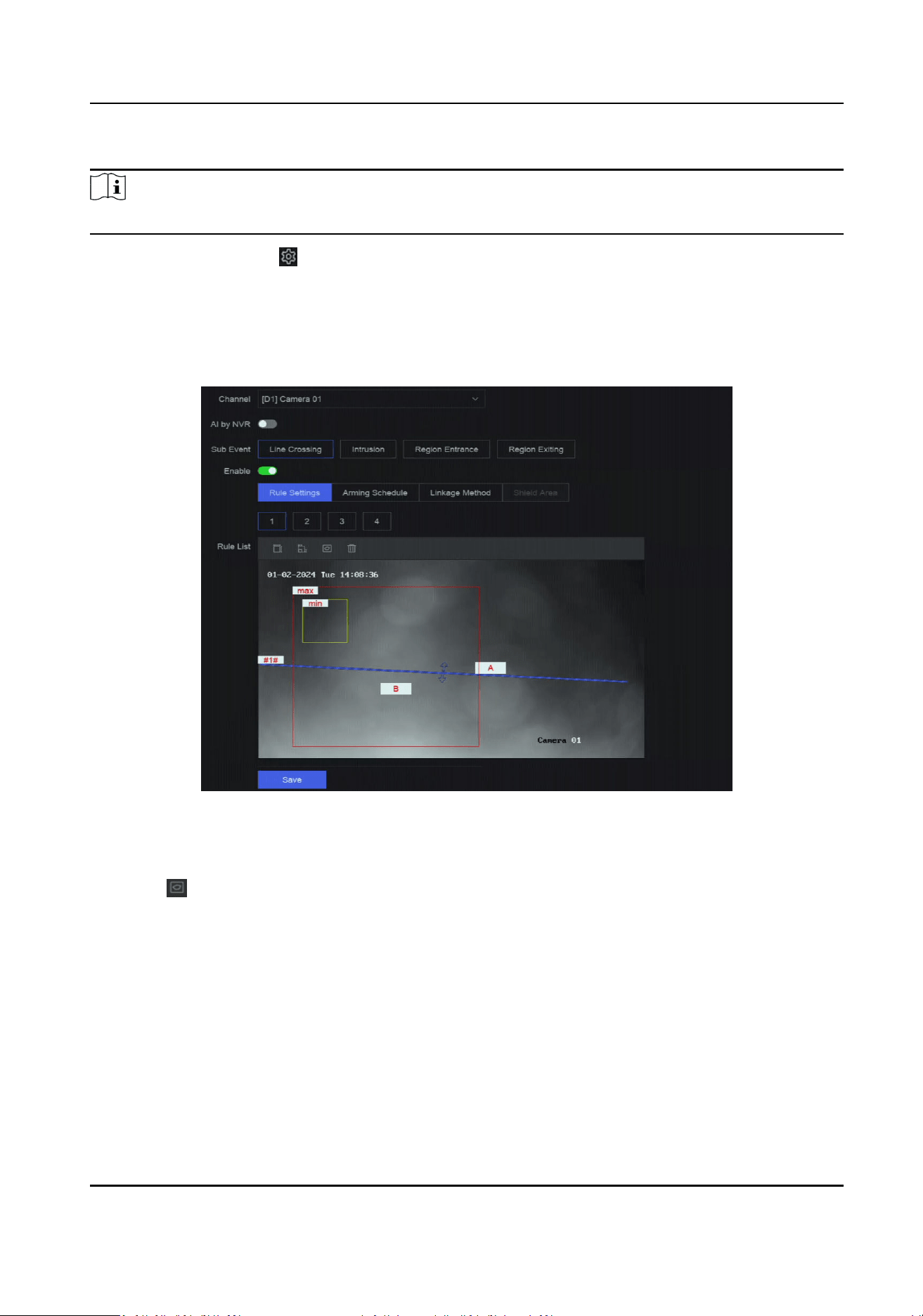
Steps
Note
A part of the following steps are only available for certain NVR or camera models.
1. Go to Event Center → → Event Conguraon → Perimeter Protecon.
2. Select a camera.
3. Oponal: Turn on Enable AI by NVR.
The device will analyze the video, and cameras only transmit video stream.
4. Select Line Crossing.
5. Turn on Enable.
Figure 13-1 Line Crossing Detecon
6. Click Rule Sengs to detecon rules.
1) Select a rule number. For example, select 1.
2) Click , and click on the image twice respecvely to draw the start point and end point of
the detecon line.
3) Set Direcon, Sensivity, and Detecon Target.
A<->B
Only the arrow on the B side shows. When an object goes across the congured line with
both direcons can be detected and alarms are triggered.
A->B
Only the object crossing the congured line from the A side to the B side can be detected.
B->A
Network Video Recorder User Manual
56
Loading ...
Loading ...
Loading ...
