Loading ...
Loading ...
Loading ...
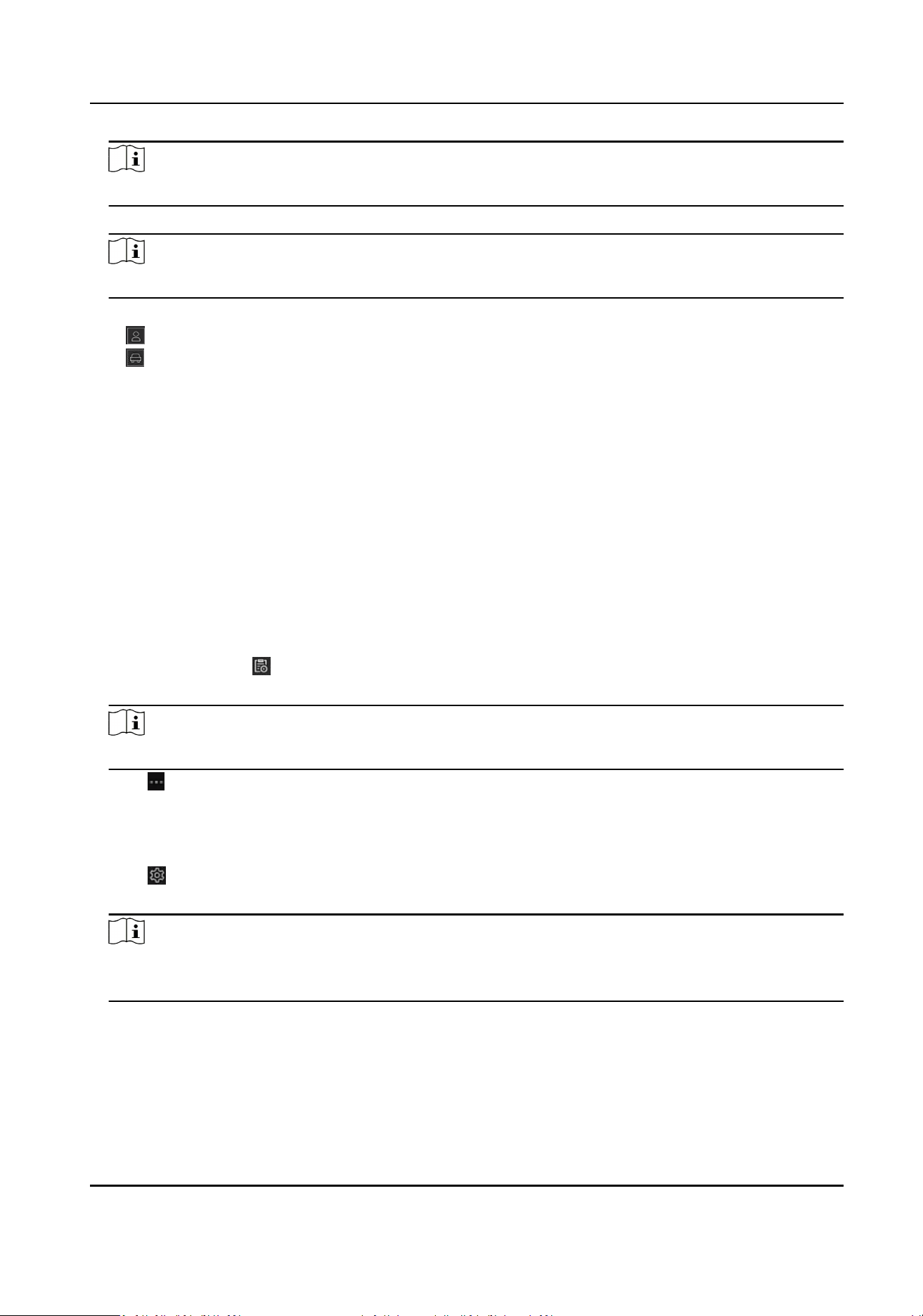
Note
Group playback: Select a group in the list, and channels in the group can be played back.
3. Select a date in the calendar.
Note
The blue triangle at the calendar date corner indicates there are available videos.
4. Oponal: Play back videos that contain human or vehicle targets.
●
: Videos that contain human would be marked in red.
●
: Videos that contain vehicle would be marked in red.
12.3 Event Playback
When you select the event playback mode, the system will analyze and mark videos that contain
the moon detecon, line crossing detecon, or intrusion detecon informaon
Before You Start
●
Ensure the camera has enabled Dual-VCA. You can enable it via the camera web browser
interface in Conguraon → Video/Audio → Display Info. on Stream .
●
Ensure your video recorder has enabled Save Camera VCA Data in Storage management →
Advanced Sengs .
Steps
1. Select Playback →
.
2. Select a date in the calendar.
Note
The blue triangle at the calendar date corner indicates there are available videos.
3. Click → Dual-VCA at the lower-right corner of playback image to select a event type. Refer to
the event conguraon steps for details of each event type.
4. Click Search.
Videos meet the detecon rule requirement will be marked in red.
5. Click
to set normal video and smart video (the video that contains smart data) playback
strategy.
Note
If Dual-VCA is not used, red segments in progress bar means the smart videos are generated by
the original event.
12.4 Slice Playback
Divide the video into slices and play them back.
Network Video Recorder User Manual
51
Loading ...
Loading ...
Loading ...
