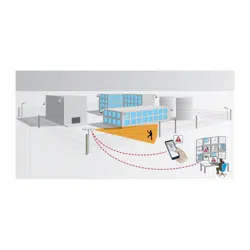Loading ...
Loading ...
Loading ...

AXIS Perimeter Defender
About AXIS Perimeter Defender
3
Selection checkbox
4
Indicates that the device uses AXIS Perimeter Defender PTZ Autotracking
5
Installation status and quick access button
6
Calibration status and quick access button
7
Overlay status and toggle button
8
Running status and toggle button
Application tab
• Run – Start the analytics on the selected device(s).
• Stop – Stop the analytics on the selected device(s).
• Load Site – Load a previously saved site, i.e. devices and their respective conguration les
• Save Site – Save the current site, i.e. save all the device information and their respective congurations les
• Overlay synchronization - Control over AXIS Perimeter Defender metadata overlay synchronization. This slider controls
delay between metadata overlay and received images to compensate for slower image streaming compared to metadata.
Slider value indicates the delay set for the current selected camera. If more than one camera are connected, the value
indicated is that of the rst selected camera. Changing the slider value changes delay for all the selected cameras.
You can also see the number of compatible devices added, the total number of devices with AXIS Perimeter Defender installed and the
number of devices on which analytics is running.
Installation tab
• Application: Install — Install the application on the selected device(s).
• Application: Uninstall — Uninstall the application on the selected device(s).
• Licence: Install — Install licence on the selected device(s).
Calibration tab
• Automatic — Perform an automatic calibration of the selected device(s).
• Manual — Perform a manual calibration of the selected device(s).
Scenarios tab
• Global parameters — apply to all scenarios.
• Advanced scenarios — create intrusion, loitering, zone-crossing and conditional scenarios.
PTZ settings tab
Note
This tab is only shown if you have the plugin AXIS Perimeter Defender PTZ Autotracking.
9
Loading ...
Loading ...
Loading ...